K-Mart and Target have significantly overhauled their gift and homewares offerings, expanding into design aesthetics and product categories new to them and in doing so presenting a tough competitive challenge for small and independent gift retailers.
Rather feeling defeated by these big businesses, small business retailers can effectively and successfully compete by being engaged with their businesses in fresh and exciting ways of their own.
At their heart, K-Mart and Target are all about mass, volume whereas small businesses are about being personal and local, genuinely personal and genuinely local.
There is where Tower Systems can help small gift shops and small homewares shops compete with the retail giants K-Mart and Target. We sell only to small and independent retail businesses. All our 3,500+ customers and small businesses. We like it like that.
Embedded in our software are touch points through which we reinforce the value of personal local service. These touch points make it easier for our customers to reach local shoppers and through this to better compete with the big retailers.
The Tower POS software also provides data insights that help small business retailers to see opportunities they may have missed – basket analysis, product relationships, supplier performance and comparative performance analysis … these all provide feedback and insights that retailers can leverage to make quick decisions.
Speed is something small business retailers can leverage in that a decision can be made and implemented in minutes that a big business could take weeks to deal with. Good software helps guide faster local business decisions. This is a massive point of difference in fact between small and independent gift and homewards shops compared to the giants of K-Mart and Target.
Here are sixteen ways the Tower System gift shop software can help gift and homewares retailers compete:
- Easy to use yet structured and professional Lay-By.
- Customer special orders with TXT message when stock arrives.
- Professional gift cards with your logo and proper management of balance.
- Easy to produce gift vouchers.
- Gift receipts that can be wrapped with a gift (no pricing).
- Intelligent receipts with product care information.
- Easy handling of hampers and bundled offers.
- Supplier performance comparison.
- Employee performance management and rewards.
- Importing electronic invoices from gift shop suppliers. We work with for you.
- Linking to your website to manage a common stock file.
- Loyalty options including traditional points as well as front end loyalty to drive infrequent shopper engagement.
- Inventory management to guide you to a more efficient inventory level.
- Theft reduction tools to reduce the opportunity of employee theft.
- It’s easy to use.
- It’s regularly updated based on user suggestions.


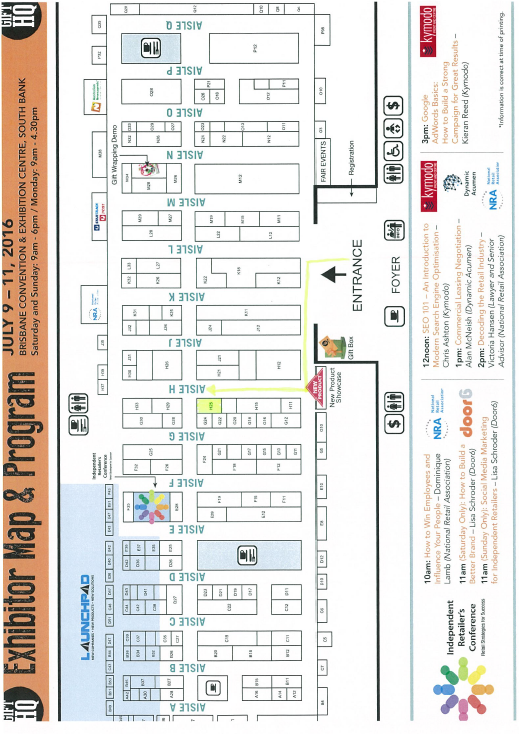


Recent Comments