Local small business retailers are asked to support local schools, community groups and charities on an almost daily basis. While community groups and charitable organisations beat a path to the doors of local businesses, so do individuals engaged on personal fundraising of their own for a cause or for an other individual.
It is tough making the call about which organisation to support or not for there is a real fear that declining will hurt the business. Often, small business retailers do not look for an uptick in business from a charity support decision but they do worry about a decline.
So how do you choose which local business you support?
Requests from schools, charities and other community for donations can be a challenge for any size business. If you do not take a structured approach to this you will find yourself giving away plenty for little or no return.
Requests are often loaded with guilt. People can be passive aggressive in their approach. Often, people requesting help leverage pester power. It can be hard to say no. There are too many stories of retailers giving a gift as a prize, receiving the Thank You poster and achieving no benefit for the business.
Our advice is to manage your philanthropy as you would any business activity.
THE PRIZE / GIFT
Decide the amount in cash or product value or both that you are prepared to donate in a full year, calendar year or financial year.
Our recommendation is you give away cash, but in the form of a voucher to spend in your business. This ensures that value of the gift or prize is greater than the cost of it to your business.
The best mechanism for giving away cash or an amount to spend in-store is to do it by way of a gift voucher. Use your software to manage this as any manual approach is dangerous and time-consuming.
YOUR PITCH, NOT THEIRS
Get on the front foot and write to local community groups outlining that you budget a year in advance. Seek their submissions. With this advice sheet we have included the text of a suggested letter. Please read the letter as it outlines the approach we suggest and why. It is important you communicate this with all community groups.
On the page after the letter is a suggested notice for use in-store when you are asked for donations.
HOW TO PICK GROUPS TO SUPPORT
Focus on community groups that support you. That is, groups with members who support you. The more they support you the better you are able to support the community.
Be prepared to ask where people shop for the items you sell in your business. Ask if they will change in return for your support.
Asking these questions underscores to you the importance of approaching the decision as a business decision.
Be thoughtful and deliberate. Support the groups that support you. This is important as it helps you stay within a budget.
LET YOUR SHOPPERS CHOOSE
If you run discount vouchers and if customers say they don’t want the voucher, invite them to contribute the voucher to a local group – one of three you setup for in the business. Every month, two months or three months, tote up the vouchers and give the group a parentage of the total voucher value ‘voted’ for them.
This idea could be in addition to any giving program you run in the business. It offers a daily reminder of your commitment to local giving.
Grill’d burgers run a program kind of like this where each shopper is given a bottle cap, which they place in a tub to vote on a group to receive a cash donation for the month. The process of groups submitting to be considered is onerous. You can find out more about that program with this link – it is a good place to research what others do: https://www.grilld.com.au/localmatters/
REWARD ENGAGEMENT
In addition to any direct gift, consider an offer whereby anyone who is a member of the group who shops with you accrues an amount you donate to the group. You could manage this through your software. It could be you offer a discount to the shopper as well as accruing a value for the group.
This type of program could also be in addition to your core giving program as the value here is driven by sales – hopefully, incremental sales.
EDUCATE GROUPS ABOUT GOOD ENGAGEMENT
Here are things groups you support can do to help your business. You should ask them to do these things:
- Tell members to buy from you.
- Write about your business on their Facebook page.
- Distribute flyers of your offers.
- Have you speak at a meeting.
WRITE ABOUT YOUR ENGAGEMENT
Once you have a decision on which groups you will support, write about this in your newsletter and on Facebook. Not just once but multiple times. Invite them to provide you with content to publish too. Talk about their good works.
Ask them to write about you too.
Your giving has to serve your heart and serve your business. Going about it in a structured way will ensure you meet your objectives.

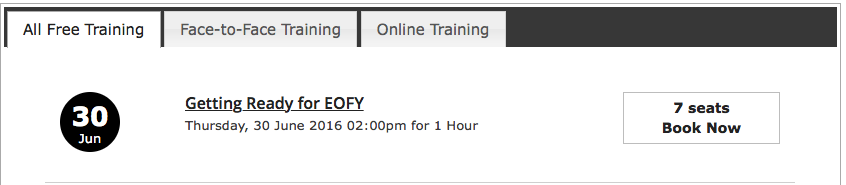
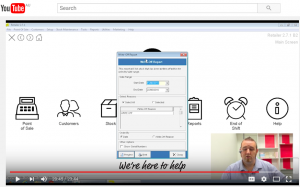

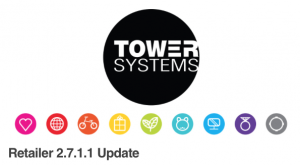
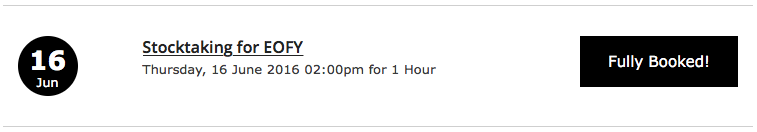
Recent Comments