The most important differentiator in retail is the service provided to customers. It’s the services customers receive that they are more likely to talk about than any product they purchase.
Customer service in retail really is that important. It’s something online retailers struggle to match, because no matter how hard they try, shopping online is not personal.
Too often retail staff are treated as a cost to business, a burden to bear, an overhead. An alternative view is that retail staff are an asset of the business, the asset, the differentiator.
Staff who are respected, appreciated and motivated make the difference for a business, and this can be a game changer.
If staff are paid the award wage set by the Fair Work Commission, it’s possible they see their role as average, that they don’t feel motivated beyond being average. Of course, there are plenty of ways retailers can motivate and nurture employees beyond the pay cheque.
While fair compensation is essential, the best retailers understand that building a great team requires more than just a regular pay cheque. Investing in your employees in other ways shows you value them, which in turn inspires them to provide exceptional service.
- Offer training and development: Don’t just teach staff how to use the cash register. Invest in training that helps them grow, whether it’s learning about new products, mastering sales techniques, or developing leadership skills. This shows you’re committed to their future, not just their current role.
- Empower them to make decisions: Trust your employees to handle customer complaints or find creative solutions without needing to ask for permission. When you give them autonomy, they feel a greater sense of ownership and are more invested in the business’s success.
- Recognise and appreciate their efforts: A simple “thank you” can go a long way. Publicly recognise staff who go above and beyond, whether it’s through a “Customer Service Star” award, a shout-out in a team meeting, or a personalised note. Recognition is a powerful motivator that costs very little.
- Build a positive team culture: Foster a work environment where employees feel supported, respected, and part of a team. When staff enjoy coming to work and feel a connection to their colleagues and managers, they are far more likely to be enthusiastic and go the extra mile for a customer.
Ultimately, the competitive advantage for brick-and-mortar retail isn’t just about the products on the shelves; it’s about the people on the floor. While online stores can offer convenience and endless options, they can’t replicate a genuine, positive human interaction.
By treating your staff as your most valuable asset—and investing in their growth, happiness, and motivation—you’re not just improving morale. You’re creating the kind of memorable, personal experience that customers will talk about, return for, and make your business stand out from the rest.
Now, why is a POS software company writing about this? We work with thousands of small business retailers across a range of retail channels. We talk with plenty daily and help not only with the tech but beyond. Retail is in our DNA.
Our customer service is personal. Call, and we answer.
We love helping local indie retailers at every opportunity.
When we see opportunities for local retailers to differentiate and thrive, we talk about it. This area of employee motivation and support is one such area. Our software plays a role here. It can support employees to be empowered and help local retail businesses to provide a level of service that does set them apart.
…
Tower Systems is not your usual POS software company. We help local independent t retailers thrive.
Call 1300 662 957 in Australia or 0800 444 367 in New Zealand. Or, email sales@towersystems.com.au.

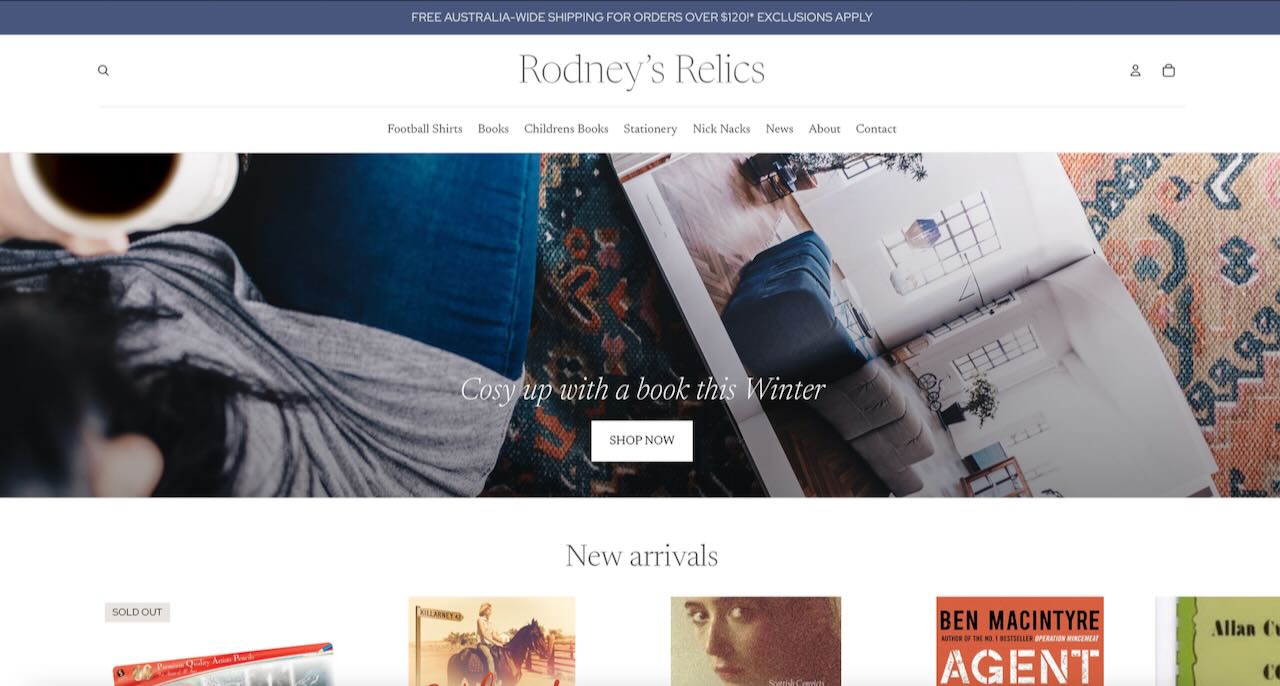
Recent Comments