I write this as the owner of an Australian POS software company serving several specialist retail channels, as a newsagent and as the owner os a couple of other businesses serving small businesses in Australia.
I am disappointed at some of the commentary about the instant asset write offannounced in the federal budget this week. I have heard media commentators call it a tax break, a gift, a hand out, a return to the age of entitlement and a more. I have also heard commentators question whether small business owners will do the right thing and spend the money honestly.
These comments are ignorant, they do not reflect the thinking of small business owners. Small business owners are a passionate breed, usually putting the needs of our businesses ahead of much else in our lives. We don’t engage in tax schemes to avoid paying Australian taxes, we don’t domicile in tax havens to avoid tax, we don’t use visa programs to import workers ahead of Australians.
Most small business owners are too busy in their businesses to even dream of the schemes we read others use.
Small business owners work long hours, usually for below award rate wages – because they love the independence of working for themselves and, yes, the feeling of making a genuine contribution. I happily work a minimum of 80 hour s a week and have done for decades.
Let’s look at what the instant asset write off actually is. Check out this from the federal government’s budget website:
ACCELERATED DEPRECIATION
All small businesses will get an immediate tax deduction for any individual assets they buy costing less than $20,000. (Currently, the threshold sits at $1,000).
This $20,000 limit applies to each individual item. Small businesses can apply this $20,000 rule to as many individual items as they wish. These arrangements start from Budget night and continue until the end of June 2017.
There is no extra money, no grant or gift. All that is being done is speeding up the writing off of the expense. The budget measure improves cash flow.
A small business owner wanting to buy a new TV, to take one comment I heard several times, will still have to fund the TV – meaning they will want a business purpose for the TV.
I own a few businesses and while none is eligible for the instant asset write off, they serve small businesses which will be eligible for the instant asset write off.
Based on comments from small business owners to me since the budget, I am confident the instant asset write off is a valuable step needed to get many small business owners thinking about their businesses, considering what investments they could make knowing they get a deduction in the year of purchase and not spread over time.
Yes, I am conflicted as I stand to benefit. I mention this in case it has not been clear up to now. The economy benefits too. Take my POS software company:
- More small business owners like newsagents, bike retailers, pet shop owners, jewellers, gift shop owners and others will purchase our POS software.
- Used how we train them, our POS software will help the businesses:
- Cut costs.
- Increase sales.
- Reduce theft.
- Make better quality business decisions.
- In short, their businesses will be worth more. I have seen newsagents do this and hire more staff. Others have paid off loans sooner – making more funds available to banks for more lending.
- My software company benefits from more revenue and more customers. More customers = more staff. We benefit, the new staff benefit and the economy benefits.
- The software we sell is Australian. Any support for this is good for the country.
- The tax we pay is higher as a percentage of sales than the big companies in the news recently. Boos us and you boost the economy. You boost us by supporting our customers. You support our customers by encouraging them to invest in their businesses.
To the commentators making noise about a possible surge in TV and car sales, take a moment to think that there are ethical Aussie companies with productivity tools servicing small Aussie businesses – and that together we can deliver measurable economic benefits.
Commentators: stop talking us down.
Now, to my politics. I voted Greens at the last election as I thought their small business policy was better than the major parties. I have not voted Liberal for many elections. While this is none of your business, I felt it important to say to show I am not writing this as an ideologue.

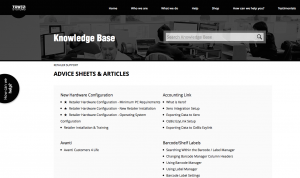
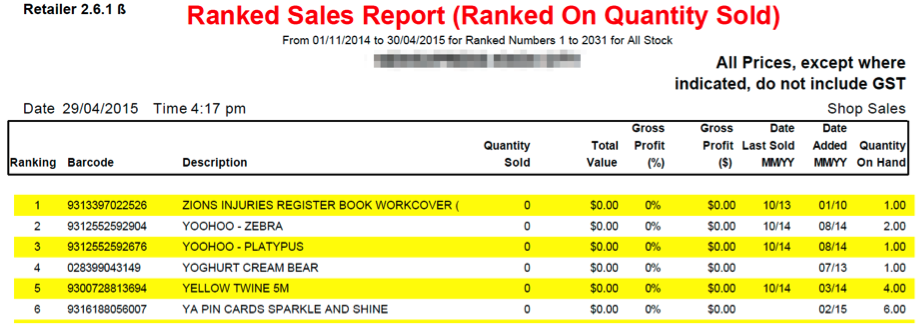
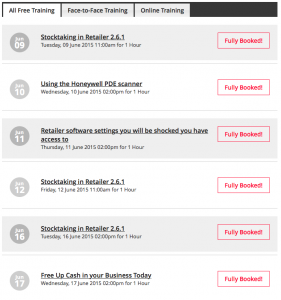
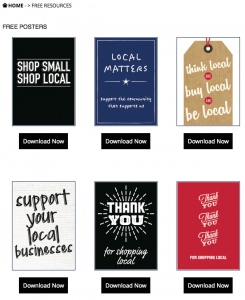
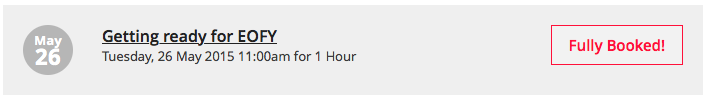
Recent Comments