The best way to assess a POS software company is to see first-hand how they interact with their customers.
Starting next week, Tower System is hosting its first round of free face to face retail business user meetings for users of its POS software.
We invite you to attend – without obligation or cost – to check us out. CLICK HERE TO BOOK.
Come and see how we work with small business retailers from a range of channels to help them drive more value from their technology investment. At these sessions we will talk about shopper loyalty, business intelligence reporting. webcore integration and retail trends we have seen overseas.
Launceston User Meeting
Date: 07/03/2016 Time: 8:00am
Venue: Quality Hotel Colonial Launceston
Address: 31 Elizabeth St Launceston TAS 7250
Breakfast: Coffee, Tea and Egg & Bacon Muffins on arrival
Parking: Limited Free onsite parking
Hobart User Meeting
Date: 08/03/2016 Time: 8:00am
Venue: Hotel Grand Chancellor
Address: 1 Davey St Hobart Hobart TAS 7000
Breakfast: Tea, Coffee and Swiss cheese and ham croissants on arrival
Melbourne User Meeting
Date: 09/03/2016 Time: 8:00am – 11:00am
Venue: Hawthorn Art Centre, Mayor’s Room
Address: 360 Burwood Rd Hawthorn VIC 3122
Breakfast: Tea, Coffee and mini tomato and cheese croissants on arrival
Brisbane User Meeting
Date: 10/03/2016 Time: 8:00am – 11:00am
Venue: Quality Inn Airport Heritage
Address: 620 Kingsford Smith Drive Hamilton QLD
Breakfast: Tea, Coffee, selection of biscuits, slices, cakes and muffins on arrival
Adelaide
Date: 11/03/2016 Time: 8:00am – 11:00am
Venue: Rydges South Park
Address: 1 South Terrace Adelaide SA 5000
Breakfast: Tea, Coffee, egg and bacon muffin as well as fresh fruit served on arrival
Parking: Limited Free onsite parking as well as 2 to 3 hour free street parkingSydney User Meeting
Sydney
Date: 15/03/2016 Time: 8:00am – 11:00am
Venue: Novotel Sydney Olympic Park
Address: Olympic boulevard Sydney Olympic Park NSW 212
Breakfast: Tea, Coffee and ham and cheese croissants on arrival
Parking: Hotel car park fees apply: All day rate $25.00, or $13.00 for 1 hour, every additional hour charged at $5.00.
Canberra
Date: 16/03/2016 Time: 8:00am – 11:00am
Venue: Mercure Canberra
Address: Cnr Ainsille & Limestone Ave Braddon ACT 2612
Breakfast: Tea, Coffee and a chefs selection of breakfast items on arrival
Perth User Meeting
Date: 17/03/2016 Time: 8:00am – 11:00am
Venue: Assured Ascot Quays Apartment Hotel, Marina Room
Address: 150 Great Eastern Highway Ascot WA 6104
Breakfast: Tea, Coffee, whole fruits and warm muffins served on arrival
Gold Coast User Meeting
Date: 05/04/2016 Note date change.
Time: 8:00am – 11:00am
Venue: Mantra Twin Towns
Address: Wharf Street Tweed Heads NSW
Breakfast: Coffee, Tea, Mini ham and cheese croissants and mini Danish on arrival
Geelong User Meeting
Date: 06/04/2016
Time: 8:00am – 11:00am
Venue: Mercure Geelong
Address: Cnr Gheringhap & Myers St
Breakfast: Coffee, Tea and Breakfast muffin on arrival
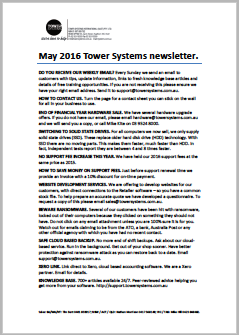 Here at Tower Systems we think too many POS software companies have distanced themselves from their customers.
Here at Tower Systems we think too many POS software companies have distanced themselves from their customers.
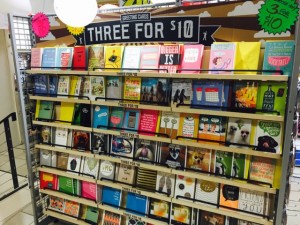

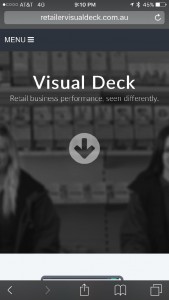
Recent Comments