How do you identify product that is not working? When do you quit a product that is not working? Why should you quit stock? How do you quit the stock? How long should quitting stock take? What if the item does not sell no matter what you do?
These are all questions we will answer here for you in the form of suggestions. What you ultimately do is 100% up to you. Your choices need to reflect your own situation and circumstances.
Identifying product that is not working.
Product is not working if it is not paying its way – paying for the floor space it takes and the time you spend on it. Check your sales, rank all your stock based on sales – look at the bottom performing stock. Your software should have a ranked Sales Report that lets you list all your stock ranked by unit or $$ sales. Use this to create your list of items to consider.
The other way to identify stock that’s not working for you is to check your back room or other storage facility. Stock that is not generating cash regularly has to be considered dead in our view.
When do you quit a product?
You quit, exit, products when they are not paying their way, when a season is done or when you want to exit that category for some other reason.
Let’s say your rent is $1,250 per square metre per year. If your gross profit averages, say, 50%, you will need to sell $2,500 worth of product to pay for a metre of space. However, this is not the complete consideration as you have labour, power and other costs to cover. The suggested rule of thumb is that your retail sales need to be at least three times that necessary to cover the cost of the space. In the scenario covered here, you should be earning at least $7,500 from a square metre of space. If stock is not delivering this, quitting it could be necessary.
Why quit stock?
To keep your shop fresh, to not be weighed down by dead stock to make your shop look more relevant, to stop hoarding.
How to quit stock.
Here is how we quit stock in retail businesses we operate. These businesses are in shopping centres where retail space is limited and expensive. We are necessarily aggressive.
- Set a deadline. We’d suggest two weeks for quitting a product or range of products.
- Choose your timing. The best time to quit stock quickly is on your busiest trading days. For many this will be the weekend. Consider structuring your quitting program to run from Thursday through Sunday.
- Set your initial price. The discount must be compelling. We’d suggest 50% off. A smaller discount in this marketplace will not get noticed. Think about your discount words: in some areas, HALF PRICE works better than 50% OFF. Sometimes, 2 FOR 1 can be even more effective. A $$ price can work better – for example a dump bin with everything priced at $1. People then don’t have to work anything out.
- Move the product to a high traffic location. Display it as a line you are quitting – in a dump bin or in open boxes. This must be in a location away from where the product is usually located. Do not make an attractive display. Consider placing the stock somewhere that people almost stumble over it.
- Put up a sign that is either black on white or white on read. Nothing fancy. Even a hand written sign is good. Do not make a complex or attractive sign.
- Adjust your price. If sales are not strong enough, go harder with your discount. From 50% off we suggest a drop to a $$ price point. It can be challenging selling something you would have sold for $20.00 at $1 but that $1 is better than getting nothing for the product at all.
- Give it away. If the products are not selling, consider giving the stock away to a local charity. Getting it out of your shop for no compensation can be better than it taking space and giving off the wrong message about your business.
- Keep track of time. If you decide to be out of the stock within two weeks, stick to that and make it happen with your pricing and placement decisions.
- Use the bin. If you can’t sell the item and you can’t give it away, use the bin.
- An alternative: If you have a large amount of stock to quit, consider hiring a local hall and running an off site sale. Talk to your suppliers about getting extra stock in for this. You could even plan to do this as an annual event. Consider, too, linking with a local charity to drive interest and create a fund raising opportunity for them.
Quitting stock takes strength and commitment. We urge you to do it to keep your business fresh. Product not selling gives shoppers a bad impression of your business.
Take a look at your shop floor and in your back room. Look at what you can get rid of right away to reduce the anchor of dead stock on your business.
Too many retail businesses have old stock gathering dust. One of the best ways to separate your business is to regularly quit stock that is not performing as it should.
This advice is an example of how Tower Systems helps small business retailers beyond POS software.

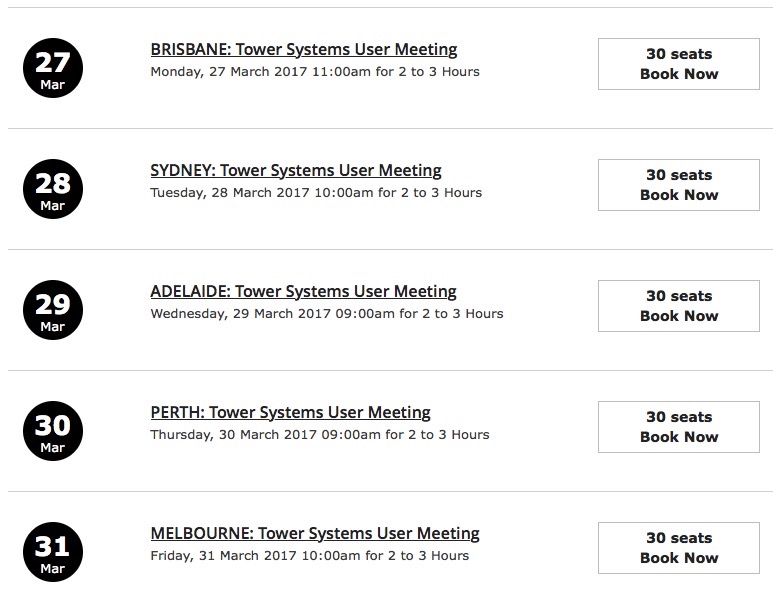
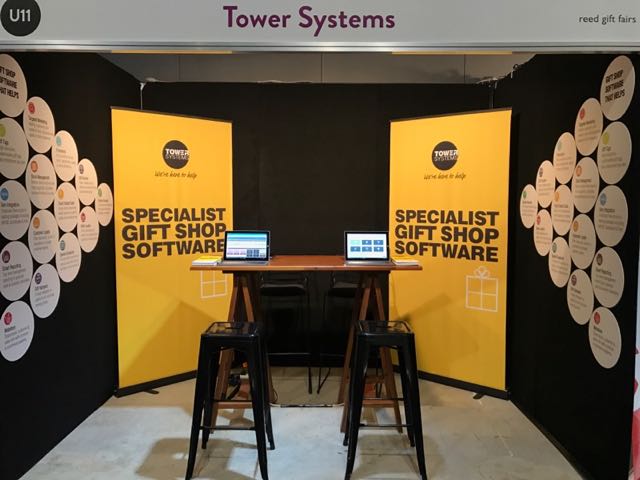
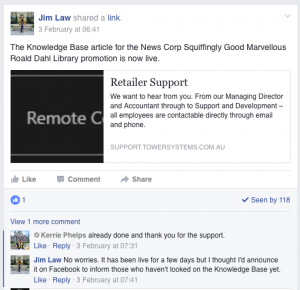

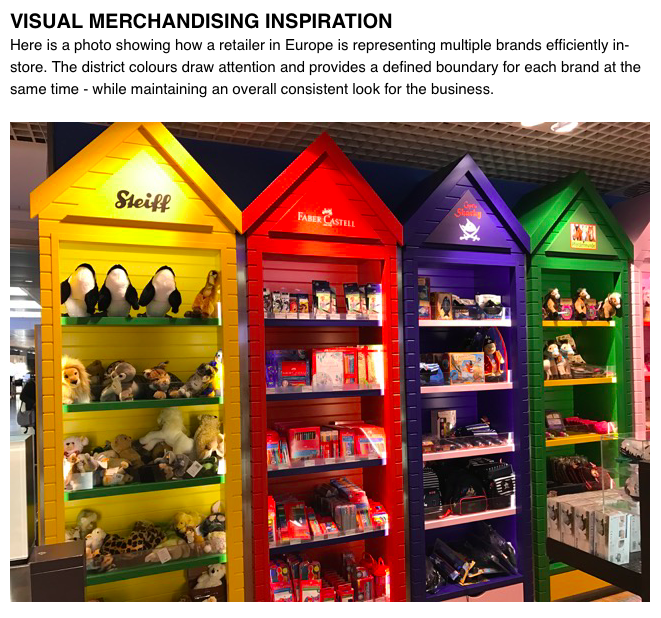


Recent Comments