This advice is about the best business approach to undertaking a stocktake. Please refer to other Knowledge base articles on how to actually use the software. All retailers using our POS software have access to our knowledge base.
Please ensure you have the latest version of the Tower Systems Retailer POS software installed prior to undertaking a stocktake.
For the process to be as easy as possible you will need a wireless network – vital for OH&S reasons.
The best way to do a stocktake in your business is by using a laptop (or laptops) or tablet computer with a scanner attached. This enables you to do the stocktake live with no impact on sales and absolute integrity of your stock on hand data.
While using a laptop (or laptops) or tablet computer may seem cumbersome, it is our best practice advice for speed, data integrity and the ability to address data issues you may encounter on the shop floor. It enables you to do management work to ensure completely accurate data.
The alternative is to use a PDE. The challenges with this are the many different PDEs and it is challenging to be expert in all plus the PDE counts at that time and you load the data at a later time – meaning a gap in time in which sales could have been done. While PDE software is available for live to data updates, we have seen this be problematic and so we do not use it.
Given the advances in technology, our best practice recommendation is either a laptop of tablet computer as either offers a better solution than a PDE.
We suggest you setup a Laptop or tablet and use Team Viewer or the like to connect in and count this way. This approach means you do not need to purchase an additional software licence for the laptop. Team Viewer is easy to setup.
For the physical stocktake, we suggest you approach the business aisle by aisle, counting and rearranging stock as you go.
Once you have completed your first full stocktake, our advice is you engage in a rolling stocktake, doing parts of the business, through the year. The Tax Office does not require businesses with full sock control implemented to do a stocktake at the end of the financial year. They will accept data from your system if you manage stock through the year.
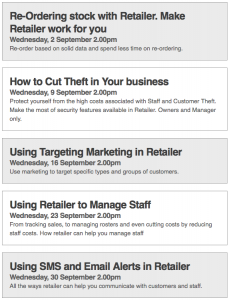 Small business POS software company Tower Systems is proud to have launched a new series of free online POS software training for retailers using its specialist POS software.
Small business POS software company Tower Systems is proud to have launched a new series of free online POS software training for retailers using its specialist POS software.
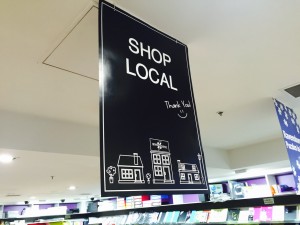

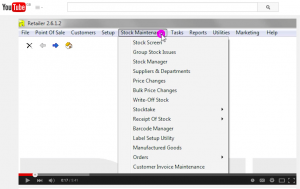
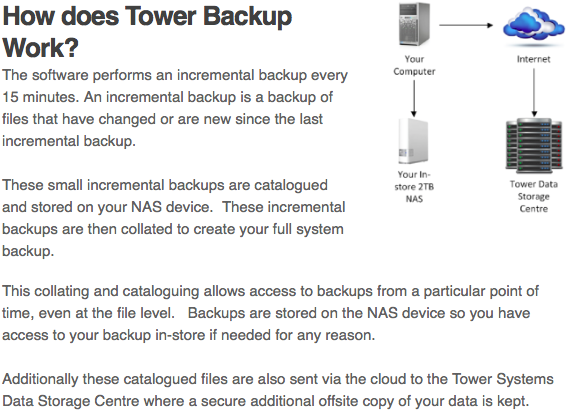
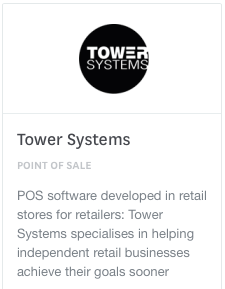

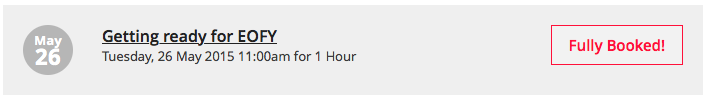
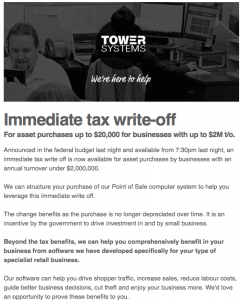
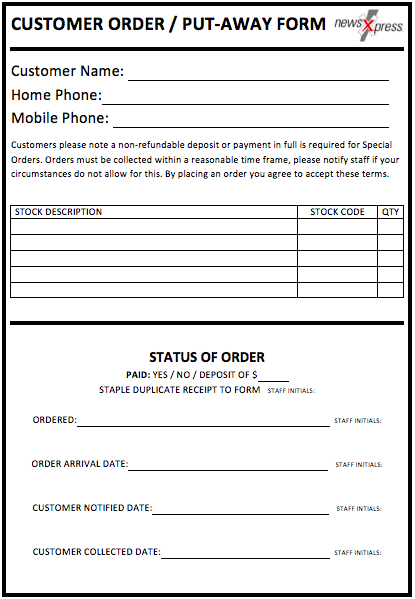
Recent Comments