The POS system loved by local small business retailers in Australia
Not all POS systems are the same.
The POS system from Tower Systems is Australian made for Australian retailers. It is backed by local support, delivered by humans who don’t push you through a rigid script.
This POS system is small business friendly. It is local business friendly.
Better still, the POS system from Tower Systems does not lock you into a payments platform, it does not require you to use specific EFTPOS. There is no fee relating to payments.
Tower Systems believes retailers should profit from their sales, not software companies. This is why the POS system from Tower Systems is unencumbered with fees and charged you see from other POS software companies.
The Tower Systems POS software pricing is transparent and small business friendly.
There is no extra charge for extra terminal or computer licences. Nor is there an extra charge for advanced reporting or loyalty facilities.
The modest monthly software rental cost includes software licences for unlimited computers in the location, help desk support (by phone or email) 6 days a week (incl. Saturday), access to a comprehensive support knowledge base, after hours support call access for urgent system down queries, access to our Shopify, Xero and other integrations, access to our supplier invoice import tools.
Save time with electronic invoices from suppliers.
Differentiate with you. Share your product use and care information.
Easy special customer orders. Smart tracking and customer notification.
Make money from pre-orders – Easily pre-sell before release.
Community group pricing. Set pricing rules based on customer type.
Ensure compliance when required with structured age checking.
Then, there are the awesome loyalty tools in this POS software. With many retail businesses running points based loyalty programs, differentiating is key for businesses that want to stand out. This is why our discount voucher loyalty program is loved by plenty of our POS software customers.
First up, while we call them discount vouchers, you can call them whatever you like. We have customers who call these receipt-based vouchers Our Thank You Gift or Bonus Bucks or Customer Reward..
Discount vouchers have been shown to deliver terrific sales boosts. Comparing sales over Christmas 2019 and New Year 2020, we have seen businesses achieve 12% sales growth through the active use of discount vouchers.
Typically, guys will want to spend the vouchers right away while girls keep them and often use them before they automatically expire.
Discount vouchers are easy to setup and run. Our support team can help with this. You can be live in minutes. You can easily change the settings too. The control you have is terrific and the shopper engagement reporting excellent.
Tower Systems is a small business focussed POS software company developing, and supporting POS software for niche specialty retailers.
Retailers beware: transaction fees by POS software companies increase the price of your POS software
Transaction fees make POS software more expensive for retailers. They are a hidden cost of ownership of POS software.
Tower Systems does not charge a transaction fee. Tower Systems does not force you to use any specific payments platform. We think this is what makes the total cost of ownership(TCO) of the Tower Systems POS software so low, and so loved by retailers.
The total cost of ownership (TCO) of POS software is the sum of all direct and indirect costs associated with the purchase, implementation, maintenance, and support of the software over its entire lifespan. This includes:
- Initial purchase price or the monthly rental cost summed over time: The cost of the software license and any associated hardware costs. Tower Systems has a simple monthly rental cost with no requirement to pay a year in advance.
- Implementation costs: The cost of installing and configuring the software, as well as training staff on how to use it. Tower Systems offers optional training (onboarding).
- Maintenance and support costs: The cost of ongoing maintenance and support, such as software updates, security patches, and technical support. The cost of support for the Tower Systems POS software is included in the monthly rental price.
- Other costs: Other costs that may be associated with POS software include credit card processing fees, integration costs with other systems, and downtime costs. Tower Systems does not charge any processing fees or any payments fees.
The TCO of POS software can vary depending on the size and complexity of the business, as well as the features and functionality of the software. For example, a small business with a single retail location may have a TCO of a few thousand dollars per year, while a large enterprise with multiple locations may have a TCO of millions of dollars per year.
Tower Systems keeps the cost of the software simple, easy to understand and manageable for the local specialty retailers on which it focuses.
Here are some tips for reducing the TCO of POS software:
- Choose a software solution that does not charge transaction fees.
- Choose a software solution that does not lock you into a specific payments platform.
- Take advantage of free training and resources offered by the software provider. Tower Systems offers plenty of these.
- Use the full features of the software to maximise financial return for the business.
By carefully considering all of the costs associated with POS software, you can choose a solution that is right for your business and your budget.
Purpose
How our POS software integrated international barcode lookup saves retailers time and improves new product data
It’s all shown in this short video:
Epos Now compared to Tower Systems POS software for small business retailers
Epos Now is a UK based software company that has a track record of spending big on Google to come up in search results when local small business retailers are looking for software.
We are grateful to have welcomed Epos Now customers over to our Tower Systems POS software platform.
We’re different to Epos Now. We encourage retailers to compare – but before do that, be sure of what matters most to you.
Here’s a video a couple of our team members made talking about Epos Now and Tower Systems.
If you’re happy using Epos Now, we encourage you to continue to do so. This post and the video are for local small business retailers looking for an alternative.
Every button matters in some shops
Australian-made POS software for small business specialty retailers
Here at Tower Systems, we develop point of sale (POS) software specifically for small business retailers in a range of niche retail channels. We develop what we sell and support, so you can be sure that our software is designed to meet the specific needs of your business.
Our POS software is called Retailer, and while it’s been around for many years, what we offer today is technically and visually fresh, up to date, and ever-evolving.
We’ve built it with the input of many hundreds of retailers and today it’s used by thousands of retailers, so we know it’s genuinely useful in a variety of retail situations.
Retailer is used by specialty retailers like jewellers, garden centres, bike shops, toy shops, pet shops, produce businesses, farm supply businesses, firearms dealers, newsagents, adult shops, gift shops, homewares shops, and more.
We release software updates to Retailer several times every year, based on customer feedback. We love this democratic approach, and it’s helped us to make Retailer the best it can be.
The POS software we sell and support today is very different to that with which we started. It’s fresh visually, technically, and functionally. We’re proud to bring this to local retailers in Australia and New Zealand.
In addition to our POS software, we also offer a range of integrations that can help your business operate more efficiently and successfully. These include integrations with Xero, Shopify, Magento, Big Commerce, scales and more.
We also offer a range of back-office tools that can help you run your business well, including repairs software and manufactured goods software. Our repairs software is a great option for jewellers, bike shops, and any business that offers in-house or external repairs to customers.
We’re a proud team of software professionals who are passionate about helping small business retailers succeed. We’re grateful to our customers for their business and for their recommendations. Their guidance and support has been invaluable to us as we’ve grown the business and helped more retailers run successful businesses.
That’s what our POS software is all about: helping local independent small business retailers run efficient businesses they enjoy. We love seeing that, and we’re here to help you make it happen.
So if you’re a small business retailer looking for a POS software that’s designed to meet your specific needs, then contact us today. We’d be happy to show you how Retailer can help you run a retail business you enjoy more.
Come behind the scenes as we discuss POS software updates
Checkout this video we shared with our customers two weeks ago in which we talk with our Software Development Manager about our latest update, and what’s next.
Retailers loving the latest POS software update
We released a major software update around 10 days ago following a comprehensive beta release program. This update delivers net new facilities in our POS software, across a range of vertical markets in which we serve.
We are grateful to the many customers who engaged with us through the pre development consultation process and those who submitted their businesses to the beta release program. Your help has resulted in a wonderful product.
It is a buzz seeing how many of our customers have loaded this update already and started using it.
POS software Insights Dashboard helps retailers focus on decisions for success
Retailers in local small business shops can feel alone sometimes when working on their business. They can sometimes get lost in a cave of thoughts without seeing a way out.
We thought about this and considered the thousands of different retailers in our POS software user community, and we developed the Insights Dashboard in our POS software, to deliver easy access to local small business retail insights that any retailer could leverage, regardless of size, location, specialty area or setting.
We wanted to ensure that what we delivered would be useful regardless of level of business management literacy and financial management literacy. We wanted to deliver the insights without the retailer having to seek them out. We wanted to genuinely add value to what a local small business retailer could gain from using our POS software.
So, via the Insights Dashboard in our POS software, we provide insights in business critical areas – with the insights delivered visually.
WHERE ARE WE TODAY
WHAT’S NOT SELLING
WHAT AM I MISSING OUT ON
WHAT SELLS WITH WHAT
IS THEFT AN ISSUE
WHEN ARE WE BUSIEST & QUIETEST
The Insights Dashboard in the Tower Systems software is proving to be a winner for local small business retailers. The feedback has been wonderful, especially when people tell us their surprise at being guided to know more about their business than they could have known previously. This is a goal of our Insights Dashboard – showing retailers what they did not know.
POS software integrated Slyp digital receipts help small business retailers compete
The integration of our Tower Systems POS software with the Slyp digital receipt platform is helping local small business retailers demonstrate their engagement with leading tech ology to enhance the shopper experience.
In today’s digital age, shoppers like seeing good tech used to enhance their shopping experience. Shoppers want a seamless, convenient, and tech-savvy shopping experience.
That’s where Tower Systems and Slyp come in. Our two companies have partnered to create a solution that helps local small business retailers deliver on these expectations.
Tower Systems makes, sells and supports POS software for local specialty retail businesses. Our software is used by thousands of businesses to manage their sales, inventory, and customer data and plenty more.
Slyp is a digital receipt platform that allows businesses to send receipts to customers’ mobile devices. Slyp receipts are more than just a digital version of a paper receipt.
The integration of Tower Systems POS software with the Slyp digital receipt platform is a game-changer for local small business retailers in our community. It allows businesses to:
- Deliver a more convenient shopping experience for their customers. Customers can now access their receipts instantly on their mobile devices, without having to dig through their pockets or bags.
- Enhance the customer experience with interactive receipts. Slyp receipts can be used to track spending and more. This gives customers more control over their shopping experience and makes them feel more valued.
- Demonstrate their engagement with leading technology. By using Slyp, businesses can show their customers that they are committed to providing a cutting-edge shopping experience.
Our POS software Slyp integration has been live for some time, under the radar, under beta release. This followed comprehensive live acceptance testing. Through the beta release we enhanced the integration, to reach a point of delivering something we are truly proud of. The POS software Slyp integration is terrific, useful and differentiating for our local small business retailer community.
If you are a local small business retailer, you should consider using Tower Systems POS software with the Slyp digital receipt platform. It is a great way to enhance the shopper experience and stay ahead of the competition.
How Tower Systems has embraced work from home for a happier workplace
A daily commute of an hour each way is a grind when you think about it. that’s 2 hours a day spend getting to and from work. While you can use the time to read, listen to music or daydream, if you’re not driving, it’s a grind dealing with people, traffic and, well, the commute itself.
But, so many of us did the commute day in day out, for many years.
Then Covid came along, and things changed. It was a moment for sure to try something different. We had to.
Now, kind of the other side of Covid, even though we are not really on the other side are we, work from home is still a thing, which plenty of people are grateful for.
Here at Tower Systems we decided early in the pandemic that we would not force people back to the office when Covid was over. And, we have not.
We are grateful to be in a industry where working from home can work for pretty much everyone on our team, and that’s what we have in place. Almost all Tower employees work from home.
The small crew in the office each day are the same folks who did that through the pandemic, because it’s what they wanted, what they preferred. And, those who work from home today did so through the pandemic.
We have work colleagues who spent two and more hours a day commuting. They were happy to do that. But now they have experienced life without the commute they are even happier. We are grateful we can provide a workplace with that flexibility.
Technology has played a key role in helping us to maintain good and personal customer experiences throughout. We have tech that facilitates collaboration, and this is critical in our business where we help local small business retailers thrive. And, it’s more than. one tech solution, it’s a whole kit from the well-known to the more advanced, specialist.
At the office we have used the space to create hot desk opportunities for those colleagues who want to come in for a day or more for a face to face reconnect, and plenty do, which we love.
There is no pressure to come in. We’ve not seen some of our colleagues for three and half years, and we’re okay with that.
Looking back, one factor that has enabled us to so fully embrace the work from home opportunity is each of our team members. They are good tech professionals, adults, people who understand our mission, respect each other and appreciate our customers. Having good people certainly makes for a better work from home experience for everyone.
Here at Tower Systems we think work from home is here to stay, and we are grateful for the opportunity to figure out how this works for our colleagues, and for our POS software customers.
How our Tower Systems POS Software Can Help Local Independent Small Business Retailers in Australia
Like every day here, we are writing today for local small business retailers, independent retailers, specialty retailers.
As a local independent small business retailer in Australia, you know that you need to be on top of your game in order to compete with the big competitors. One way to do this is to invest in a POS (point of sale) system. A POS system can help you to streamline your operations, improve customer service, and boost your bottom line.
Here are some of the things that local independent small business retailers in Australia can do with POS software from us, from Tower Systems:
- Streamline your operations. A POS system can help you to streamline your operations by automating many of the tasks that you currently do manually. For example, a POS system can easily track inventory from when it arrives to when it sells, provide guiding insights, and process payments. This can free up your time so that you can focus on other aspects of your business, such as customer service.
- Improve customer service. A POS system can help you to improve the customer experience by providing a more efficient process for transactions at the counter. From keystrokes eliminated to processes streamlined, good POS software guides efficiency and this can boost sales.
- Boost your bottom line. A POS system can help you to boost your bottom line by providing you with accurate data about your sales and inventory, and packaging these items in an insightful and decision-guiding way. This information can help you to make better pricing decisions, identify trends, and optimize your inventory levels. This can lead to increased sales and profits.
In addition to these benefits, POS software from Tower Systems offers other features that can be helpful for local independent small business retailers in Australia. These features include:
- A user-friendly interface that is easy to learn and use, something retailers rely on.
- Payment options, including cash, credit cards, and contactless payments.
- Integration with popular e-commerce platforms, such as Shopify and WooCommerce.
- A robust reporting system that can help you to track your sales, inventory, and customer data. Better still, an insights platform to guide decision making.
If you are a local independent small business retailer in Australia, consider the POS system from Tower Systems. Call 1300 662 957 or email sales@towersystems.com.au.
Take care:
- Do your research. Choose the one that is right for your business.
- Consider your needs. Know what matters to you.
- Talk to other business owners. Talk to other local independent small business retailers who have used a POS system and get their recommendations.
- Get a free demo. This should be tailored to your needs.
Here at Tower Systems we make and support what we sell. We’d love to find out more about your needs.
Small Business Retail Advice: rules of this business
Every retail business needs rules of this business, rules everyone working in the shop is asked to follow, rules to guide behaviour.
Business without rules can function okay, until that one time when someone behaves in a way that is unacceptable.
here are some suggested rules that we have used in our shops over the years. they include some rules we have seen others use successfully in their local small business retail settings.
- Customers come first. Please treat them with respect. Appreciate them.
- We value your opinion. If you think there is something we should stock that will sell, please tell us. If you think we are making a mistake in running the business, please tell us. if you see a colleague misbehaving toward work colleague please tell us. If you see theft, please tell us.
- This is a safe place. Thank you for helping us ensure that.
- No staff member is permitted to serve themselves, ever. If you do purchase from then business, purchase from the customer side.
- Any staff discount is not to be added to already discounted items unless a manager agrees.
- If you want to buy something you do not take it off the shelf until you are ready to pay for the item. NO setting items aside.
- You are not permitted to buy something on a staff discount for someone else.
- No personal mobile phones at the counter.
- No reading behind the counter.
- No bags at the counter.
- Do not sit behind the counter.
- When a sale is over, COMPLETE THE SALE. Shut the cash drawer. Do not leave a completed sale on the screen.
- Only a manager permitted to remove money from the register during trading.
- Never put anything aside for someone who calls unless you know them and they are a regular shopper.
- The computers in the business are not to be used for personal use unless approved by the owner or manager.
This is a retail business.
Customers are our only source of revenue. Greet them with a smile. Thank them for shopping with us when they leave. This means the shop floor is the hub of our operation. Your focus on the shoo floor and our customers helps the business and this helps you.
If there is anything we can do to help you enjoy working here more, please let us know.
Every day we try and help our 3,000+ POS software customers beyond the software itself. We know that the stronger our own retail community the stronger we are as a company.
Bankable Advice for Small Business Retailers
Engaged local small business retailers know that everyone’s got an opinion on how to run a shop. But what’s the best advice for small business retailers?
Here’s our top 7 tips, based on our own experience and decades of working with small businesses in providing POS software and even running shops ourselves:
- Use your data. Your POS software can tell you a lot about your business, from what products are selling to how often your customers visit. Use this data to make better decisions about your inventory, marketing, and staffing. yes, this sounds boring. But, it’s true. How your business has performed can be the best guide as to how it could perform.
- Connect your systems. The more you can automate your processes, the less time you’ll waste on manual tasks and the more accurate your data will be. less keystrokes = less mistakes = time saved = better business decisions.
- Look under the hood. Good POS software can give you insights into your business that you might not even know you need. Ask your POS software company what kind of data their software can track and report on.
- Set goals and measure performance. What do you want to achieve with your business? Once you know your goals, you can track your progress and make sure you’re on track. Our POS software can measure and report on valuable local retail business goals.
- Reorder what sells. Don’t waste time and money on products that don’t move. Keep an eye on your sales data and reorder the products that are selling well.
- Place products together. People often buy products that go together, so place them near each other in your store. This will make it easier for customers to find what they’re looking for and increase your sales.
- Train your staff. Make sure your staff know how to use your POS software and how to provide excellent customer service. This will help you create a positive shopping experience for your customers and keep them coming back.
Following these tips can help you run a more successful and profitable small business. Use your data, connect your systems, and look under the hood!
Now, for some extra advice:
- Be customer-centric. Put your customers first and everything else will fall into place.
- Be innovative. Don’t be afraid to try new things and experiment with different marketing strategies.
- Be persistent. Success doesn’t happen overnight. Keep working hard and never give up on your dreams.
Tower Systems is grateful to serve 3,000+ local independent small business retailers in a variety of specialty retail channels.
We help small business retailers stand out from the crowd
Helping small business retailers take the gamble out of decision making
Small business retail advice: how to discover fresh ideas
You know what’s important, especially in local small business retail? Coming up with fresh ideas. Big ideas, small ideas, ideas for new traffic, products, and services.
But it can be tough to come up with new ideas, right? Sometimes you feel like you’re stuck in a rut. Sometimes you feel alone. Sometimes you feel like you are growing in … stuff!
Well, we’re here at Tower Systems to help you out. We serve thousands of retailers and have experience in local small business retail ourselves.
Here are some suggestions for ways to clear that blockage, to discover fresh ideas:
- Try a sensory deprivation tank. It’s weird at first, but it’s a great way to relax and let your mind wander.
- Cook a complex meal that you’ve never cooked before. Or bake a cake. Or do a jigsaw puzzle. Or build a model. Just do something that you’re not used to doing.
- Go to a ballet or opera. Or a comedy show. Or a walk in the forest. Or sit in front of the ocean and look out to the horizon.
- Shut yourself in a dark room and put on your favourite music and sing along. Or try yoga, or meditation, or have a massage.
- Read a novel from cover to cover without interruption. Or do some gardening or other backyard work, or go for a long drive.
- Have a romantic dinner with your partner at a place you’ve never been before. Or take an unexpected day off and treat yourself to some guilty pleasures.
The point is to get lost in experiences that are unrelated to your business. By getting lost, getting truly lost, ideas have a better opportunity of surfacing.
So go out there and have some fun! The great ideas will follow.
…
Why this advice from our POS software company matters.
Every day we connect with small business retailers about their businesses, through our help desk, in sales situations and elsewhere. Owning and running a local small business retail shop is challenging, time-consuming. Coming up with fresh ideas is hard. It’s necessary though. The ideas we share here are things we have tried, and found to work.
We love trying new things as we have found that in those unknown places creativity thrives.
Candy for retailers
Serving small business retail insights
We help local retailers find local opportunities
What Tower Systems looks for in local small business retail POS software customers
Tower Systems offers retailers an alternative to the new costs for Lightspeed POS users following Lightspeed Payments changes
We have been told by Lightspeed POS customers they have received an email advising higher costs if they do not wish to use the Lightspeed Payment platform.
Tower Systems does not retailer its POS software customers to use specific payment processing, EFTPOS processing platforms. There are no charges with any platform chosen.
Here is what one Lightspeed POS customer in Australia said a few days ago:
We have just spoken with LS regarding their new, unfair charges if you opt out of their payment platform, and when we asked what they were offering for this $240 fee, they could not actually provide an answer….despite the disruption it will cause, we will probably move to another POS system. We have also taken this to the ACCC here in Australia as I’m sure they will see this as the simple money grab that it is.
Here is another example from a Lightspeed POS customer in Australia:
The customer received an email from Lightspeed noting that the terms of the contract have changed. They’ll now be paying $700 per month extra if they continue using Tyro (and don’t switch to LS payment).
Retailers are unhappy with the email from Lightspeed outlining new charges should the retailer choose to NOT use the Lightspeed Payments platform.
Tower Systems stands ready to help retailers if they want to partner with a POS software company that does not force such a move.
Of course, it is critical retailers ensure they choose the right software for their business in terms of functionality. we are happy to demonstrate this, answer questions, learn more about your business and demonstrate the functions that are critical to you.
If, based on the information you share, we feel our POS software is not a good fit for you, we will say so.
Lightspeed has to own the decision they have made about Lightspeed Payments. We do wonder if the decision is a representation of what they look for in customers. Their May earnings presentation outlined for about what the ideal Lightspeed POS customer looks like.
Here at Tower Systems we love service locally owned independent small retail businesses in a variety of specialty retail markets.
Here are our POS software marketplaces:
- Bike shops. $195/month.
- Fashion retail. $195/month.
- Gift shops. $165/month.
- Garden centres. $165/month.
- Produce / farm supply businesses. $210/month.
- Fishing and outdoors businesses. $165/month.
- Jewellers. $165/month.
- Pet shops. $165/month.
- Toy shops. $165/month.
- Health Food shops. $165/month.
- Newsagents. $195/month.
- Firearms dealers. $195/month.
- Game shops. $165/month.
- Sewing shops. $195/month.
- Pool Supplies and Maintenance. $195/month.
- Charity / op. shops. $105/month. (Giving back)
- Doll / Bear / Collector shops. $165/month.
- Antique Dealers. $195/month.
- Music shops. $165/month.
- Mobility Scooter businesses. $195/month.
- Computer Shop / repair businesses. $195/month.
Here’s what’s included: software licences for unlimited computers in the location, help desk support (phone or email) 6 days a week (incl Saturday), access to a knowledge base, after hours support call access for urgent support, Shopify, Xero and other integrations, access to our supplier invoice import tools.
Again, there is no payments related cost – we encourage retailers to choose the payments solution that is best for their needs.
Unlocking the Power of AI: Transforming Local Retail Businesses for the Future
Embracing cutting-edge technology is no longer just a choice; it’s a necessity for businesses to thrive. The rise of artificial intelligence (AI) has revolutionised numerous industries, and local small business retail is no exception. By harnessing the power of AI tools, local retailers, small business retailers, can save time, gain a competitive advantage, and provide exceptional service to their customers.
Crafting compelling product descriptions can be a time-consuming task for retailers. However, with the integration of ChatGPT AI into Tower Systems POS software, this process has become a breeze. Simply input a few keywords, and within seconds, you’ll have ready-to-review description texts. This AI-powered tool not only saves time but also allows for creativity and customisation, enabling retailers to present their products in a unique and engaging manner.
Managing customer queries on a shop’s website can be a resource-intensive endeavor. Enter AI-powered chatbots, which can handle simple to moderate customer inquiries without incurring additional labor costs. These chatbots provide quick and accurate responses, ensuring customers receive prompt assistance while freeing up staff to focus on more complex tasks. There are already good examples of this in big and small retail businesses.
Composing effective emails or letters is an essential aspect of running any shop. AI can generate well-structured emails or letters for various purposes. From requesting refunds for underperforming products to negotiating rent reductions, AI platforms like ChatGPT can create compelling content by leveraging contextual prompts and relevant business information. With AI-generated drafts in hand, newsagents can swiftly review, edit, and send them, saving valuable time in the process.
Writing disposable social media content. If you have a product image and some keywords, AI could generate cohesive sentences for you in seconds.
Giving employees broader experiences and thereby making working in the shop more interesting. Let them show you what could be possible.
Finding new product category opportunities. Staying ahead of the curve is crucial. AI can be an invaluable tool for discovering untapped product categories and identifying trends. By leveraging AI algorithms, retailers can uncover hidden opportunities and expand their product offerings, catering to evolving customer demands.
Where more benefits will flow is in areas like buying where, too often, emotion gets in the way of good business decisions.
While there will be some in local small business retail who resist a greater reach of AI, soon enough it will be like the fax machine was a year or so after launch, an everyday part of business.
While, for sure, there is plenty to worry about with AI, especially in military and policing settings, there are so many other uses, like in local retail businesses, where we can benefit and improve what we offer our customers.

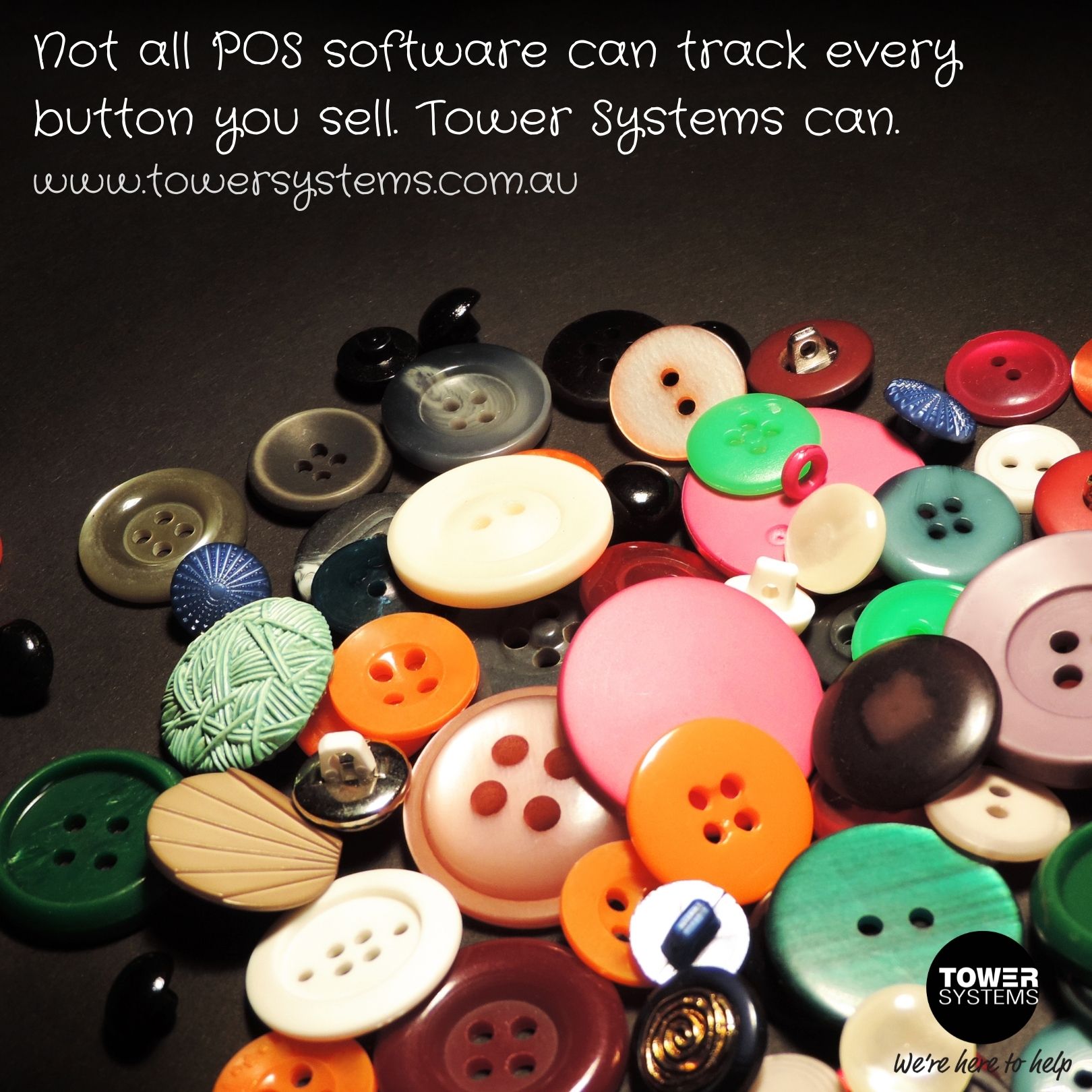

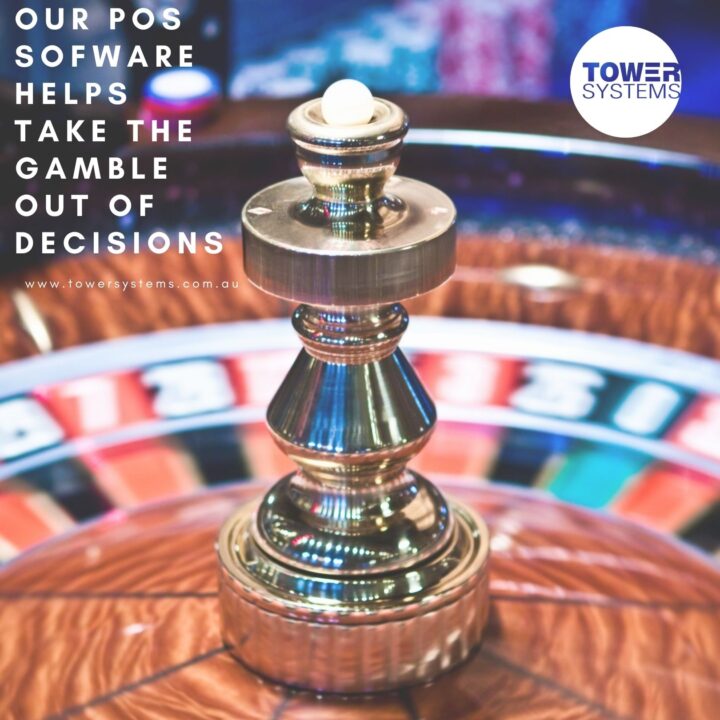


Recent Comments