Toy Fair is under way in Melbourne and it’s a terrific event, even though today is the first day.
It’s terrific catching up with old colleagues, and meeting plenty of new people.
We are here for our shops, in which we sell toys, our websites that offer toys and to pitch our toy shop software.
The software, including support, is only $155.00 a month, and you are not locked-in. The only other cost is for our one-on-one training.
Here are some questions we are asked, and our answers:
Can the software manage special orders for customers? Yes.
Can I report on past sales monthly for a year to guide what to order? Yes.
Does the software let me buy in bulk and break up to retail packs? Yes.
Does the software produce WAS / NOW price labels? Yes.
Does the software manage time-based catalogue pricing? Yes.
Can I pre-sell items? Yes.
I sell high-end toys with serial numbers. Can I track these? Yes.
I have multiple shops, does the software handle this? Yes.
Does the software handle club and group pricing? Yes. Attract community group and local club members and help them raise funds for their group.
Can I load electronic invoices and stock files? Yes.
Can I sell gift cards for my business? Yes.
I sometimes sell away from the shop, can the software do this? Yes, our Retailer RoamTM option manages selling from anywhere.
Does the software have a facility for encouraging infrequent shoppers to spend more? Yes, it’s proven to work well at achieving this.
Can I include product use instructions on the receipt? Yes.
Does the software track where I have stored packaging for an item? Yes.
I have similar items from several suppliers. Can I compare suppliers? Yes.
Does the software handle LayBys? Yes.
Can you create and manage quotes? Yes.
Can you reach back out to customers based on past purchases? Yes.
Does the system handle account customers? Yes.
Does the system produce invoicing and statements? Yes.
I sell clothing, can I manage this by colour, size and style? Yes.
Does the software connect with my website? We partner with Shopify, Magento and WooCommerce and offer direct links to these.
Can I email receipts? Yes.
Can I track where my customers come from? Yes.
Do I have to pay for software on additional computers in my business? No.
Can I connect with my EFTPOS terminal? Yes. We have a direct link to Tyro and through Linkly we connect to all major banks.
Can I use my existing hardware? Yes, if it meets our minimum standards.
Can I use my existing data with the software? Yes. We’d like to check your data to be sure. We will advise what can be safely brought across.
Does it integrate with Xero? Yes.


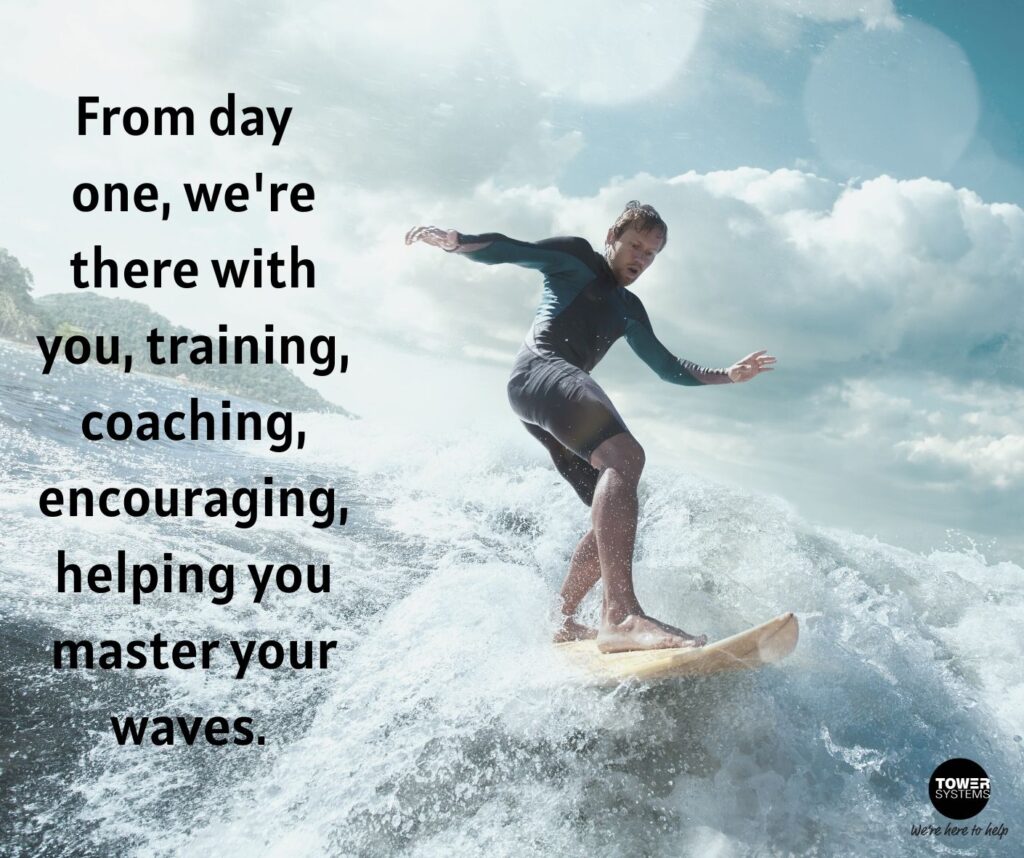

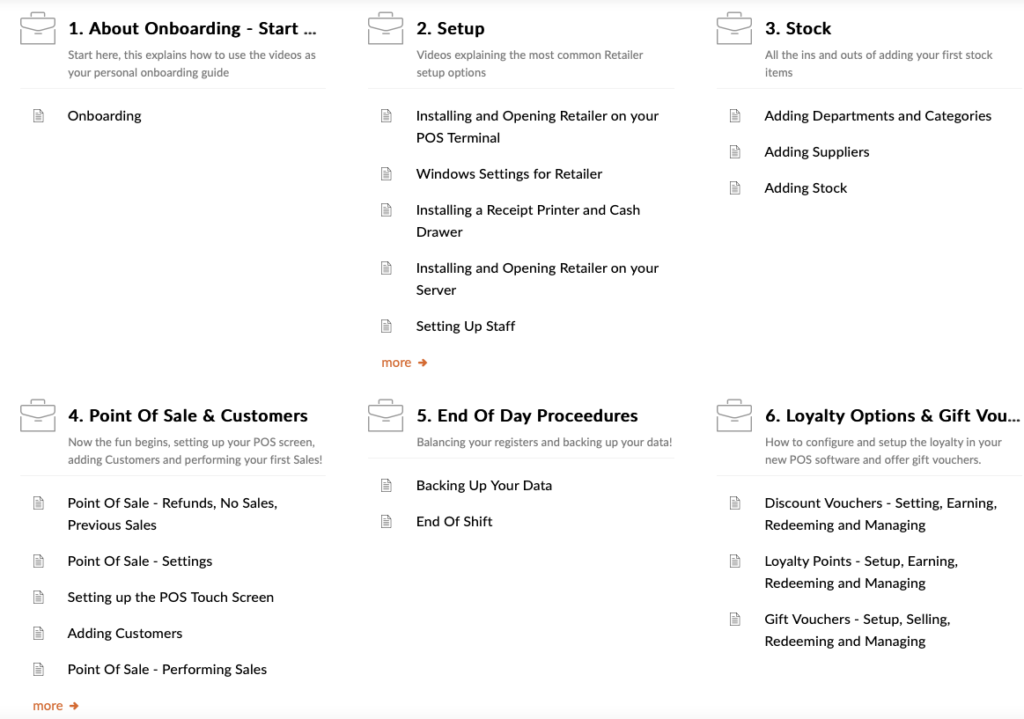



Recent Comments