Tower Systems is thrilled to be offering more free POS software training in August for our small business customers:
Inspiring visual merchandising for small business retail
POS software for older retailers who may fear computers
Here at Tower Systems we make it easy for older retailers and those who fear technology to use our technology with enjoyment. This video explains more…
Tower Systems small business POS software on show at Melbourne Gift Fair in August
We are excited to be showing our latest POS software packages for gift shops, jewellers, bike shops, pet shops, toy shops, fishing/outdoors, garden centres/nurseries, newsagents, produce stores and firearms retailers at the gift fair in Melbourne in a few weeks.
Having done this fair for many years, we understand the value retailers in a range of specialty niches place on the large event.
Many regard it as the best gift fair in Australia.
Tower Systems has been the most consistent POS software supporter of the fair and those who attend. It has certainly been valuable for us, helping us reach many prospects who have become customers.
This gift fair is valuable because it serves a range of specialty software niches in which we serve. This makes it more interesting than single marketplace shows. It makes it far more interesting than trade shows run by a wholesaler serving one retail niche.
This year our Melbourne Gift Fair stand is located at the showgrounds, where attendees will see a terrific mix of gist, homewares, toy, fashion and personal grooming products.
We’d be thrilled to say g’day if you stopped by.
Helping small business retailers quit dead stock with best-practice advice
In our weekly customer support email to our small business POS software users we include everyday business management advice.
We are grateful for customer feedback on the practical tips we provide and for suggestions on new topics se can cover.
Here is recent advice we shared with our customers on quitting dead stock.
If you want to quit stock, quit it, quickly. Quickly means different things to different people. We think it means 7 days … gone and out of the shop in 7 days from when you decide to quit the products.
The easiest way to quit stock is for your shoppers to understand the deal. Understanding the deal starts with how you brand the sale.
A sign with SALE on it could mean anything. We suggest you NOT use this.
A sign with, say, 50% off could be confusing as they don’t know the starting price and some may not understand percentages.
A Sign with HALF PRICE is more easily understood but they still do not know the starting price.
If you really want to quit stock, we suggest you have tables or dump bins at price points: $1, $2, $5 – or that ever is appropriate to you.
We have tested this. We have tried $9.99 priced an item at 50% off, half price and $5.00. The $5.00 pricing worked the best, by far.
This is our recommendation on quickly quitting stock: get the price messaging right.
If your price messaging is hard to understand or if there are too many different price messages you could be creating a barrier and this could stop you achieving the sales outcome you want.
Also: display the product for a sale. i.e. not pretty. Reorganise it daily. Keep it separate to the premium merchandise.
This advice in another example of how Tower Systems helps small business retailers beyond our POS software and the support you may expect from a company like us.
We love helping small business retailers save time, make money and enjoy their businesses more. These are core goals of our Australian POS software business. They reflect what we call the Tower AdvantageTM.
Free POS software ecommerce workshop for small business retailers in Sydney
We are bringing our free workshop: Connecting online and in-store, how to make ecommerce work for your small business to Sydney next month. Click the links below to book. each session will run for 2 hours. Refreshments provided:
- August 10, 8am. Figtree Conference Centre: Mission Room, 5 Figtree Drive, Sydney Olympic Park NSW.
- August 10, 11am. Figtree Conference Centre: Mission Room, 5 Figtree Drive, Sydney Olympic Park NSW.
We will demonstrate live websites that are connected to our Retailer software in local businesses. we will also show how to transfer stock to a website and how to manage images. We will answer all your website related questions. Bookings are essential.
Tower Systems small business POS software frequently asked questions
Where are you based?
Our head office in in hawthorn, Victoria – 3A Lynch Street. We’d love you to visit! We also have offices interstate.
Who owns Tower Systems?
Mark Fetcher. Ph: 0418 321 338 or email: mark@towersystems.com.au.
How many customers do you have?
More than 3,500.
Do you sell to big business?
No.
Why do you only sell to small business retailers?
There is a difference between the needs of small business owners and big business owners. We prefer to have manny customers than a few big customers. We understand small business retail and we love helping small retail businesses flourish.
How can I find out more about your software?
Contact one of our sales people and they will show you our software for your type of business. This demonstration can be online or in your business.
How often is your software updated?
Constantly. We usually release three major updates a year.
What is in the updates?
The majority of enhancements are determined by our customers through a transparent suggestion and voting process.
Do I have to pay for software updates?
Updates are included in our software support package.
How can I get support for the software?
You can call or email our help desk. Plus, our comprehensive knowledge base is available online 24/7. Plus we have a user Facebook group.
Do I have to buy hardware from you?
No. We have a hardware spec sheet that is freely available from our website.
Do I have to keep paying to access your software once I purchase it?
No.
Is software support coverage mandatory?
No.
How can I tell how busy the help desk is?
If you log into our website, the first screen you see shows the current call queue as well as how many calls we have handled so far today.
Can I rent your software?
Yes, for as long or as short as you want.
Can I lease the software?
Yes.
Your software is more expensive than other software I am looking at – why?
It could be that the other software you are looking at is not as comprehensive as ours. It could also be you have not been informed of the total cost of ownership of the other software. We think our pricing is fair based on what we have invested in our software and the comprehensive services with which we back our software. We believe in the maxim – you get what you pay for.
How can I learn more about your software once I have it installed?
We run weekly online live training workshops. They are free. Supported customers can have as many telephone based one on one training sessions as they want. 24/7 you can access our knowledge base that includes training videos.
What does “off the shelf software” mean?
It means the software3 offered for purchase is sold as is at that point in time. Unless your contract states otherwise, no customisation is offered.
What if I want a facility that is not in your software?
If you already use our software, suggest it via our transparent Software Ideas facility. If you do not currently use our software, please outline your requirements to your sales person, preferably in writing.
Can I backup to the cloud?
Yes. We offer a safe and secure service for this.
Can I use the software for a pop-up shop or outpost?
Yes.
Can you covert data from other software?
Usually we can. Let us see your data first before you provide a certain answer for you.
Do you sell through agents?
No.
Understanding the value of specialist software for jewellers
There are jewellers and then there are speciality jewellers, jewellers who provide speciality services such as repairs, one-off manufacturing, insurance claim services, professional valuations and the handling of quality second-hand goods.
These are some of the services of a specialty jeweller.
Such jewellers tend to not be in the mass marketplace. Their businesses are niche, local and professional.
It is in this space where our speciality jeweller software shines, where it offers deep and valuable services for jewellers in a way that helps them harness their specialisation valuably and efficiently.
Here is a brief video we made that details some of the specialisation in our specialty jeweller software.
Inspiring visual merchandising for Halloween
How discount vouchers help small business retailers compete against big business
The Tower Systems small business POS software helps cut paperwork
We are proud of our fishing shop software
Small business retailers need to take care with the choice of a cloud backup service
Choosing a cloud backup service takes care. As with any business service, you have businesses out there claiming to offer a service that they do not actually offer.
We suggest you take care to find the right service, a professional service, one that provides your business with the care and backup you seek for your specific type of business.
The cloud backup service offered by Tower Systems to its small business retailer customers is best practice, offering the ultimate in protection for our customers.
The features of the service include:
- Whole of PC backup. This is crucial.
- Local copy storage.
- Cloud based storage in a secure independent server farm location.
- Speedy recovery back to a selected data.
- Certainty over the management of the processes.
- No user triggered backup activity required.
While there are free cloud based backup services, when it comes to protecting your business data a free service is most likely not the best.
Your business data needs to be treated with the respect it deserves.
Best practice POS software for newsagents helps businesses grow
The most valuable growth being achieved by small business newsagents today is in product categories that have not been traditional for newsagents.
While traditional categories such as papers, magazines and stationery can be found in retail newsagency businesses, they are not financially rewarding as they once were. This leads newsagents to question the investment they make in these categories of diminishing returns.
Tower Systems offers newsagents solutions in these old categories as well as the growing in value new product categories.
This focus by us as the newsagency software company serving close to 1,800 newsagents using our newsagency software is at the core of what we do for small business newsagents.
Hundreds of newsagents have switched their software to Tower Systems. We can connect you with reference sites who will speak to the commercially valuable difference between our software and what you use today.
Here are our commitments, our promises, to you:
- We will not leave the newsagency channel. With more than 1,750 newsagent customers today we are here for you.
- We will fight for you. Beyond our software, outside of support, we will help with supplier issues, business strategy and other challenges you confront.
- No locked-in support. Taking support coverage is optional. We never block access to your software if you choose to not take support coverage.
- Fast support. Most calls are handled when you call. If not, we call back fast.
- Easy management access. The leadership team of Tower Systems is available if you need them. We take customer service seriously and personally.
- Updates when you choose. You are in control of when you load updates.
- You are listened to. We offer the only transparent, user driven, software enhancement suggestion service. All our customers are listened to.
- Regular user meetings. Around the country, in city and regional locations – we offer free face to face training and networking through the year.
- Free training. Long after you install our software you have access to free personal training to refresh knowledge or provide training on new facilities.
- More integrations. Our direct links to Xero, Magento, Shopify and more mean you have more direct link options to help you grow your business.
- Business management insights. We can look at your business performance data and provide a personal analysis of what we see
- The Tower AdvantageTM. Our professional and friendly help from training to support to business advice. We are not your average software company.
- Owner access. Our owner, Mark Fletcher, is easily accessible: 0418 321 338.
You can purchase our software, lease it or even rent it by the month. You choose the path most appropriate to your needs. We make doing business easy.
Tower Systems has more newsagents using its software than all other newsagency software programs combined.
Helping small business retailers understand the best trading hours
Our advice to small business retailers when it comes to the best training hours too open is to consider carefully the evidence available, for your specific business.
When was the last time you assessed sales by time and particularly at sales revenue at the start of the day and at the end of the day?
It could be that you are opening your small business retail shop too early or too late or that you are closing too early or too late.
What does your data show?
Use your POS software to assess sales at the fringe of the day for, say, the last six months. Look overall and then for each day of the week. Good software should allow you to do this level of reporting. Work out the slew revenue per hour, apply your overall gross profit percentage and then deduct the hourly cost of being open.
If, for example, your average revenue is $30 for an hour at the start of the day and you have staff working this time and they don’t have much else to do those days and you have, say, GP of 32%, your GP is $9.60. Once you pay wages for the hour you are losing money. If the customers are not regulars it could be that you are better off closing.
If, on the other hand, your sales are $100 or more in the first hour, it could be that opening earlier could win even more business.
Only you can make the assessment of what is right for your business.
Our advice today is look at your data and make sure you are open the right hours for the best possible financial outcome for your retail business.
Inspiring retail display
Saturday support helps small business retailers
For years our POS software company serving small business retailers has offered office based support on Saturdays, 7:30am to 3pm.
This is a service in addition to our mobile after hours support.
Customers love the service as it can provide a more detailed level of service than a mobile service. We know they love it because they use it, often to ask about things they did not have time to get to through the week.
Office based Saturday support that is based in Australia by people who know our software well is a differentiator for Tower Systems.
POS software Xero link helps small business retailers drive sales
newsXpress Southland is a card, gift and collectibles shop in the sprawling Westfield Southland shopping centre in south east Melbourne.
With rent increasing faster than foot traffic to the 300+ store shopping centre, the manager of the business needed to connect with shoppers outside.
Online was the obvious choice but time was limited. The goal was to find a solution that enabled the business to get online without any additional management or accounting time involved.
Xero POS software partner Tower Systems provided an integrated Point of Sale solution for in-store and well as online. This seamless link, coupled with complete xero integration, provided the time-saving solution the business was looking for.
“In the first six month, online revenue passed A$75,000”, commented the Manager of the store. “This is a direct bottom line benefit for the business as there is no additional labour cost and no capital expenditure.”
“We could not have done this without the xero link as that enabled us to effectively open a second outlet without what in the past was additional accounting or bookkeeping cost.”
As the business has become more familiar with the Tower Systems and xero solutions it has evolved the online offering to be more comp0etitive against big retailers in the online space. This has seen click and collect and online LayBy launched.
It is with online LayBy where the business has benefited from the xero integration in that the shopper is able to pay over time, interest free, and the retailer is paid immediately. There is no additional accounting or bookkeeping work involved as the data flows from the website to the POS to xero without being touched by human hands.
A shopper adds items to their shopping cart, they select online LayBy, provide basic instant credit check data and fine the application approved or otherwise in seconds. The retailer is paid less a small handling fee with the finance company taking full responsibility for collecting payment.
With click and collect, the payment is handled online. This works best as to commits the shopper and turns the in-store visit to an easy collection. Experience has shown this is what shoppers prefer rather than having to worry about payment in-store. It also means one person can purchased while another can collect, with appropriate secure authority.
Doing this, flowing data from shopper through to xero in this way eliminates mistakes that can be made when data is re-keyed. It also saves considerable time and this is a tangible business benefit.
“Control and transparency of data at each step in the line is key for our business because like any small business every cent of margin is important” commented the store manager. “The solution needed to be easy and neat for us and for our customers. Xero was a key part of achieving this.”
In addition to the xero integration, Tower Systems POS software integrates with Shopify, magento and WooCommerce – the three leading e-commerce platforms in the world. The web development team at Tower has enhanced these to offer a multi-store solution whereby independent retailers can trade under a single branded website rather than needing their own website.
“The xero integration is the back-office piece where real labour costs are reduced”, commented Gavin Williams, Tower Systems COO. “We only sell to independent small business retailers in selected retail niches such as bike shops, jewellers and garden centres. Having the xero integration is vital as they are all competing with big business and every saving, no matter how small, is loved.”
Tower Systems is an Australian based POS software company currently serving in excess of 3,500 small and independent business retailers. The company can be explo9red at www.towersystems.com.au.
The easy way to compare small business POS software companies
Small business retailers can be bamboozled by claims made by POS software companies. Here is a guaranteed way to find the best POS software company for you in a comparison:
- Ask the companies you are interested in to visit your shop, to show you live and in person how their software handles questions you have about it.
- Speak with the owner of the POS software company. Ask them why your business matters. Ask them for details of retailers like you they have using their software.
- Get login access to their customer knowledge base. Look at th resources they provide.
- Look at their business blogs, compare the content and professionalism.
- Compare the written quotes. Ensure everything you require is included.
- Ask if software support coverage is mandatory. Get their answer in writing, from a director of the company.
- Ask for a total cost of ownership projection for three, four and five years.
These six points alone will offer a complete comparison outside of the software itself. It will force some companies to confront topics they would rather avoid.
Advice for small business retailers on how and why own run LayBys in retail
Offering Lay-by services is essential if you want to grow sales revenue in almost any time of business.
Big businesses usually have strong LayBy offerings. It takes commitment and discipline. Once the processes are in place, staff trained and your system setup, it can run like clockwork.
Lay-Bys provide shoppers an opportunity to purchase today what they are unable to fully pay for today.
Key to your success with Lay-bys is having a streamlined and consistent process for processing Lay-bys, storying lay-by product, collecting payment and tracking customers.
One mistake with managing Lay-bys can be expensive.
Use software in your business to track Lay-bys. Do not do it manually. Of course, we recommend the Tower Systems POS software – it has LayBy facilities ready to go.
Use the software to capture the sale, record customer details, document your terms and conditions, record the deposit, track payments, chase late payments and finalise the sale. Again, to not attempt to do this manually.
Be complete in what you record. Only Lay-by stock for which you have records in your software, always enter full customer details such a full name, complete address and an ID number such as a driver’s licence number.
If you are not complete in your records keeping at some point this will cost you money.
In your software set your deposit requirements, payment requirements and other Lay-by terms. This provides a foundation of consistency for you and your employees.
IMPORTANT: Before you begin, familiarise yourself with LayBy regulation as set by the ACCC: https://www.accc.gov.au/consumers/contracts-agreements/lay-by-agreements
Also, check the website of your state Consumer Affairs office to familiarise yourself with local requirements. Information there will help you determine your own terms.
Meeting regulatory requirements is vital. For example, if someone cancels a LayBy you must refund their payments less a termination fee. You can set this fee and advise as part of your terms and conditions.
Our practical advice guides you through key rules and steps to success with Lay-bys.
- WHAT TO LAY-BY. Set a minimum item and or purchase value. We’d suggest $80.00.
- DATA REQUIRED. Always ensure you are satisfied you know who your customer is. Require proof of ID from a driver’s licence or similar legal ID document.
- 20% of the total GST inclusive purchase price.
- Only Lay-by to people 18 and over.
- Lay-bys should run for between eight and twelve weeks. You could run for longer pre Christmas to get early toy sales.
- PAYMENT CYCLE. Require payments to be made weekly or fortnightly.
- PAYMENT METHOD. Accept any payment form you choose.
- Do not allow someone to take home a single item from a group of items on Lay-by together in one purchase. It’s all or nothing.
- Have a LayBy termination policy you are comfortable with. We suggest a 20% termination fee. Alternatively, set a dollar amount to reflect the work. Also, consider setting the LayBy to auto terminate if it extends beyond a period of time you nominate. Note that you could equally choose to have no cancellation given that Lay-by product may not be able to easily re-sold.
- Decide what you would consider a breach. This has to be something you stand by. We suggest two missed payments without reasonable excuse or rectification. On breach, cancel and charge the cancellation fee.
- We suggest a no-exchange policy.
- When a customer Lay-bys, print two dockets – one for them to take immediately and one to be placed with the goods. Have your customer sign both copies, accepting your terms and conditions.
- Set aside a clean and secure storage location for Lay-bys in your business where locations are coded for easy finding. Place Lay-by goods into a single clear plastic bag per transaction for clean and safekeeping. Staple to this a copy of the Lay-by docket. Let your customers see you do this so there is no doubt when it comes time to collect the products.
- Have one person responsible for Lay-bys to ensure product care, track payments and contact customers.
- TERMS AND CONDITIONS. Enter these into your software so they are included on every Lay-by docket. Points 2 through 11 above are a good example of what to include in your terms and conditions.
- COMPLETE PAPERWORK. To not over complicate things, rely on your software’s Lay-by docket as your complete paperwork / contract. Get that right and Lay-by management will be easier.
These rules and steps may feel complex. They are necessary for the small number of times something goes wrong and you need to rely on them to help you deal with a situation.
Happy Lay-bys.
POS software Shopify link helps small business high street retailers sell online
Tower Systems offers direct integration between its small business POS software and Magento, Shopify and WooCommerce, as well as a generic link that retailers with web stores in other platforms can use.
The Tower Systems platform specific links have been developed to the standards of Magento, Shopify and WooCommerce. We have taken great care to ensure that we link as they intend, sharing the right data for a seamless connection between the physical store POS software and the o line store experience.
This drives shopper confidence and saves retailers time. It helps drive revenue too.
As operators of retail businesses as well as online businesses, Tower Systems is well placed to provide a whole of business physical store and online =store solution that is integrated, safe, easy and shopper outcome focussed.
Each link is different. Here is information abut the Tower Systems POS software Shopify link:
What is Shopify?
Shopify is one of the easiest ways to setup and run an ecommerce store. We think it provides you with the ideal place to create you first website and gain experience in the world of ecommerce. You have complete control over the look and feel of your online store and can instant access fantastic look themes to reflect the personality of your business. For more information visit www.shopify.com.au.
What is the Retailer to Shopify Link?
The Tower Systems Retailer POS software to Shopify Link uses the Tower Advantage Link platform to allow Retailer to connect directly to your Shopify store. The Tower Advantage Link platform is a subscription-based service that acts as an intermediary between Retailer and the Shopify API.
How does the link work?
The link works by using the TALink platform platform to connect to the shopify API and synchronise your data.
Stock. Retailer is your master stock database. You flag what stock items you want to appear on your shopify store. Descriptions and extended descriptions are added as your titles and descriptions in Shopify. Newly flagged products are automatically added and if you edit items in Retailer you have field level control over how these are handled in Shopify.
Department and Categories. Your Retailer Departments and Categories become collections in Shopify. You can have a chose of either Department level collections or category level, but not both. If you choose to synchronise either a department or category, your existing structure will be mirrored and managed in Shopify automatically. If, however, you decide not link your Department and Categories in Shopify, you can allocate collections manually to products once they are added.
Classifications. Shopify does not have a mechanism to manage classifications.
Prices and Quantity On Hand. You have control over your webstore pricing from within the Retailer Stock Screen. Bulk updates of the webstore prices can be performed in Stock Manager. Once new prices are set, your web store is updated automatically.
Quantity on hand is also managed automatically, when your sell or arrive an item into stock these adjustments are sent directly to Shopify. If the quantity on hand of an items drops to 0, the item is marked as out of stock in Shopify.
Images. The images you set against stock items in Retailer are automatically uploaded to your website. If images change, then old one is removed and the new one is added. You can upload as many images as you like per stock item.
Customers. Customers that purchase off your webstore are added as customers in your Retailer database, allowing you to track what they buy and market to them if you desire. Existing customers with an email address will also be added to your web store to facilitate easy sales if you choose.
Sales. Sales are downloaded on a periodic basis and imported into Retailer. They are imported into our Customer Invoice Maintenance facility allowing you to place orders and print invoices if needed. Once sales are imported it reduces your quantity on hand so you maintain accurate stock control. Sales can be allocated to a specific location or merged to you main sales data, giving you excellent control over how you report on your webstore sales.
I don’t have a website but want one. Can Tower help?
Yes! We are expert in POS software and web store development and deployment.
Awesome free POS software training for small business retailers
Here at Tower Systems we are grateful to the small business retailers and those who work in small business retail who support and engage with the weekly free live online training workshops we run.
Thank you!
We love sharing insights. Better still, we love your questions and feedback as they provide fertile ground for enhancements to our POS software and to the services we provide.
Here are free POS software training opportunities for the rest of this month:
How a small discount voucher from our POS software led to a $1,500 purchase
I want to share with you a true story of what happened recently in one of my own shops – yes, I own this POS software co as well as retail shops. It is a story of how a small everyday purchase led to something bigger and how this happened as a result of fundamental changes in how the business is run.
This story could happen in any retail business – city, country, large, small, shopping mall, high street. I make that point so you do not dismiss the story and think it could not happen in your business. The elements of the story work together in any size business. In writing about it here I’m not getting you to do anything other than to consider that you could achieve the same in your business.
At its core, this is a story about shopper loyalty, especially shopper loyalty in a retail situation where between 25% and 30% of shoppers visiting the business are not local and therefore not likely to engage with the old-school points-based loyalty program.
A customer passing the shop noticed our greeting card range and stepped into make a purchase because of a specific need. They purchased two cards. On their receipt was a voucher for almost $2.00. As they are not usually in the shopping centre they looked around for something in which to spend the $2.00.
This is the key: the customer came in to make a quick destination purchase. The type of purchase where we did not matter. They were on the way to the car park and happened to pass buy our shop. Point 1: location is in our favour. The stepped in because they saw our greeting cards. Point 2: the floor placement of cards was key in getting them in the shop.
Having made the purchase, the customer then noticed, for the first time, what else we sold – because of the $2.00 discount voucher on their receipt. Point 3: we got them to look around and see what else we sold.
The customer did a 180 degree turn and saw a locked glass cabinet of beautiful collectible bears. This was in the right place at the right time as they had been looking for a gift for a child. Money was not an issue. They wanted something to last a lifetime. They purchased a $500.00 bear.
This purchase would not have been made had they not been given the $2.00 voucher on their receipt. The voucher is what got them to notice what else we sold.
Fast forward several weeks and this customer who said they don’t usually come to the shopping centre was back for another $500.00 purchase. Now, several more weeks later, the customer has another $500.00 order placed.
I can directly trace more than $1,500.00 in sales back to the $2.00 voucher.
The software produced the voucher based on rules I established. The initial staff member serving the customer made a brief professional pitch highlighting the voucher. These are both important factors as they are at the core of a structured consistent approach to what has become the most lucrative loyalty program I have seen in my 30+ years involved in retail as a retailer myself and working with retailers in many different channels.
While most times vouchers are handed out they are not redeemed, they are redeemed enough to make them worthwhile. They are redeemed for good margin product as they get people looking at the shop for the first time and discovering items to purchase they were not in our four walls to consider.
The discount vouchers are disruptive. People respond in unpredictable ways.
Best of all, the discount vouchers are profitable.
For this story to work in a newsagency you need to have the right products, placed strategically in-store. Your staff need to make the right pitch. Plus, you need to be attracting people who don’t know and probably don’t care what shop they are in.
If you have read this post and thought it does not relate to you, that you could not do this in your business I say you are wrong. I am certain the approach I have shared with you could work in any newsagency in any situation. I urge you to not hold your business back.
Free marketing resources for small business retailers
 Tower Systems has added to free marketing resources for small business retailers. New digital art is being loaded to our website for small business retailers to download and print and to load into digital marketing platforms.
Tower Systems has added to free marketing resources for small business retailers. New digital art is being loaded to our website for small business retailers to download and print and to load into digital marketing platforms.
This latest collateral from our in-house creative team is themed to provide retailers more options for pitching their businesses.
We are grateful to the encouraging feedback from small business retailers – customers and not – who are using the facilities we have created and made available through our website. This feedback is what has encouraged us to do even more.
Tower Systems provides access to these free marketing resources without asking for any details – making the resources genuinely free.
Aussie produce software ideal for produce and stockfeed businesses
 The produce business software from Tower Systems is proving to be ideal for product businesses, stockfeed businesses and related businesses.
The produce business software from Tower Systems is proving to be ideal for product businesses, stockfeed businesses and related businesses.
Developed in close consultation with produce retailers in regional and rural Australia, the software has facilities targeting niche needs in these specialty retail businesses.
Facilities include selling by weight, handling freight calculations, having special orders, tracking customer accounts and providing appropriate product warnings as required for the sale of certain chemicals.
The software does not stop still. It continues to be evolved, based on feedback and advice from product and stockfeed businesses owners who use it.
Consistent stock files, electronic invoices, easier business-to-business comparison and more targeted business development assistance are just some of the benefits you can expect from a more consistent solution.
At a store level, here are some of the benefits you can expect from using the Tower Systems software in your business:
- Easy handling of multiple price levels for items. This is very flexible and ideal for what we often see in produce businesses.
- Easy handling of multiple sale pack sizes (or volumes) per product.
- Managing loyalty based on pack purchases over time.
- Easy performance reporting comparing trading periods, supplier performance and other key business performance metrics.
- Fast, accurate selling including easy handling of large and book items.
- Easy connection to Xero, MYOB or quick books.
- Easy connection to a website if you have one.
- Easy management of customer accounts.
- Tracking of stock movement.
- Handling of customer loyalty – points and discounts.
- Easy reordering based on sales.
- Security over business data.
- Security over business settings blocking changes you do not want made.
- Peace of mind thanks to consistent processes established through the software for managing stock, customers and other aspects of the business.
What makes us different is how we engage. We go beyond what is traditional software company.
- We are local. We are a 100% Australian owned software company, based in Hawthorn Victoria. When you contact us, a human responds. We don’t use automate phone systems. Our help desk team members don’t follow a rigid script. Small business thrives on human interaction, we do too.
- We welcome working with your suppliers to create data links that save you and them time, data links that improve data accuracy, data links that feed more accurate business reports.
- We provide business insights based on data cultivated through the software – to business owners who ask. This is a free service.
- Our help desk provides context for advice. Rather than the turn it off and turn it on advice, our help desk team members explain the why, why from a business perspective the advice they are providing matters.
- Our software updates contain enhancements suggested and voted on by customers. You can have a direct say in the evolution of the software.
- Our communication is in plain English. While we are a company of IT geeks, when talking with customers we keep it simple. We won’t scare you.

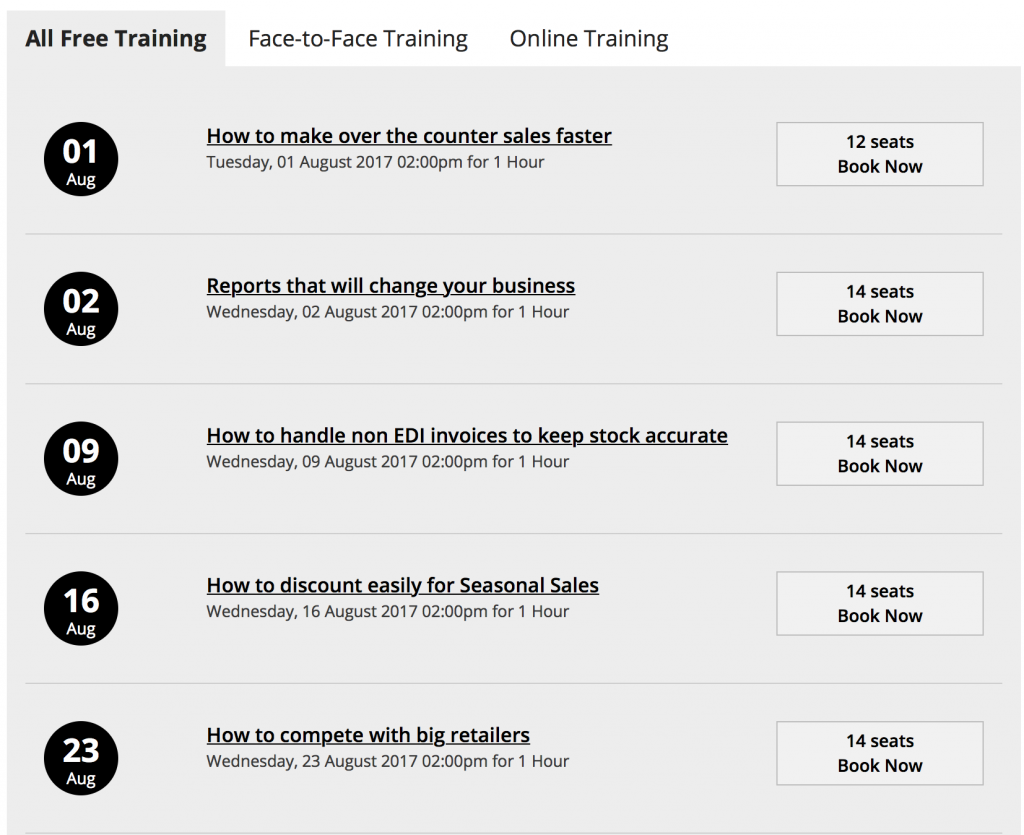





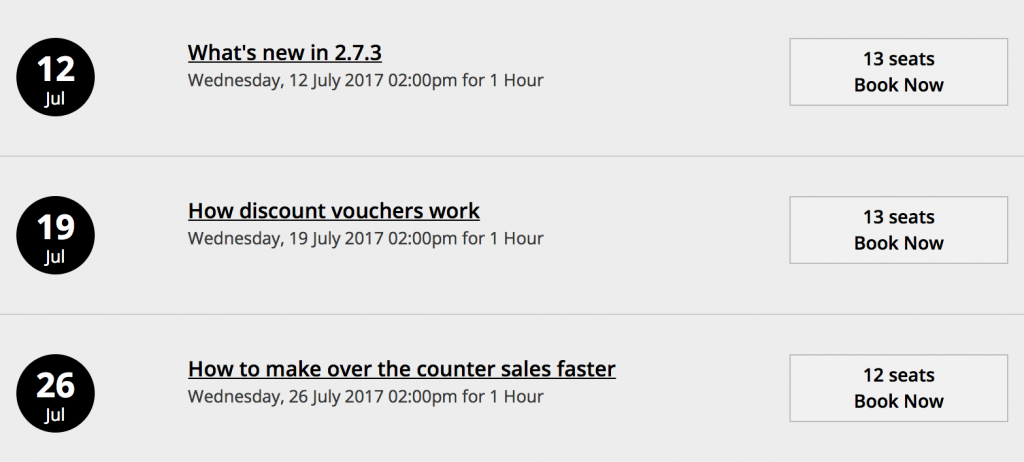
Recent Comments