Our small business POS software customers are doing the fast dynamic searching facility in our self-serve knowledge base. As you type the knowledge base is listing suggested answers to the query. these could be articles, videos or step-by-step guides. Help is there at your fingertips, as you type. Instantly. No old-school searches. This is genuinely dynamic and directly connected to best-practice peer-reviewed advice.
How does the Tower Systems retail management POS software compare to Vend?
This post is published by Tower Systems. We think our approach and our software is more appropriate to small business retailers than Vend. However, we have a conflict of interest. Just as Vend has a conflict of interest when they say what they say.
Okay, that’s out of the way.
We have switched plenty of retailers from the Vend software to the Tower Systems POS software. here is what we think makes our solution better, based on what we have learned from these customers.
- Personal. At Tower you deal with real people, directly. We come to your shop and install our software. You can call us and immediately speak to a human. You have access to our management team. You have access to the owner of Tower.
- Specialty retail functionality In our software you will find more complete solutions in specialty retail areas. This is because we have been doing this for much longer than Vend.
- Training. While we have brilliant online training resources, nothing beats personal training. Long after the software is installed you can book in for free one on one training.
- Supplier engagement. We with with your suppliers to save you time in your dealings with them. Were do this through smart data bridges between their tech and your tech.
- Access to our software development manager. he is a real person and you can get to discuss your specific needs with them.
- Choice of access. Tower lets you purchase, lease or rent the software. You choose the approach that works best for you.
- Choice of access II. You can choose between desktop, hosted, or a complete service cloud solution.
- Support is not mandatory. You can buy our software and not talk support.
This list is by no means complete. It highlights the top differences on which you can rely from Tower over a relationship with Vend.
When we say we’re here to help, we meant it through our software our help desk our sales team and our management team.
Serving more than 3,500 small business retailers we are connected and committed to serve the specialist retailers we commit to through our specialist retail software for a range of retail channels.
The Tower Systems POS software sits at the heart of help for independent retailers
POS software Xero Accounting link helps small business retailers
Here at Tower Systems we are proud to offer a seamless POS software Xero accounting link.
Developed for specialty retail channels, the Tower Systems Xero link delivers seamless integration for jewellers, garden centres, bike shops, gift shops, homewares stores, toy shops, garden centres, produce stores, fishing and outdoors business and more.
The Xero POS software link is best-practice and backed by our own in-house CPA who manages our own retailer businesses where we use the Xero link ourselves. yes, as a POS software company we walk in your shoes.
Represented by Xero on their website as a partner is valuable for Tower Systems and important to our customers and sales prospects. We achieved this a couple of years ago by working with xero and delivering on the requirements they have.
Xero does not allow all POS software companies who ask in as a development partner.
We help our customers migrate to Xero from other accounting software through a free data conversion service.
In addition to our POS software integration with Xero, we use Xero for the retail businesses we own and operate – using the experience to provide us with personal knowledge and experience that we can lev erase in the support were provide to our customers.
We also offer a list of Xero skilled accountants on whom small business retailers can rely for Xero accounting services. We update this list regularly based on information provided by accountants to us.
A mental health plan is important for small business retailers and their colleagues
As employers, as retailers and as small business owners, mental health issues are often not far away from any small business retailer. The challenges confronting our newsagency businesses add to the challenges already there.
Sometimes, we don’t know we are experiencing a mental health challenge while other times it’s obvious and on show for all to see.
How we confront mental health challenges is important for us, our business and those presenting with issues.
While we are not trained professionals in the area, our years of working with small business owners confronted by challenges to their mental health have helped us develop some guiding principles.
- Mental health is not easily measured or understood. One’s health is not outwardly obvious.
- Judgment cannot be part of how mental health is viewed or dealt with.
- Action is essential to improve your situation for doing nothing will achieve nothing.
- While taking the first step to confront mental health challenges can be difficult, it is relieving and rewarding.
Your GP is an excellent person to speak with. Explain to them how you feel and how this impacts on your life. Ask them to prepare a Mental Health Treatment Plan. This is a government recognised plan. It can usually be prepared in a single double visit to the GP. This plan is the trigger to you gaining Medicare supported access to a psychologist for an initial number of visits, which can be extended depending on your situation.
Some people can feel a visit to a GP or psychologist is not warranted in their situation. While the medical professionals are the best to determine this, there are other resources you could explore:
Beyond Blue has published Business In Mind, a useful resource for small businesses on issues relating to mental health in the workplace. This is a good starting point for learning more. In the resource there are links to other resources that can help.
Finding mental health resources for small business owners dealing with mental health issues is not as easy as it is finding resources for managing the workplace for better mental health. It’s tough running any business and sometimes things can feel overwhelming. This is where networking can help as a first step, talking with others.
Small business retailers feeling challenges within themselves need to treat themselves as employees and use the resources available such as:
- beyondbluesupport line – 1300 22 4636
- SANE Australia Helpline – 1800 187 263
- Mensline Australia – 1300 789 978
We at Tower Systems will help in any way possible.
Major web development advances for small business retailers
Tower Systems has moved to the next phase of its professional website development services for small business retailers with the launch of a package of web sales fulfilment tools.
The latest enhancements extend the best-practice approach by the Tower Systems web development team and deliver wonderful website initiatives for websites developed in Magento, Shopify and WooCommerce. These three platforms account for around 75% of all e-commerce sites.
Magento, Shopify and WooCommerce, coupled with the Tower Systems retail management software creates a powerful high street and online retail solution for small business retailers.
Tower Systems is proud to be using world renowned platforms and enhancing these with the latest in fulfilment facilities.
POS software WooCommerce integration live, helping small business retailers
In addition to linking our POS softer direct to magento and Shopify based websites, Tower Systems links to WooCommerce sites.
The latest integration is another example of Tower Systems delivering best practice integrations to best practice products.
When it comes to websites for small business retailers or any business for that matter, the best solution is one that has been proved around there world. Locally developed content management systems are not good for business websites as there are maintenance challenges.
WooCommerce, Shopify and Magento represent around 80% of ecommerce sites globally. There is no need to go beyond these three.
Tower Systems is grateful to the three ecommerce platform businesses for their encouragement and support of our moves in this space. Their encouragement has helped us do this good work in the interested of our small business customers.
Small business retailers love the new look and feel of our website
As part of the continuous evolution of our online presence, we released enhancements to our website several weeks ago including new inspirational images.
Too often we see POS software4 companies focussing on technology ahead of people. Our view here at Tower Systems is that people come first as they are the focus of all we do through our software and the services we provide support in the software.
Th feedback from our customers following the latest evolution has been terrific. Thank you!
The value of one on one training for small business POS software users
 This photo shows a group from our Perth POS software user meeting late last week. Like all our sessions we had a good group of retail businesses represented. This works well as people learn from each other.
This photo shows a group from our Perth POS software user meeting late last week. Like all our sessions we had a good group of retail businesses represented. This works well as people learn from each other.
The latest round of face to face POS software user meetings have provided us excellent feedback on the latest software update and insights into next steps as well as wonderful learning opportunities for customers ho attended.
Offering these face to face user meetings its a genuine point of difference for us.
That we continue to offer the sessions today speaks to us honouring our commitment to our customers as well as our focus on providing personal customer service.
Too many POS software companies hide from their customers and make contact difficult. We don’t. We embrace are real human to human contact. The face to face user meetings are a good example of this and our commitment.
We appreciate the support form our customers and support for face to face training and engagement.
Free POS software training for small business retailers
We are grateful for the support from our small business POS software customers for our online training workshops. The business management and engagement sessions are popular as customers learn more about the interface between our software and retail business operations.
Tower Systems has been running these weekly live training sessions for years and we will continue them thanks to the support of our customers.
Small business POS software users appreciate local user meetings
 We have just completed a sweep of Australian capital cities hosting face to face small business POS software group user meetings.
We have just completed a sweep of Australian capital cities hosting face to face small business POS software group user meetings.
At these interactive sessions we demonstrated our soon to be released new software and provided a preview of our set new look and feel.
Across the country the responses have been terrific and valuable. The Q&A part of the user meeting series has ben particularly useful as we have been able to answer questions, learn from our customers and share in a practical and personal way with and for our customers.
The hosting of the user meetings is a real advantage for Tower Systems customers and a point t of difference for us. We could not have done what we have just done had it not been for engaged and connected customers who encourage us every day of the week.
Access to the sessions was free. In addition to terrific content we ensured easy access to parking. Plus we provided catering to keep attendees nourished.
By being in front of our customers through these meetings and offering face to face access to our leadership team in attendance, Tower Systems is making itself accountable to its customers. There is no more important task for a POS software company than this – than being practically accountable to those who use the software and rely on it day to day in their businesses.
When independent retailers want to support people’s passions, Tower Systems is there to help
The independent retailers want to support their local community, Tower Systems is there to help
When independent retailers need more time with family and friends, Tower Systems is there to help
When things don’t go to plan in your independent retail business, Tower Systems is there to help
Small business POS software user meetings start today, in Brisbane
Tower Systems has announced details of its first series of face to face user meetings for 2017. This is the company putting itself in front of customers in key locations.
We have scheduled sessions for Brisbane, Sydney, Adelaide, Perth and Melbourne, starting March 27, 2017.
Our first meeting starts today, in Brisbane.
We will demonstrate the new look and feel of our Retailer POS software, our Shopify / Magento and Woo Commerce integrations, our Xero integration and much more. Plus there will be time for your questions. Free training. An opportunity to pitch your suggestions.
This is an excellent chance to leverage more from your relationship with us. Click here to book and see venue details. Yes, we will announce more dates soon.
This is an excellent opportunity to learn more about the software, discuss change requests and provide feedback on our services.
It is rare today that POS software companies offer sessions like this, except from Tower Systems – we do it regularly as a core customer service offering.
We ae grateful to our customers for their support.
Small business retail management advice – how to prepare your retail business for sale
Selling a an independent retail business is like selling a house, you need to prepare it so that it looks appealing to prospective purchasers.
The process of preparing a business for sale can take time, depending on the state of the business. It needs to start early and based on comprehensive planning.
Here is an overview of our advice and to what a small business retailer needs to do.
- Maximise profit. What anyone will pay will depend on the profitability of the business. While you should be on this every day, if it is a new project for you, start six months prior to putting the business on the market.
- Eliminate dead stock. It looks bad on the shelves and looks bad on the books. Purchasers should not pay full wholesale for inventory more than six months old as your poor buying or management is not their obligation.
- Streamline operations. Make the business look easy to run by ensuring it is easy to run for you. The easier it looks to run the more interesting to people who don’t understand the business.
- Make the business look appealing. Ensure displays are stunning, the shelves full and every pitch the very best you can make. You want them to want your business because they like it.
- Be happy. Owners who talk their business down will find it harder to sell the business. If you are complainer, keep it to yourself or in the family.
- Keep your social media presence up to date. Today, many people check out a business online prior to looking at it in-store. Maintain up to date Facebook and other social media presences.
- Choose your broker carefully.
- Get your paperwork in order. Early on, get business documents together and check:
- Premises lease.
- Equipment lease documents.
- Franchise document.
- Supplier agreements.
- Details of any forward orders.
- Any other documents relating to the operation of the business including manuals for any equipment items.
Success at selling your business depends in part on the work you do to prepare it for sale. Extra focus now can help you get timely price satisfaction.
This is another way Tower Systems helps small business retailers.
Tower Systems helps Queensland small business retailers pitch for a government grant
Tower Systems has been assisting small business retailers to apply to the Queensland government to tap into the next round of small business digital engagement grants.
The assistance from the team at Tower has been structured and comprehensive and delivered over the last two months leading up to the deadline on the next round of digital grants from the Queensland government.
As a full service small business support company with extensive business advice services, Tower Systems has the resources, experience and skills to genuinely help beyond the software so small business retailers can leverage this opportunity.
We are grateful to prospective and current customers for engaging with us on this.
We love helping small business retailers access their business data from anywhere and at any time
Inspiring small business retailers through beautiful POS software
Here at Tower Systems our mission is to inspire small business retailers through beautiful small POS software backed by business transforming support.
Why my software company is not embracing the new lower Sunday penalty rates in our own retail business
Tower Systems owns and operates retail businesses in part to provide us with practical experience on which we can draw to provide better software support experiences for our small business retail customers.
Here are my reasons, as owner of the company, for deciding to not embrace the Sunday penalty rates decision in my retail businesses:
- I value my employees. To pay them less as a result of the decision could suggest to them they are worth less. I have hated it when suppliers reduced margin or commission and argued then that they value me and my business less.
- I want to be competitive for good labour. Paying a competitive rate is key to this.
- The business reward. It is open to employees who are now told their pay will not be cut to return the favour to the business.
- Competition. A range of competitor business have made a similar announcement.
- While of economy fairness. While I agree with the decision, it should only be taken as a whole of economy review that fairly adjusts economic touch-points for all and not only salaried workers.
- Weighing everything up it is the right thing to do.
This is not a permanent decision. It is possible I will modify my position as the marketplace situation evolves. If I did and thereby embraced a saving in labour costs, I anticipate through would be invested in more hours.
All business owners need to reach their own conclusions on this matter. Unfortunately, as a country we are bereft of leadership on broader issues that should be confronted in any economic setting adjustment as has been done with Sunday penalty rates.
Mark Fletcher
Managing Director.
The Shopify POS software link small business retailers love
The Tower Systems POS software Shopify link is another smart commercial link form Tower Systems. The link connects to this professional and popular e-commerce platform.
Retailers should only ever go with well-known internationally successful e-commerce platforms. Anything else can be problematic.
Shopify is one of the easiest ways to setup and run an ecommerce store. We think it provides you with the ideal place to create you first website and gain experience in the world of ecommerce. You have complete control over the look and feel of your online store and can instant access fantastic look themes to reflect the personality of your business. For more information visit www.shopify.com.au.
How does the link work?
The link works by using the TALink platform platform to connect to the shopify API and synchronise your data.
Stock
Retailer is your master stock database. You flag what stock items you want to appear on your shopify store.
Descriptions and extended descriptions are added as your titles and descriptions in Shopify. Newly flagged products are automatically added and if you edit items in Retailer you have field level control over how these are handled in Shopify.
Department and Categories
Your Retailer Departments and Categories become collections in Shopify. You can have a chose of either
Department level collections or category level, but not both. If you choose to synchronise either a department or category, your existing structure will be mirrored and managed in Shopify automatically. If, however, you decide not link your Department and Categories in Shopify, you can allocate collections manually to products once they are added.
Prices and Quantity On Hand
You have control over your webstore pricing from within the Retailer Stock Screen. Bulk updates of the webstore prices can be performed in Stock Manager. Once new prices are set, your web store is updated automatically. Quantity on hand is also managed automatically, when your sell or arrive an item into stock these adjustments are sent directly to Shopify. If the quantity on hand of an items drops to 0, the item is marked as out of stock in Shopify.
Images
The images you set against stock items in Retailer are automatically uploaded to your website. If images change, then old one is removed and the new one is added. You can upload as many images as you like per stock item.
Customers
Customers that purchase off your webstore are added as customers in your Retailer database, allowing you to track what they buy and market to them if you desire. Existing customers with an email address will also be added to your web store to facilitate easy sales if you choose.
Sales
Sales are downloaded on a periodic basis and imported into Retailer. They are imported into our Customer Invoice Maintenance facility allowing you to place orders and print invoices if needed. Once sales are imported it reduces your quantity on hand so you maintain accurate stock control. Sales can be allocated to a specific location.
Shopify is a dream too setup and connect with our small business POS software.
Australian POS software helps specialty small business retailers compete
The most effective ways small business retailers can compete with big businesses and online is through efficient operation, accurate data and customer service touch-points that add appreciated value.
Tower Systems only sells its POS software to small business retailers.
We believe in small businesses, their importance to local communities and their broader economic value.
Through our software, our personal in-store training, 24/7 human and locally based help desk service, regional user meetings, weekly online workshops and other touch-points we help small business retailers beyond what is usual for POS software companies.
Our company motto is we’re here to help. We take this seriously. Everyday, out motto challenges us to help our customers in ways they do not expect, ways beyond the software itself.
Founded in 1981, Tower Systems has evolved as technology has evolved. The software we sell today is generations away from where we started. We are proud to have served some of our customers for decades.
More than 3,500 specialty small business retailers in Australia and New Zealand use our specialty POS software.
To us, a specialty retailer is one that offers services unique to the channel, services that define the business. We embed in our software for each retail channel facilities that serve needs unique to that channel. We take pride in doing this and enhancing these channel-specific facilities as the needs evolve.
We appreciate software cannot stand still. Every year we release significant enhancements, serving the needs of our customers.
RETAIL MARKETS
There are versions of the software serving the business specific needs of:
- Jewellers
- Bike shops.
- Garden Centres.
- Book shops.
- Gift Shops.
- Homewares Shops.
- Produce businesses.
- Fishing and Outdoors shops.
- Newsagents
- Toy Shops.
- Confectionery Retail.
- Stationery retail.
- Pet Shops.
- Pet Grooming.
- Whole Foods Grocers.
- Swimming Pool Supplies.
- Firearms Retail.
- Adult Shops.
Linking directly to Xero enhances the time-saving gained through the software as well as facilitating the accuracy of data managed by the software.
Our Xero link provides for a data feed of sales as well as purchases.
With a CPA working full time in our business we are configured to provide a technical solution that has been overseen by our own Accountant, to ensure it is a viable solution for the small business retailers we serve.
INTEGRATIONS
Our Xero integration is one of many approved integrations provided by the software to serve the needs of retailers. Other integrations include:
- Tyro broadband EFTPOS.
- Links to all major banks through PC-EFTPOS.
- Magento e-commerce. Magento is an excellent platform for website sales for small to medium businesses.
- Shopify e-commerce. Shopify is an excellent entry-level solution for small to medium businesses.
- FlyBys in New Zealand.
- Transactor loyalty in New Zealand.
- Scale integration for selling by weight.
- Touch networks for vending event tickets, phone recharge, fishing licences and more.
CLOUD OR NOT
The Tower Systems POS software can run on the desktop or 100% in the cloud. Retailers decide what they prefer.
In its cloud offer, Tower Systems offers a 100% hosted solution running in a secure purpose-build location with high-level security and backup. This solution is offered on a SAAS (Software As A services) model with minimal on-boarding costs and a single monthly fee.
Retailers who prefer local control can purchase or lease-finance the software. Once acquired, there are no mandatory annual access fees.
This flexible approach to pricing provides retailers the maximum flexibility in acquisition model.
WHAT THE SOFTWARE OFFERS.
This is a comprehensive and flexible Point of Sale software package offering facilities in many areas of retail business operation.
- POS sale scanning.
- POS sales using user configures touch buttons.
- Tracking sales by employee.
- Control over the look and feel of the sale screen.
- Control over the look and feel of receipts.
- Smart receipts that add value to the customer experience with local knowledge, care instructions and more.
- Customer receipts that contain a $$ discount off the next purchase if loyalty engagement is achieved.
- Structured end of shift process to reduce mistakes and more easily track fraud.
- Employee theft mitigation controls.
- Inventory control.
- Multiple price levels for products.
- Multiple customer types.
- Customer marketing facilities to enable targeted marketing.
- Importing supplier stock files.
- Importing supplier invoices.
- Generating orders based on sales.
- Four different and valuable types of loyalty facilities.
- Comprehensive business performance reporting.
- Customer age controls.
- Serial number tracking.
- Repairs management.
- Product manufacturing management.
- Multiple POS terminals in a store.
- Multiple stores connected.
- More than 100 reports with extraordinary options to facilitate insights into the business performance.
PERSONAL SERVICE MATTERS.
Here are areas where the Tower Systems approach shines, where our personal service matters.
Our training is personal, one-on-one. It is delivered in-store, by someone with extensive retail experience.
Our help desk is based in hawthorn victoria. When people call, the call is answered by a human and not a computerised phone system. We believe in personal service.
Every week except at Christmas and Easter we offer free online training workshops where retailers can learn more and talk to each other about how they use the software.
Every customer has access to free one-on-one training year after year.
We regularly host user meetings around the country where people can meet our management and technical team in an open group setting for more free training and free assistance. We believe in making ourselves accessible.
WE ARE RETAILERS TOO.
We own and operate several retail businesses, providing us with experience every day that enables us to walk in the shoes of our customers. We also use these shops as test sites for early releases of software updates plus we are happy for customers and prospects to visit the shops and learn from what we do ourselves in leveraging the software.
THE CUSTOMERS ARE IN CONTROL.
At the Tower Systems website, click on Software Ideas to see our transparent approach to customer engagement on software enhancements. This is world-class.
Our customers can make suggestions. These are assessed to ensure they will actually work. All customers are then invited to vote on the suggestions. The more votes the faster we bring the suggestion to reality.
This is democratic software development in action.
We believe our customers know more about hat they need from their software than we do.
Retail business marketing tip: how to leverage low margin product in your shop
Many retail businesses are traffic and margin poor businesses. Such businesses high-risk businesses as most low margin products and services are delivering less traffic year on year … high-risk of financial failure.
In addition to low margin products and services experiencing traffic decline year on year, minimal or no retail price movement see a decline in margin in real terms. Further, too often we see the percentage cut by suppliers for selfish reasons, further diluting the value to the retailer.
But it is not all bad news with low margin products and services. If they are generating good traffic, the opportunity is to be proactive in leveraging that traffic. Here is a list of five must-do things to leverage this low value traffic in your business.
- Place at least one offer / stand at the door facing people as they leave. If you have room, have one stand / offer either side. Make sure the offer is easily understood and relevant.
- Use a portable table for pricing stock and other stock work and place this with a staff member doing the work during busy periods between the door and the destination for most traffic.
- For the highest traffic low-margin items, always pitch other products such that these destination shoppers see the other products.
- Always have an offer at the counter unrelated to the low margin destination purchase. Get creative as to how you pitch this at the lottery counter if you have Tatts.
- Establish a floor unit to guide counter traffic. the right type of unit is best used for holing products people are likely to purchase on impulse while standing in line to make their destination purchase. All sorts of retailers do this, even if they do not have the shopper to warrant such a floor unit.
Our advice is do all five of these things. If you don’t do some or all you are most likely only benefiting from destination business from low-margin high-traffic products and services and there is no upside in that.
For the record, margin poor products and services are those with a GP percentage of less than 50% in our view.
POS software Xero integration helps small business retailers save time and money
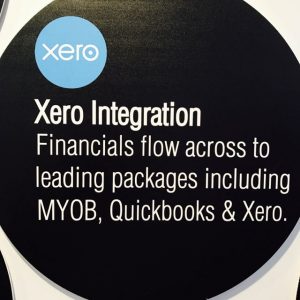 Xero is selective about the POS software businesses. Not all POS software companies make the cut. We at Tower Systems are proud to have made it around two years ago and our Xero community has been growing since. The result is a time saving opportunity for our customers, winning for them and for us.
Xero is selective about the POS software businesses. Not all POS software companies make the cut. We at Tower Systems are proud to have made it around two years ago and our Xero community has been growing since. The result is a time saving opportunity for our customers, winning for them and for us.
Using the Xero link our customers have direct and integrated access from our POS software to this world class accounting software that beats other accounting packages.
We speak highly of Xero as we user it ourselves in our own retail businesses. Our advice and support is based on our own experiences.
This personal experience as a retailer using our software and using Xero is any other valuable differentiator for Xero.
We are grateful to Xero for their support and appreciate the welcoming in their community.

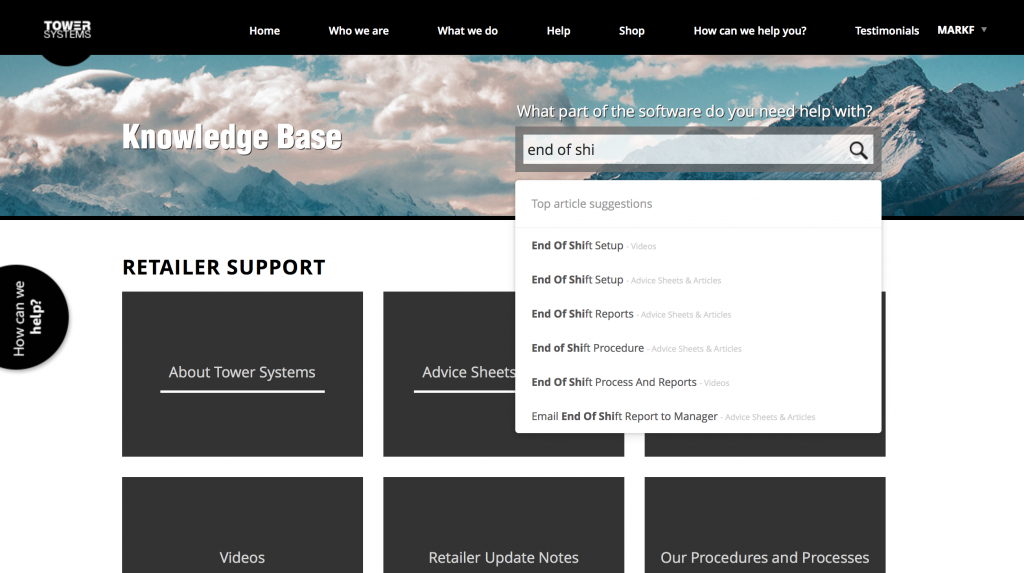


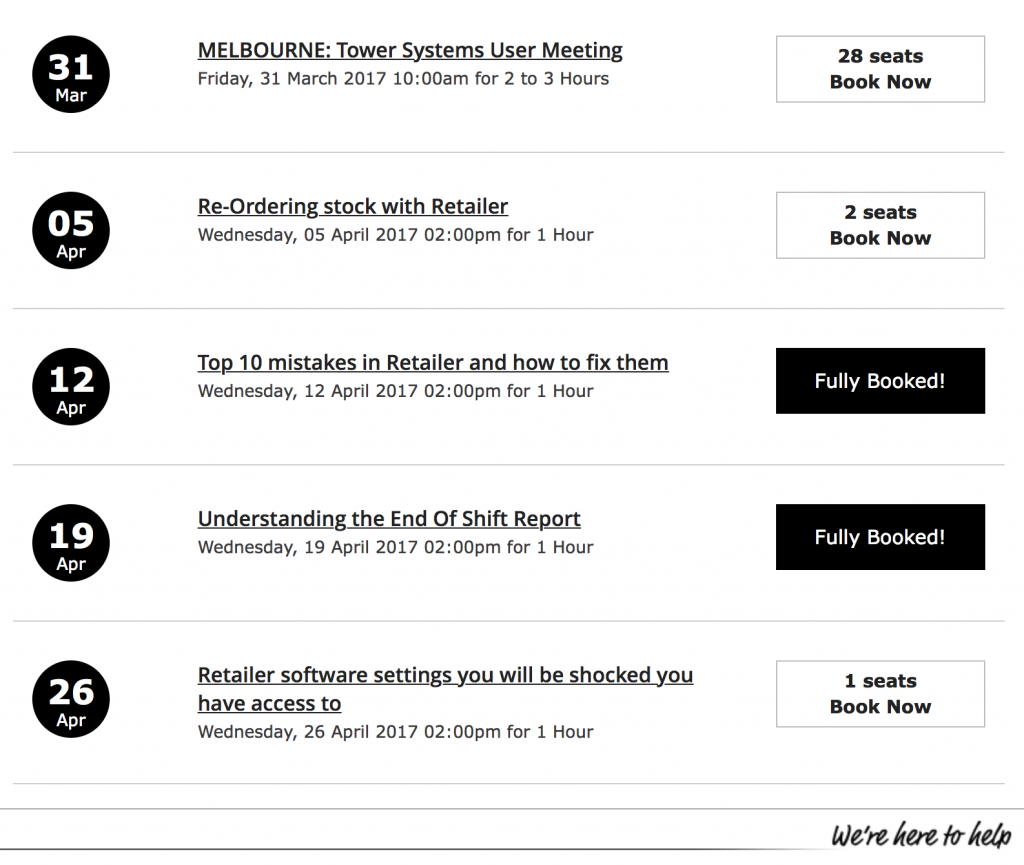




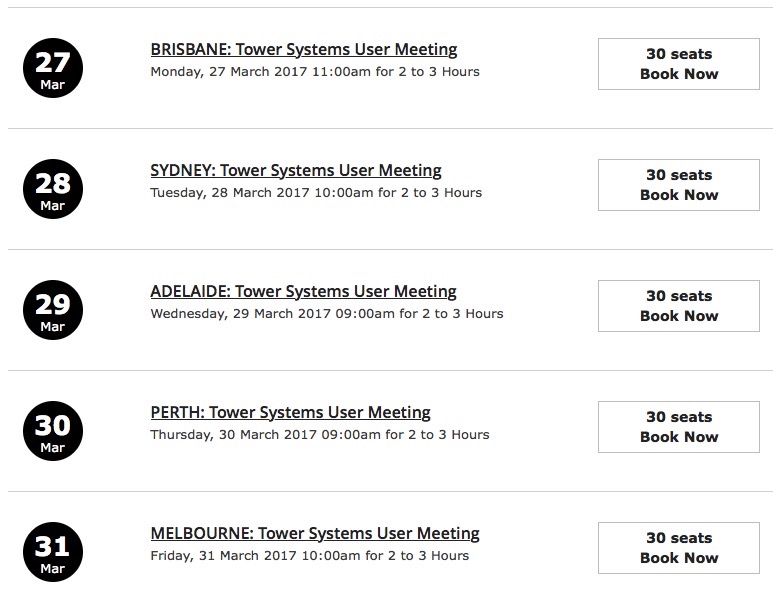

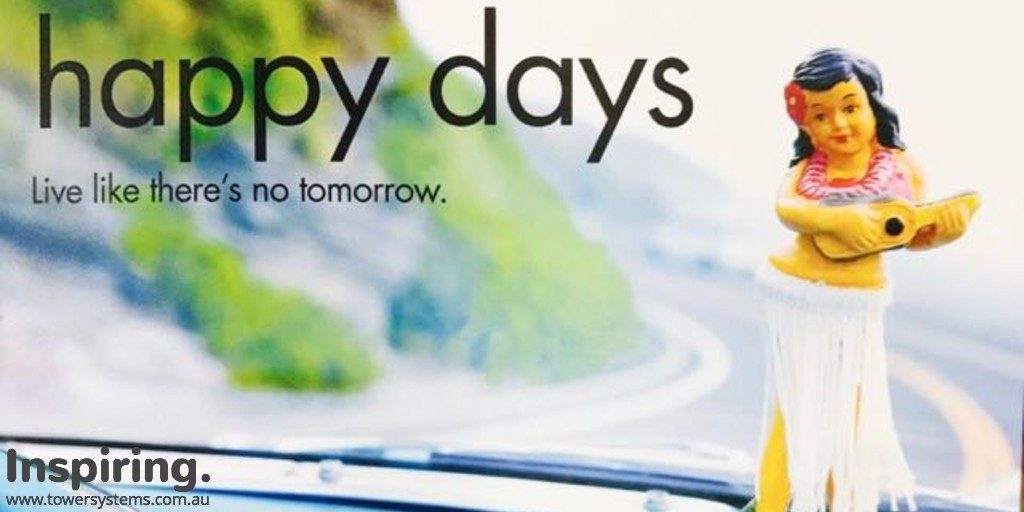
Recent Comments