A few minutes spent analysing space allocation performance often reveals opportunities based on our years working with and helping local small business retailers.
With retail space usually costing between 11% and 15% of (non agency) revenue, it is usually the next highest cost outside of the cost of stock itself. The key is to make the space work well, to be financially efficient for the business.
Retailers often argue that rent should be lower. It could be that a different view of shop floor performance helps you achieve a better return.
Here’s a quick and easy way to assess your current use of your floorspace:
- Take a blank sheet of paper and sketch out the layout of your shop, marking in display units, shelving, the counter – everywhere you have product. Include your back room if you have stock there.
- Colour-shade the layout by department.
- List the departments on the side of the floor plan.
- Calculate the percentage of total space used for each department. This does not need to be accurate to two decimal places. List this next to each department you have listed.
- Use your POS software to report on gross profit dollars earned by each department over the last year, or calculate it from sales figures knowing the average GP% per department.
- Calculate the percentage of total gross profit contribution earned by each department and list this next to the floor space allocated to each department – on the floor plan map you have done.
- Circle in green those performing the best, where the GP% contribution is more than the GP% space allocation, and in red those performing the worst.
Typically, a business owner doing this for the first time will have an ah ha moment, seeing something they had not realised.
This is advice anyone can use, as any good POS software will report on GP by department. Getting this mapped on the floorpan of your shop lets you see the hot and cold spots, where you are making money, and where you are losing it.
This is retail management advice for any business owner, regardless of education level.
We have seen business owners make changes including to floor layout, quitting suppliers and increasing stock weight for some departments.
You can take the analysis a step further by looking only at one department and analysing performance by category within that department, using the method outlined above.
Our specialty retail POS software can help with this and more business performance analysis.
Our goal is to help you run a more appealing, successful and valuable retail business. As retailers ourselves, we use our software this way every day.
We can help if you are interested.
Find out more: www.towersystems.com.au 1300 662 957 sales@towersystems.com.au
Thanks for reading.

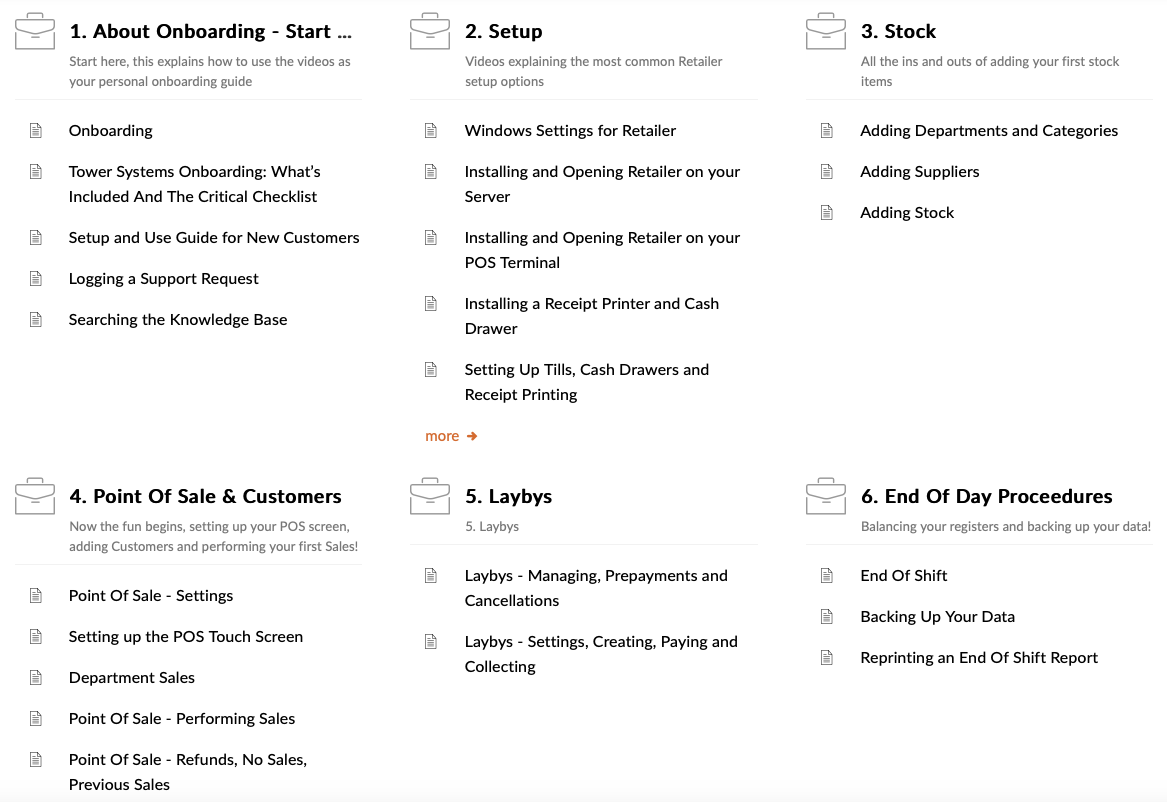
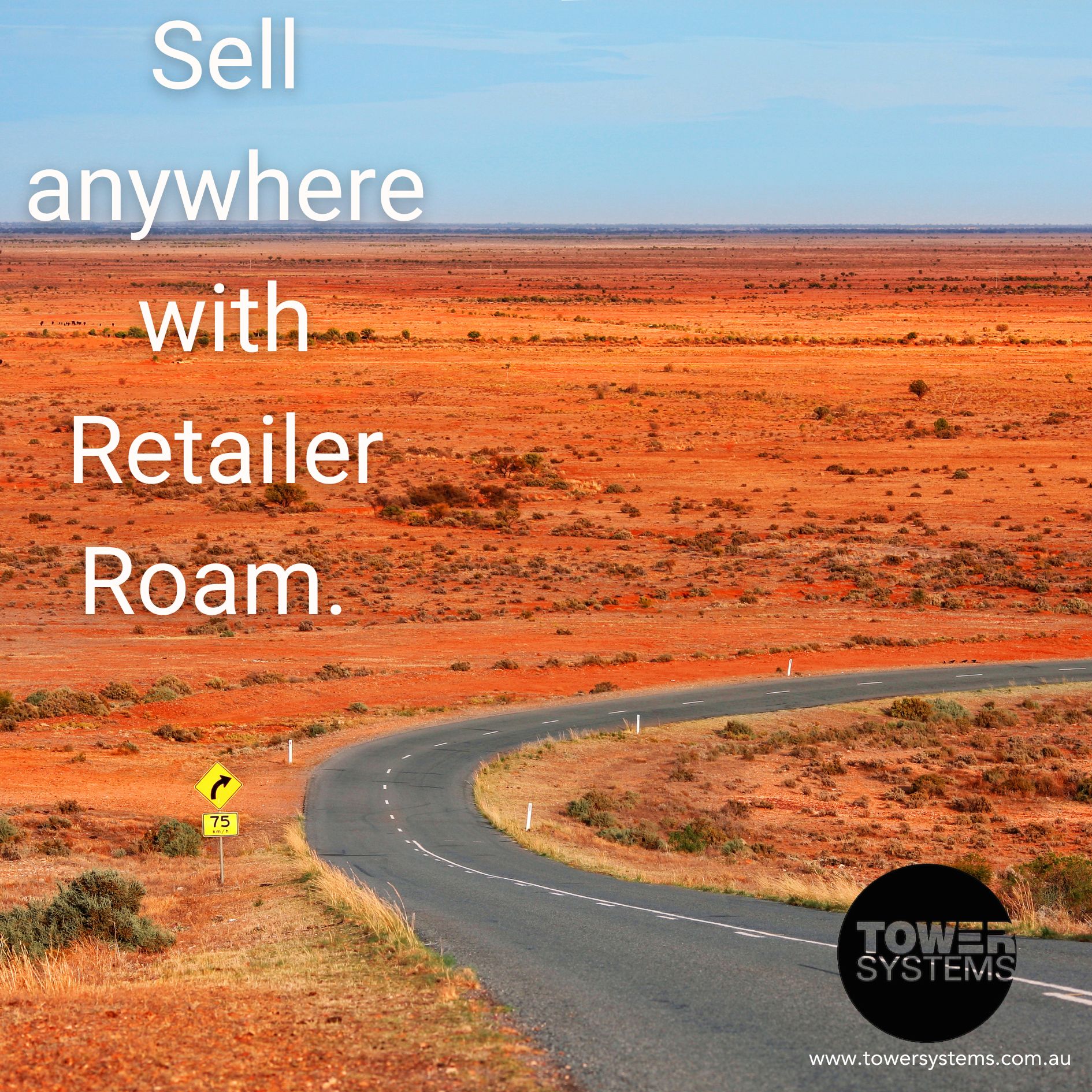


Recent Comments