While we are a POS software company that makes, rents and supports POS software for a range of specialty retail businesses, we also develop POS software connected Shopify websites, and we have done this successfully for years.
Our approach is fixed price, and it’s full service.
Web development, good web development, is expensive. We price our work on a break even basis.
The websites we create are beautiful, functional and valuable. This takes time. Our web development expert, who would work with any local retailer customer, is patient and focussed on process to deliver a commercially useful website for you.
Companies that cost less tend to only be able to do this by having the work done offshore, despite what they may pitch in their marketing. All our work is done in Australia, by Christina. This has a higher cost, but it means you are working with someone more likely to properly understand your needs.
We accept there are people who choose to go elsewhere for a website. To be true to what we do and to ensure we compensate our colleagues here appropriately, we are unable to discount the price, sorry.
Tower Systems offers to create a Shopify website for which you receive:
- Pre development consultation. This is comprehensive phone call reviewing your needs to understand your requirements more completely.
- A checklist of work you complete, to provide assets such as text and images for the website.
- A live Shopify site as per everything outlined here.
- Shopify theme choice. Included in the quoted price is the selection of a paid-for theme available from the Shopify Theme Store at https://themes.shopify.com/themes. Themes are used to create the structure, look, and feel of your site so choose carefully.
- Shopify link. The Retailer POS software to link with Shopify. This link transfers to the Shopify site the following data points for each inventory item.
- A 2 hour Personal hand-over remote training session so you can manage the day to day running our your new live site.
- Three months of phone-based support assistance (not including changes) following delivery.
- A comprehensive pre-prep / handover document that provides support, written training and guidance on your next steps. This is the same for all our Shopify site customers. i.e. it is not document written especially for you.
Regardless of who you choose to create your website, here are tips we offer to help make setting up a Shopify site successful for you.
- Know why. Knowing why you want the website can answer plenty of other questions. For some it is to win new customers, for others it is revenue growth, while for ithers it is better service of existing customers.
- Keep it simple. If you are just beginning your journey into eCommerce our message is keep it simple. If you start simple you can get important learnings from which you can make informed changes. Remember where you start will not be where you finish. One of the key areas we see people over thinking is freight our advice is to keep freight an easy as possible by using the flat rate options provided by Shopify. Then, once you understand your customers change and adapt.
- Know your narrator. Every website has a narrator, the person behind the scenes writing the text, responding to queries. Think about that person, how they speak, words they use, their manner. Think of this person as a character you create.
- Look at competitor sites online locally and overseas as it is beneficial to see what someone else is doing and learn from that.
- Only use unique images. If you use supplier supplied images, they may be on other sites and Google will know this. Google likes fresh content.
- Write your own product name / title. Use search keywords in the name – that is, what people are searching for. Google likes fresh content.
- Write your own product description and think about what shoppers search for.
- Do not load everything. Too much stock makes a site hard to navigate.
- Consider using a website name that is different to your business name. Online can benefit from a different brand to your in-store situation.
- Be open to additional sites. You may make more money from having multiple.
- Support the site with active social media engagement.
- Promote the site with an email monthly at least, using Shopify’s marketing features.



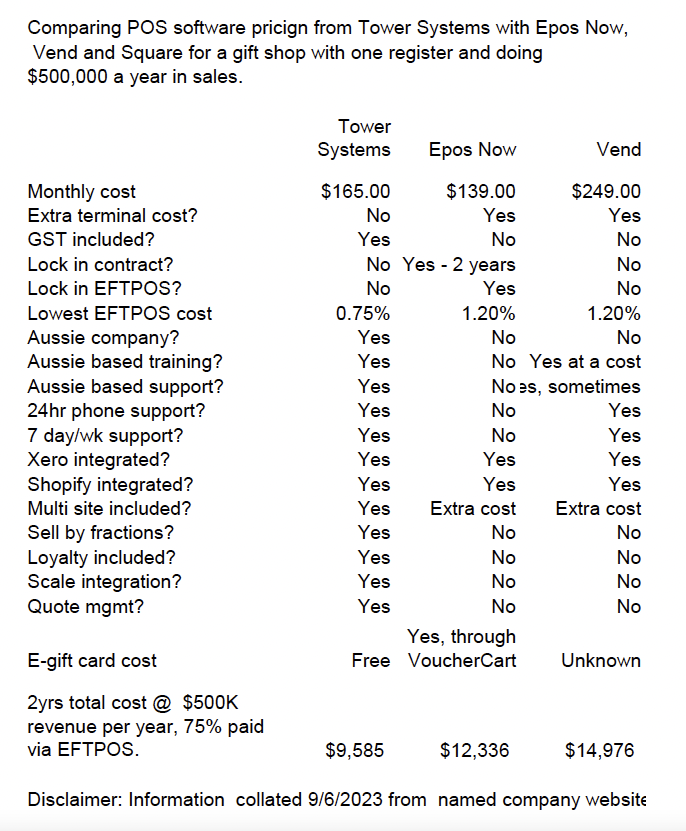
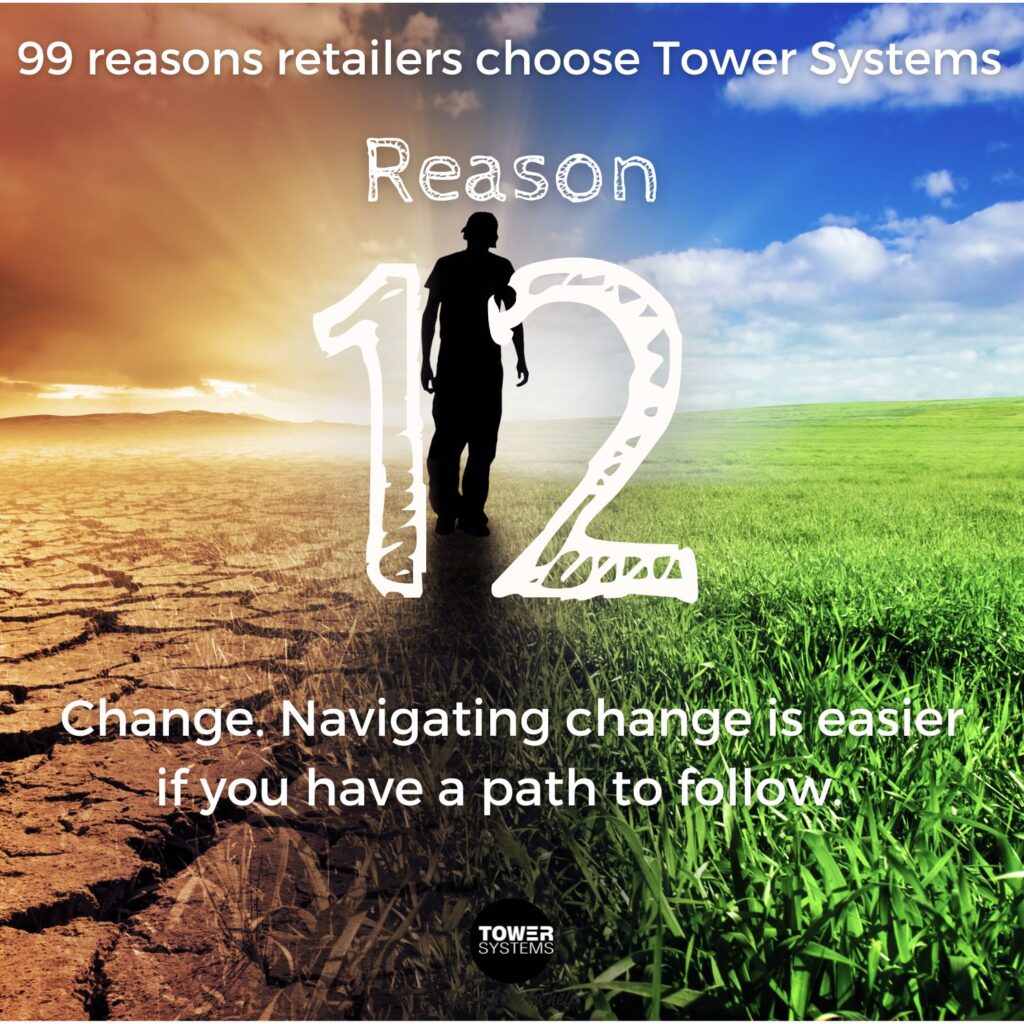


Recent Comments