Repairs services can be a differentiating service for small business retailers in a range of niche retail categories. jewellers, bike retailers, fishing and outdoors businesses, garden centres and firearms retailers are all niche or specialty retail businesses that offer repairs services.
The challenge is finding good repairs or workshop management services that are integrated seamlessly to POS software.
Australian POS software company Tower Systems offers repairs management facilities in its specialty retail POS software. These facilities offer job tracking, labour management, costing, accounting, party’s use and external service provider tracking tools.
From the moment an item is brought into the business for repair the software tracks the activity.
At the end of the project, when the repair is ready to be collected, the customer is notified by text or email.
The overarching goal of the repairs software if that it tracks progress at each step of the way. This ensures the business never loses sight of the repair, that it properly accounts for all work and that the customer can be informed at any point in time.
Developed initially for specialist jewellers and bike retailers for their workshops, the Tower Systems repairs management facilities have benefited from use by retailers across multiple retail channels. This has helped evolve valuable tools that help retailers using them to trust the management. And, this work is on-going.
Good repairs services can help a local business win local sales. Whereas products can be available in multiple retail outlets, making price the comparison, repairs services are unique to each business. Through the Tower Systems repairs management software retailers can play to their local strengths and pitch their repairs services as differentiating and locally valuable.
We love helping small business retailers grow their repairs service.
The POS software connected repairs management software from Tower Systems continues to evolve, ensuring it is a solution for today and tomorrow, thereby helping small business retailers to evolve their repairs services too.
Hereat Tower Systems we develop software for: gift shops, jewellers, bike shops, toy shops, fishing/outdoors businesses, garden centres/nurseries, pet shops, produce stores, firearms businesses and newsagents. We serve customers in Australia, New Zealand, Fiji and several other countries.

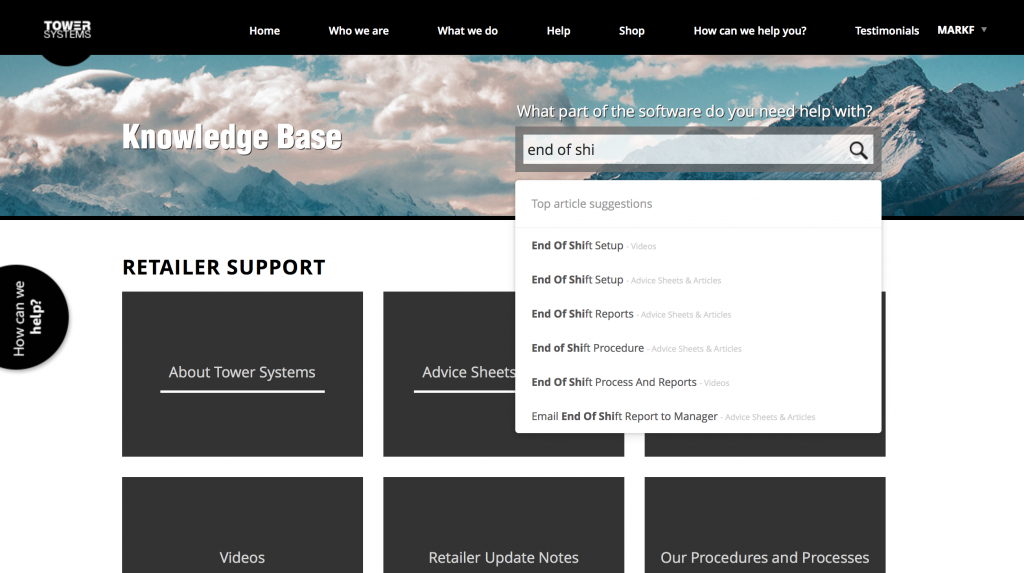

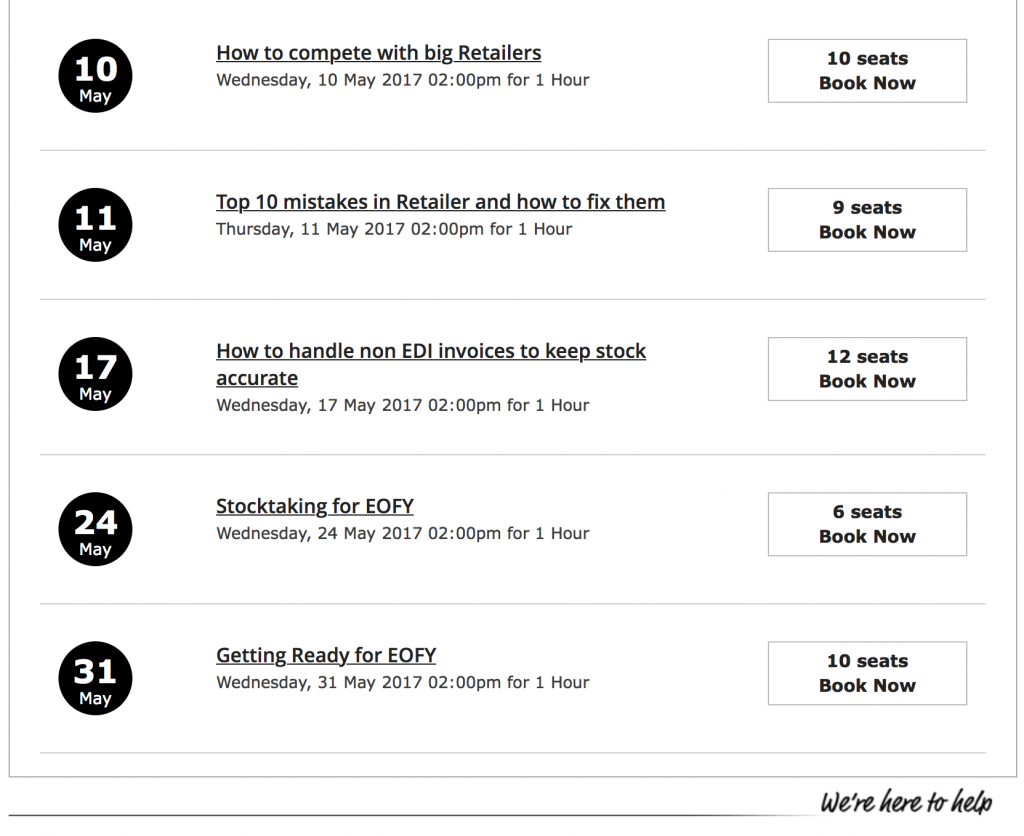
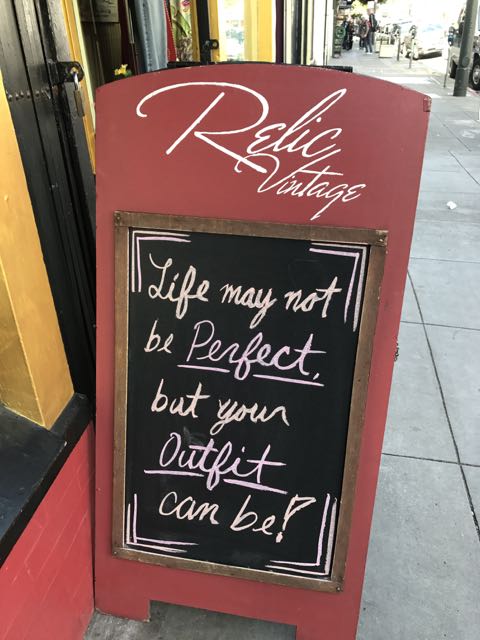
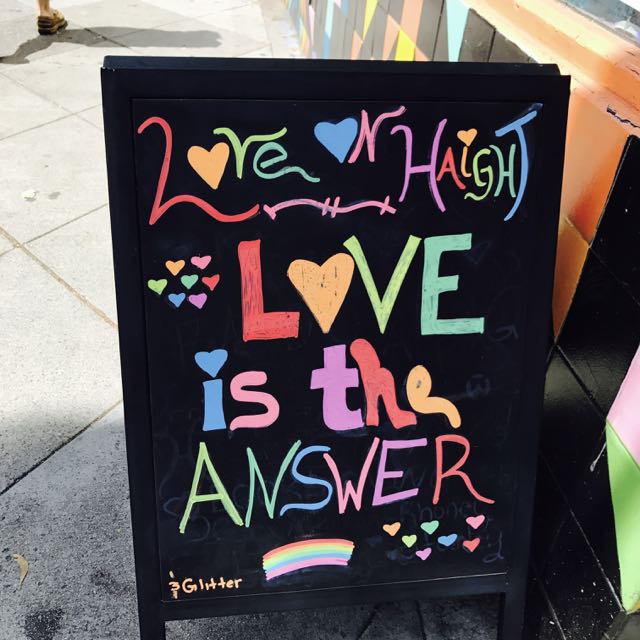





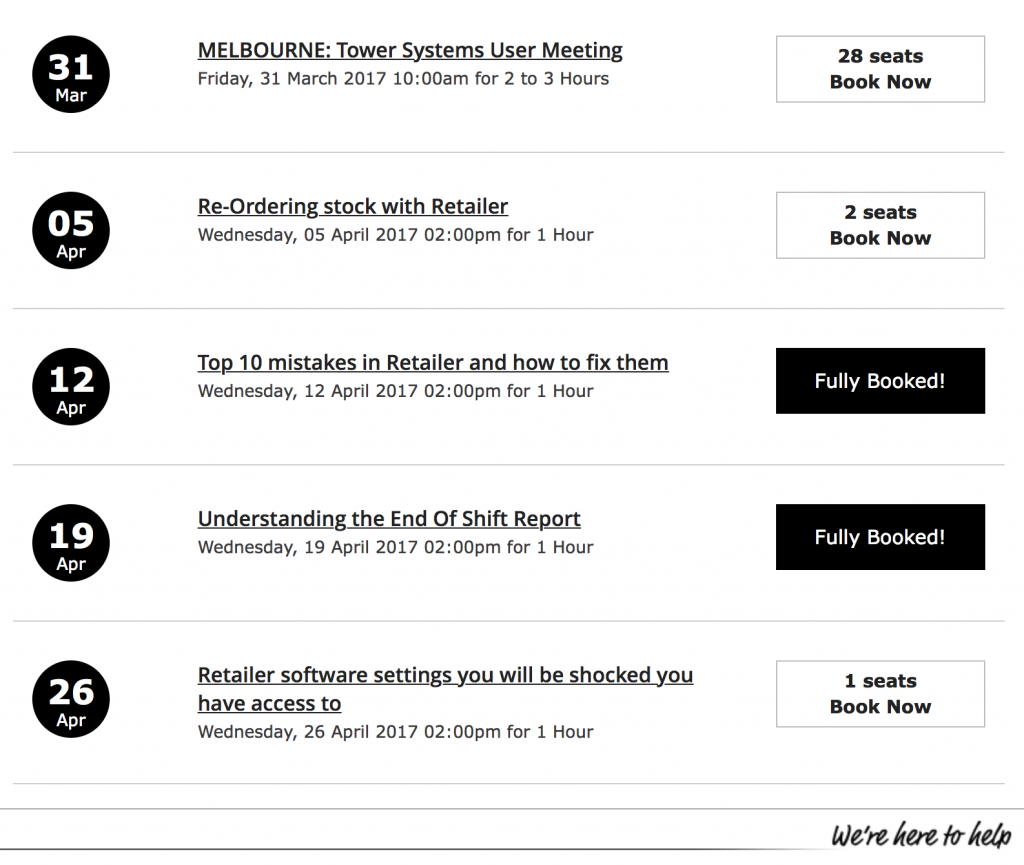
Recent Comments