Further to our advice in recent emails on how to setup your Google Business Profile, here is advice on doing the same for Bing:
How to set up Bing Places for Business and Connect it with Google My Business
Yes, Bing is a thing. It is growing in popularity as a search engine. It’s leading on Ai integration and that is one reason for growth in its use.
Now, the why: Establishing a strong online presence is crucial to being found, especially by people nearby, searching on their phone. One effective way to ensure your business gets discovered by potential customers is by leveraging local search platforms like Bing Places for Business and Google My Business. In this article, we guide you through the process of setting up Bing Places for Business and offer advice on connecting it with Google My Business to maximise your online visibility.
Here is our advice, which we have followed for our Malvern store.
Part 1: Setting Up Bing Places for Business
- Create a Microsoft account: To get started, you’ll need a Microsoft account. If you don’t already have one, visit the Microsoft account creation page and follow the instructions to sign up.
- Access Bing Places for Business: Once you have a Microsoft account, navigate to the BingPlaces for Business website (https://www.bingplaces.com/) and sign in using your account credentials.
- Claim your business listing: On the Bing Places for Business homepage, search for your business using its name, address, or phone number. If your business appears in the search results, claim it as your own. If not, proceed to create a new listing by selecting the “Add new business” option.
- Provide accurate business information: Fill out the required fields with accurate and up-to-date information about your shop, such as the name, address, phone number, website URL, and category. Make sure to be consistent with the details you provide across different online platforms.
- Enhance your listing: Bing Places for Business allows you to enhance your listing by adding photos, business hours, descriptions, and other relevant information. Utilise these features to make your listing more appealing and informative to potential customers. These details also help when people search.
- Verify your listing: After submitting your business information, you’ll need to verify your listing to prove that you’re the rightful owner. Bing Places for Business offers various verification methods, including phone verification, email verification, or postcard verification. Choose the method that suits you best and follow the instructions provided. We used the phone verification and it was fast, and easy.
- Keep it up to date. This is important. It’s also why we outline advice on connecting to Google My Business.
Part 2: Connecting with Google My Business
- Sign in to Google My Business: If you haven’t done so already, sign in to your Google account and visit the Google My Business website (https://www.google.com/business/) to access the platform.
- Add your business: Click on the “Manage now” button and enter your business name in the search field. If your business appears in the results, select it and proceed to claim it. If not, click on the “Add your business to Google” option.
- Provide accurate business details: Fill in the required information about your shop, including the name, address, phone number, website URL, and category. Ensure that the information matches what you’ve provided on Bing Places for Business.
- Verify your business: Google My Business requires verification to confirm your ownership. Similar to Bing Places for Business, you can choose from various verification methods, such as phone verification, email verification, or postcard verification. Follow the instructions provided to complete the verification process.
- Optimise your listing: Take advantage of the features offered by Google My Business to optimise your listing. Add high-quality photos, specify your business hours, provide a detailed description, and encourage customers to leave reviews. The more complete and engaging your listing is, the better it will perform in search results.
- Link Bing Places for Business and Google My Business: To connect the two platforms, visit the Bing Places for Business dashboard and locate the “Connect to Google My Business” option. Follow the provided instructions to link your Bing Places listing with your Google My Business account. This connection enables seamless sharing of your business information across both platforms.
Here are some additional tips to consider:
- Consistency is key: Ensure that the information you provide on both platforms is consistent and matches the details displayed on your website and other online directories. This includes your business name, address, phone number, and website URL. Consistency helps build trust and avoids confusion for customers.
- Utilise keywords: Incorporate relevant keywords in your business description, category selection, and other fields. This helps search engines understand the nature of your business and improves your chances of appearing in relevant search results. And, you can adjust these as you go.
- Monitor and respond to reviews: Regularly check and respond to customer reviews on both BingPlaces for Business and Google My Business. Engaging with your customers demonstrates excellent customer service and shows potential customers that you value their feedback – even if it is negative.
- Add additional business attributes: Both platforms offer the option to add extra attributes to your listing. Take advantage of these features to highlight special offerings, amenities, accepted payment methods, or any other relevant details that may attract customers to your shop.
- Share photos and videos: Visual content plays a crucial role in attracting customers. Add high-quality photos and, if possible, videos that showcase your products, services, and the ambiance of your shop. This visual representation helps potential customers get a better sense of what to expect when visiting your business.
- Monitor analytics: Both Bing Places for Business and Google My Business provide analytics and insights on how users are interacting with your listings. Monitor these analytics regularly to gain valuable insights into customer behaviour, popular search terms, and the overall performance of your listings. Use this information to optimise your strategies and improve your online visibility.
Remember, maintaining an active and updated online presence is an ongoing process. Regularly review and update your information, respond to customer inquiries, and adapt your strategies based on analytics to stay ahead in the competitive online marketplace.
By following these steps and implementing effective strategies, you can leverage the power of BingPlaces for Business and Google My Business to enhance your shop’s visibility, attract more customers, and boost your local presence.
We get that this can feel daunting, time consuming and not necessarily immediately valuable. Our advice is that it is valuable, and well worth doing.
Do not pay someone to do this work for you. It’s your business, your digital shop front, your responsibility to set your own narrative.

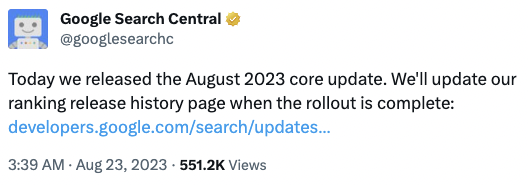
Recent Comments