Proudly made and supported in Australia
Local retail business advice from our POS software company: trust your data
Our purpose is to empower local retailers to thrive. Sometimes, that can be challenging when the retailer does not agree with the path indicated in their business data.
It’s true that if you are unhappy with how your business is performing then change is the only option for if you keep doing the same thing, you will experience the same results. In this short video from a few months ago our CEO explores this topic from a range of perspectives.
Tower Systems is a small business focussed POS software company developing, and supporting POS software for niche specialty retailers.
POS software for barber / hair salon tracks sales easily
We are grateful to supply our POS software for barbers to another business in this specialty retail space.
We love that there is no fee from you based on what we sell, the owner told us. That’s why we are switching POS software because what we have at the moment we have to pay a fee to them for every sale.
Tower Systems POS simplifies sales tracking for barbers and hair salons. With our user-friendly software, you can:
- Ring up sales quickly and easily. Our intuitive interface allows you to add services and products with a few clicks, keeping queues moving and clients happy. You have complete control over what products are on the main page – helping you to saver time.
- Track sales by service and stylist. Gain valuable insights into which services are most popular and which stylists are generating the most revenue. This data can help you make informed decisions about pricing, staffing, and promotions. The flexibility in the Tower setup for barbers helps people save time.
- Generate detailed sales reports. With the Tower POS software you can expect a clear picture of daily, weekly, monthly, and yearly sales performance. Use these reports to identify trends, set goals, and track your progress.
By automating time-consuming tasks like sales tracking and inventory management, Tower Systems POS frees you up to focus on what matters most – providing exceptional service to your clients. You’ll have more time to build relationships, perfect your craft, and grow your business.
Inventory in barber shops and hair salons is too often neglected. The Tower Systems POS software can help.
- Real-time stock tracking: Gain instant visibility into product inventory levels. Track usage by stylist or service to identify trends and optimize ordering.
- Low-stock alerts: Never run out of popular products again. Set up automated alerts that notify you when inventory dips below a certain level. This ensures you can maintain a well-stocked salon and avoid disappointing clients.
- Purchase order management: Simplify the ordering process with tools that make it easy. Send orders directly to suppliers. This saves time and reduces the risk of errors.
The Tower Systems POS software also has the benefit of NOT having a charge as a percentage of each transaction value. This is another Eason local barbers call to explore our POS software.
POS software integration for international barcode lookup saves time for small business retailers
Retailers are loving the international barcode lookup integration in our POS software. This connects with a respected worldwide database of product barcodes and provides excellent access to descriptions and much more: improving data accuracy, saving time and enhancing in-store and online product engagement.
Here is how we train our POS software customers on how to use the POS software integrated international barcode lookup facilities:
Like all of our POS software customer training videos, we also provide a transcript for those who prefer to read. It is time coded to match the video. here is an example:
0:00 My next favourite integration with Retailer is Barcode Lookup. Barcode Lookup is an online database of barcodes, their descriptions, their web descriptions or extended descriptions, images, classification information such as brand, manufacturer, dimensions.
0:15 It’s massive. Now over the time that we’ve integrated with Barcode Lookup, it’s grown from 100 million records right through to today at time of publication nearly a billion records.
0:26 That’s massive. So, what can it do? Well, Retailer can integrate with it and pull data down when you create a product or choose to update a product with data from that website.
0:37 Let’s have a look. The very first thing you’d want to know is how to sign up and how to get it working.
0:41 So, you should always read our knowledge base articles. Which will be linked to this video down below and it goes through the entire sign up process and how it works.
0:49 So, just follow the article and go from there. If you want to have a look at the website, we even have a link to the website and this is it here.
0:56 So, you can see right now 978 million people products exist on this site. to give you an example, I’ve got a few items here.
1:05 I’ve got a package of um electrical tape and a box of glasses cleaners to clean my glasses. I’ve done a little search on those and believe it or not, here’s my glasses cleaners and this is the description that it’s going to pull down from the site.
1:17 It will pull down the menu. Manufacturer information and it’ll also pull down this extended description and put that where I choose to put it.
1:25 There’s only one attribute to go with it, which is an MPN or a manufacturer’s product number. And these are all the images that it will pull down with it.
1:33 If we go look at this. The electrical tape pulls down this description one by three meter PVC electrical tape and has a much better description to explain what it comes what it’s all about no classification information with this one and then I’ve got my three pens so we’ve got the the blue tip which
Be sure to watch the video and check out the transcript to the right side of the page.
This video is another from our growing library of training videos for retailers using our POS software.
POS software ChatGPT integration helps retailers generate awesome product descriptions to drive online sales
Here’s an example of the awesome training videos we provide POS software customers. This one explains the ChatGPT POS software integration and shows how it can be used.
Now, if you’d rather read what is covered in the video: there is an awesome transcript provide on the righthand side. This is broken down by timing in the video. here’s an example:
0:01 Using ChatGPT to generate web store descriptions is by far my favorite tool in Retailer at the moment. It makes it really easy to get nice cool descriptions that work really well and you can even customize how it actually functions.
0:14 So first and foremost there’s going to be a link to the advice sheet on ChatGPT and using it. So here it is on the Tower Systems website.
0:22 I highly recommend you read it because it does change when there are things that occur with ChatGPT that change. For an example I will be addressing this particular point in this video where Yep.
0:33 Default model selected in Retailer doesn’t work, but long story short read the advice sheet, follow it. It’s going to be really good. 0:40 I’ll give you a brief rundown on doing it. So first you need to sign up to ChatGPT. I’ve already done that and then you need to create an API login key.
0:50 The next thing you should also do is make sure you do put in some payment details in there because it will not generate any API details if you don’t have payment details in there.
0:59 Why? Well they give you $5 worth of credit to start off with, um but they won’t actually generate anything if they’ve got nothing to pay.
1:05 Pay for later when you run out of that credit to top it up. So you’ve got to put some billing details in there. 1:11 Anyway, step one. Let’s get a API key. So we get to the chat GPT website and here on the left.
1:19 I’ve got API keys in here. If you can’t see it, just bring your mouse over to the very left side and API keys will be there and we need to create a new secret key. 1:26 So I’m just going to call this retailer. It’ll then ask you to verify that you’re a human and you just do a little puzzle.
1:33 It’s a nice fun one. Make the object here point in the direction of the hand. Love it. And you then have your key.
1:42 Now you get your key, you copy it and inside retailer, we go to setup API connection. Scroll on down to open AI.
1:53 Which is about halfway down and you put your key. In there. Save it. That’s step one of the steps in retailer.
On the page with the video you can see the whole transcript.
Comparing Square POS to Tower Systems POS software
There is no point in comparing Square POS software to the Tower Systems POS software as they are two very different products created for very different purposes.
Tower Systems offers feature-rich POS software for local independent specialty retail businesses that want a software partner to help way beyond tracking sales and inventory, transacting EFTPOS payments and connecting to an online store.
Square does these things. It was created as a platform for easily capturing sales data from anywhere. It does that well.
Tower Systems is an Australian software company making POS software for local specialty retail businesses in Australia, New Zealand and nearby. As a local company we pay taxes locally, hire locally and engage with the local community.
Square is a massive overseas corporation. We don’t know their tax arrangements. We also done;t know where their software is made and supported from.
At Tower Systems every customer matters, every customer has direct access to us.
At Square, they charge as a percentage of each sales transaction. At Tower Systems you pay a low monthly rental fee.
Square serves more than 2 million businesses. Tower Systems serves 3,500+. Every customer is vitally important to us.
Let’s compare the software. We can really only speak to Tower. Here’s some of what we offer in our specialty retail software:
- Sell by length or weight.
- Track products by variants: colour, size and style.
- Manage repairs: internal and external.
- Sell secondhand goods.
- Do product valuations.
- Support club pricing for local group members, like school families.
- Age check for appropriate products.
- Handle special orders for customers.
- Manage LayBy or link easily with buy now pay later.
- Sell from in the shop, from a truck, from a local market, anywhere.
- Connect with Shopify, Magento, Big Commerce, WooCommerce.
- Integrate with ANZ, Commbank, Westpac, NAB, Tyro and plenty of other local payment options.
- Link electronically with suppliers.
- Integrate your roster: Tanda, deputy and Planday.
- Manage product delivery locally.
- Integrate with Allotrac for enhanced delivery management.
- Integrate with book database for bookshops.
- Manage product returns to suppliers.
- Handle the sale and billing of subscriptions.
- Link to TheLott for selling lottery tickets.
- ChatGPT integration for smart product descriptions.
- International barcode lookup for easily finding product details.
- Target customers based on past purchases.
The Tower Systems POS software does so much more than what is on this list. It is comprehensive POS software that is regularly enhanced in a process that is transparent and engaging with customers. Local small business retailers get to have a say in software enhancements.
So, how does the Tower Systems POS software compare with Square? Take a look for yourself. Have a demonstration of both products. Compare them side by side. Dao this while completing the type of transactions that matter to you for your business. Bring to the demonstration a list of what matters to you for you and your business.
The critical thing is that you choose software that serves your needs, software that is a solution for your business. If Square is that software, go for it. If Tower Systems offers that software, go for it. The key is for you to make an informed decision and that starts with you comparing Square software with products like POS software from Tower Systems.
Lighthouse
No, retailers don’t have to pay their software supplier a percentage of each sale
Busting a myth: Local Small Business Retailers Don’t Have to Pay Their POS Software Supplier a Percentage of each Sale
The point-of-sale (POS) system is usually lifeblood of any local retail shop: managing sales, connecting with suppliers, tracking business performance, feeding the accounting system, and more. It’s job is to help manage the business, to help it be mor efficient and successful.
POS software is a tool.
When a garden landscaper buys a rake, they don’t pay the supplier a percentage of what they are paid by their customers.
When a restaurant buys a new grill they don’t pay the grill supplier a percentage of what they make from each meal they sell.
When a ride-share driver buys a new car, they don’t pay the car maker or car seller a percentage of what they make from each passenger ride.
There are some POS software companies that charge retailers a percentage of each sale the retailer makes. It’s like a tax on each sale. They can be clever though in that they say it’s a payments platform cost, even though the cost of the payments platform to the software company is much less.
But when it comes to pricing, some retailers might be under the impression they’re stuck paying a percentage of every sale to their POS provider. Not so fast! Let’s break down the different POS pricing models and how you can find a system that fits your budget without eating into your profits.
Here are some pricing models for software:
- Monthly Subscription: This is a common option, with a flat monthly fee that gives you access to all the POS features you need. This is a good choice for businesses with predictable sales volume.
- Tiered Pricing: Some providers offer different subscription tiers with varying feature sets and price points. This allows you to choose a plan that best suits your business size and needs.
- Transaction Fee Structure: This model charges a fixed fee per transaction, often combined with a monthly base fee. This can be a good option for businesses with high sales volume or a lot of small transactions.
Only old-school software companies get you to pay for everything upfront. Here at Tower Systems we stopped that five years ago. The world has changed and how you pay for your POS software speaks to that.
The best POS pricing model for your business depends on several factors, such as your sales volume, the features you need, and your budget. Here are some tips for choosing the right system:
- Shop Around: Don’t be afraid to compare pricing models from different POS providers.
- Consider Your Needs: Make a list of the features that are essential for your business and focus on systems that offer those features at a competitive price.
- Ask About Hidden Fees: Be sure to factor in any additional fees, such as set-up costs, per-user fees, or early termination charges.
If you are looking for POS software, start with what the software does. Look for the right fit for your needs. Once you have found it, then consider the pricing model. However, it is vital you are aware of the total cost of ownership, including any percentage charged on each transaction.
The best customer service is experienced when you get to speak to a human and here’s why
We’ve all been there. You punch in the numbers based on the menu options they provide, you think you’re at the right place and it turns out you are no, so you have to start again. Or, you say what you are looking for, and the computer on the other end thinks you have said something else. Or, you send an email like they want and there is no response, ever. Or you use their customer service chat bot that provided a response that bears no relation to your query.
Accessing customer service today has become messy as plenty of companies seek to save money on this most vital part of their business.
Real-life situations rarely fit neatly into pre-programmed options that companies dictate.
Real-live situations like we encounter at our POS software company start with a conversation, often some distance from an error message or a description of the actual query.
There is the issue of local slang, too. An Aussie customer service rep, on the other hand, can understand the nuances of your situation, whether you’re having a “shocker” with a faulty product or your internet’s gone belly-up. They can grasp the emotions behind your enquiry, be it fair dinkum frustration or a bit of larrikin humour, and tailor their approach accordingly. This not only gets you the solution you need faster, but it also shows that the company values you as an individual, not just another barbie on the snag.
There’s a certain comfort and level of trust that comes with interacting with a human, especially if they are in the same country as you. A friendly voice with a hint of a Queenslander twang or a broad Melbourne drawl can go a long way. A skilled customer service rep can build rapport with you, crack a few jokes, making the experience more positive. This is especially important when you’re dealing with a complex issue that may not make sense to you. Having someone who can empathise with your situation and actively work towards a fair dinkum resolution makes a world of difference.
The Power of Flexibility and Thinking Outside the Box
While chatbots and automated systems can be great for handling frequently asked questions, they often struggle when faced with unexpected situations. A human rep, on the other hand, has the flexibility to think outside the shearer’s shed and come up with creative solutions. They can access a wider range of information and resources, and use their judgement to find the best course of action for your specific needs. This can save you time and frustration, and leave you feeling like your problem has been genuinely addressed, not just swept under the barbie.
A human on a help desk can agree with out that something does not make sense. A bot is unlikely to do that. A computerised phone system won’t even let you get that far.
Sometimes, a simple apology or acknowledgement of your frustration can go a long way. A human customer service rep can offer that human touch, a sense that someone genuinely cares about your experience, whether you’re a bloke in the bush or a city slicker. This can turn a negative interaction into a neutral, or even positive, one. After all, when you feel like you’ve been heard and understood, you’re more likely to be a loyal customer and sing the company’s praises down the pub, not whinge about it to your mates.
Technology can certainly play a role in customer service. Here at Tower Systems though we make talking with a human easy, in any part of the company. We publish direct email addresses and phone numbers for different team members in the company from help desk, admin, accounts and the leadership team. This is important to us when we are customers, we know it is important to our customers.
It is a differentiator for our POS software company. Access to us is easy and content we publish is fresh. This speaks to our relevance in 2024 we think.
If you are tired of local community group donation requests of your shop, this may help
Requests from schools, charities, and other local community groups can be a challenging for local small business retailers. They are often made by people who have never shopped with you and may never shop with you.
Guilt is a powerful emotion, and some representing charities and community groups know this. Take a beat and think through how you want to handle such requests in advance of them coming your way. If you have a process you can deal with the requests consistently and with less stress.
Here’s our advice for local small business retailers on handling community group donation requests:
- Manage your philanthropy like any business activity. Decide how much money you’re willing to donate each year, and then stick to that budget.
- Get on the front foot. Write to community groups at the start of the year and ask them to submit a proposal if they’d like your support. This way, you can choose the groups that are a good fit for your business and your community.
- Support the groups that support you. Look for groups that have members who are also your customers. This way, you’re helping both the group and your business.
- Let your shoppers choose. If you offer discount vouchers, you could let customers donate their vouchers to a local group. This is a great way to get your customers involved in your community giving.
- Reward engagement. You could offer a discount to customers who are members of a local group. This would encourage them to shop at your business, and it would also support the group. This is critical advice. There has to be a commercial benefit for your business if you are to be able to help these community groups into the future.
- Educate groups about good engagement. Let groups know that you’re looking for ways to work together to benefit the community. You could ask them to do things like promote your business on their social media pages, or write about you in their newsletters.
- Write about your engagement. Once you’ve chosen the groups you’re going to support, write about it on your website and social media. Don’t be boastful or arrogant, be grateful. This will help to raise awareness of the groups, and it will also show your customers that you’re committed to giving back to the community.
Remember, your giving should serve both your heart and your business. By following these tips, you can make sure that your donations are a valuable investment for both you and your community.
Here are some additional tips:
- Be clear about your expectations. Let groups know what you’re looking for in a partnership, and what you expect from them in return.
- Be professional. Even if you’re dealing with a small community group, it’s important to be professional in your dealings with them.
- Be grateful. When a group partners with you, be sure to thank them for their support.
By following these tips, you can build strong relationships with community groups and make a real difference in your community.
…
Why this advice from our POS software company matters: Every day we connect with small business retailers about their businesses, through our help desk, in sales situations and elsewhere. Owning and running a local small business retail shop is challenging, time-consuming. Coming up with fresh ideas is hard. It’s necessary though. The ideas we share here are things we have tried, and found to work.
Tower Systems adds more POS software training videos for local small business retailers
Retailers are loving our growing library of training videos. With more than 150 new videos released in the last six months, our retailer customers have access to easy ti access and understand training that can add terrific value to what they achieve from using our POS software.
All of our customers have access to these videos. Plus, they can share links with staff. This is especially helpful when new staff join a business – they can learn efficiently and receive consistent advice on how to use the parts of the software with which they will interact.
Here is an example of the type of training videos on a topic thread. These relate to our Stock manager tool, a tool for efficient management of stock data in our POS software.
- 🎬 Stock Manager – Introduction
- 🎬 Stock Manager – Editing
- 🎬 Using Stock Manager to Link and Add Variant Details to Items in Bulk
Our customers have access to settings for the playing of the videos. For example, they can speed them up, plus them and more – to suit their own engagement experience.
The video training library has already expanded significantly in 2024, adding more value to what is available for our POS software customers. We are proud of the differentiation the video training library offers.
How local retailers can win more from work from home now we know it’s here to stay
Work from home is now a permanent fixture of work. What accelerated as a result of the Covid pandemic is here for the long haul. It is so established that there is a generation that only knows this type of work.
Work from home is loved because it frees time for what people love, improved health options and gives those engages in it more control.
This shift in work culture is an opportunity for local retailers to attract and retain customers in their neighbourhoods. By understanding the needs and preferences of a work-from-home (WFH) population, local businesses can become an integral part of their daily lives.
This is true in almost any business type. As a company that makes software for local retailers, we ourselves are invested in helping local retailers leverage the work-from-home opportunity.
Local businesses are themselves a form of work-from-home for many of the retailers. This is an opportunity for those businesses.
Capitalise on Convenience:
People working from home crave convenience. Gone are the days of dedicated lunch breaks and after-work errands. Local retailers can bridge this gap by offering:
- Delivery and Click-and-Collect: Offer delivery partnerships or a click-and-collect service. This allows customers to browse online during breaks and pick up their purchases on their way home. Partnering with delivery apps can further expand your reach.
- Extended Hours: Consider staying open a little later on weekdays to cater to the after-work crowd who might not have had time to shop during the day.
- Services. Copying, emailing, suppliers and more. Depending on the nature of the work and infrastructure required, local retailers can service this.
Embrace the “Workcation” Vibe:
Many WFH professionals are blurring the lines between work and personal life. Local cafes and restaurants can cater to this by providing:
- Comfortable Workspaces: Retailers with space can offer designated work areas with good Wi-Fi, comfortable seating, and access to outlets. Create a “workcation” atmosphere with ambient music and ample natural light. We can see this working in any type of business, not just cafes.
- Meeting Rooms: Provide small meeting rooms that can be booked for video conferences or team brainstorming sessions.
- Loyalty Programs: Reward frequent customers with loyalty programs that offer discounts.
Become a Community Hub:
Working from home can sometimes lead to feelings of isolation. Local retailers can foster a sense of community by:
- Hosting Events: Organise after-work social events, workshops, or networking opportunities. This not only attracts customers but also builds a sense of belonging.
- Partnering with Local Businesses: Collaborate with other local businesses to offer joint promotions or host pop-up shops within your store. This creates a more dynamic shopping experience and fosters a sense of community spirit.
- Supporting Local Causes: Partner with local charities or groups and donate a portion of proceeds or host fundraising events. This builds goodwill and connects you to the heart of your neighbourhood.
Leverage Technology:
Technology plays a crucial role in reaching and engaging with WFH customers:
- Strong Online Presence: Ensure your website that is easy to use on any device. Showcase your products, highlight your services (like delivery or click-and-collect), and ensure your online store reflects current stock levels.
- Social Media Engagement: Be active on social media platforms like Facebook and Instagram. Post content relevant to work-from-home participants.
- Local SEO: Optimise your online presence for local search. Use relevant keywords and make sure your business information is accurate across all online directories.
By embracing the work-from-home trend and adapting their offerings, local retailers can become a natural extension of the lives of their neighbourhood customers. Building strong relationships with your local community and offering convenient, personalised experiences will ensure your business thrives in the era of remote work.
Now, how does our POS software help? Work-from-home has changed what people buy, and when they buy. Our POS software can track and identify this for you. It can also connect to a website for easy shopping by locals.
Our POS software made for local retailers helps them embrace the local work-from-home community.
We are thinking about work-from-home today because where we are, in Victoria, Australia, it is Labour day, the public holiday declared for celebrating the achievement of the 8-hour day by unions. It is a day off related to work.
Tower Systems is a good alternative to Lightspeed and here’s why
Tower Systems develops software locally for local retailers in Australia and New Zealand. Our customer service is local too.
Our focus is solely on local small business retailers.
We have no requirement as to the payments platform you use. We don’t charge a percentage of each transaction.
We’re not chasing big businesses. We’re not chasing massive franchise networks.
Every customer matters.
No business is too small.
We believe in human-to-human contact. You can easy call us, or email. Humans respond.
Every one of our POS software customers gets to vote of software enhancement suggestions. Our consideration process is transparent and accessible to those who care about this.
Are you a Lightspeed user frustrated with their recent push towards their own payment processing platform and the associated fees? You’re not alone. In our direct experience, many Lightspeed software customers are looking for alternatives that offer more freedom and flexibility.
Tower Systems could be the aternative to Lightspeed you’ve been looking for.
Here’s why Tower Systems stands as an alternative to Lightspeed:
- Freedom of Choice with Payment Processing: Unlike Lightspeed, Tower Systems doesn’t restrict you on your payment processing solution. You can choose the EFTPOS platform that best suits your needs and budget, without incurring any penalty fees.
- Focus on Retail Expertise: Tower Systems is a specialist solution for niche retailers, including jewellers, garden centers, toy shops, bike shops, game shops, fishing and outdoors shops, gift shops, produce businesses, firearms dealers, music shops, coin dealers, and pet shops. The Tower Systems POS software is designed with the specific needs of these businesses in mind, potentially offering a more tailored user experience compared to Lightspeed’s broader approach.
- Competitive Pricing: While a direct cost comparison requires investigating both vendors based on your specific needs, Tower Systems positions itself as a budget-friendly option compared to Lightspeed, especially if you factor in the potential savings from choosing your own payment processor.
Ultimately, the best POS system for your business depends on your specific needs and priorities. Tower Systems offers a strong alternative to Lightspeed, particularly for those seeking more freedom in payment processing and a potentially more specialised feature set for certain retail sectors.
Do your research, compare the functionality of different software products. Learn about the total cost of ownership. Understand any costs associated with transactions in your business.
If you are Lightspeed customer, what Tower Systems offers may be of use to your business. Our promise is that we will not pressure you to choose us, ever.
Indie retailers: make every day your payday
Why we Think Shark Tank Sends the Wrong Message to Small Business Owners
Shark Tank is an award-winning show where entrepreneurs pitch ideas to a panel of wealthy investors. The focus is often around the opportunity for scaling the pitched business, as if this is the key measure of success.
A profitable small business is likely to be more satisfying for the owners than a business pursuing scale.
Chasing scale is risky, and expensive. The ones who make money from the pursuit of scale are service providers along the way: speakers, authors and gurus who talk up scale, consultants who ‘help’ others scale and myriad businesses engaged in helping businesses scale.
There is an industry that supports scale because it is profitable for them. We’d put Shark Tank in the mix here.
We get that some people start their businesses to be uber successful so they can sell for a high price.
We are more interested in people who start a business because of a belief in what their business will do, what it does for and offers others, how lives benefit from and because of it. Often, these businesses are small, local.
The obsession on Shark Tank with profit and scale gives would-be entrepreneurs the wrong message. We’d rather see a show about local small businesses that make a difference locally. The thing is though, it may not be watchable TV. It may not have the pot of gold allure.
We need to celebrate successful local small businesses. The owners of those businesses are likely to be happy, satisfied.
Tower Systems serves local small business retailers. We are grateful to serve thousands of them, helping them be efficient, profitable and enjoyable. We see the value they bring to local communities every day and the employment they offer so many. In these businesses we see a terrific contribution to the economy.
Local small business retailers are vital to local towns. They make a difference. Kudos to them for this.
Stocktakes are unnecessary in retail thanks to smart POS software tech.
While our Tower Systems POS software for small business retail has stocktake facilities to enable fast and accurate counting of inventory, it really is necessary for businesses to do them at the end of the financial year. The better approach is to:
- Track all inventory arriving in the business at the point of arrival.
- Track all sales, at the point of sale.
- Track all returns at the point of return.
- Spot stocktake parts of the business to get a read on theft.
These things alone, done with consistency and accuracy will provide the business with a stock listing, what you’d usually get from a stocktake, that is accurate for your financials and accurate for your taxation return purposes.
By having a consistent approach to stock management at all appropriate gate points in the business and doing this work daily on stock movements, you negate the need for end of financial year work. This saves time, labour cost and results, actually, in more accurate business data.
Stocktakers, of course, will criticise this as this post makes the point that they are not necessary. the thing is, their manual processes, have been found to be inaccurate and, often, inappropriate.
For those who do want to do a stocktake, we make stocktake easy.
No, we are not talking about cutting corners or avoiding important and vital work for the business. Rather, we have a stocktake process that could save you time and help you know what you need to know today.
While doing a stocktake of the whole business is the traditional way, if you break it up and do sections of the shop when it suits, you could, through a rolling stocktake process, have more accurate data with a lower labour cost for the counting of stock.
The Tower Systems POS software lets you do part of the shop if you wish. That could be a shelf, an aisle, a section of the shop or even a single item. Of course, you can do a stocktake for the whole store too.
By doing a stocktake of a section or segment of the business, you can concentrate on high moving items, items more likely to be stolen or for some other reason. You can also schedule these sectional / spot stocktakes in a way that suits your labour availability. Finding half an hour to do a section in a daily roster could save the business money compared to bring people in especially to stocktake.
Having worked with 3,500+ local retail businesses for many years and participated in many stocktakes across a variety of product categories, our advice is that the rolling stocktake approach is usually more time efficient and financially beneficial to a business. This approach does provide you an earlier indication of possible theft challenges.
Good POS software gives you stocktake flexibility and this helps you drive value for your business.
Now, some quick fire stocktake questions, which we answer from the perspective of the Tower Systems software.
Can my shop be open while I stocktake? Yes.
Can I stop and start the stocktake? Yes.
Can I use multiple terminals to stocktake? Yes.
Can I use a hand help PDE or PDA? Yes, many brands are supported.
Can I use a laptop? Yes.
How long will it take? It all depends on your products, store layout and staff training. Time improves as they go usually.
How often should I do a stocktake? Once a year for the whole business or weekly in manageable time bites if doing the rolling approach.
Will you train us? Yes, we have excellent self-serve and one-on-one training resources and options.
Our advice to local small business retailers about stocktake is ditch the end of financial year grind, manage stock better through the year and you will make better business decisions through the year as a result.
A retail theft story that does not end well
I DON’T BELIEVE YOU.
That’s what a retail business owner told us years ago when we told them that employee theft had cost their business more than $100,000 in the previous 12 months.
When we asked who worked four specific shifts each week and who had two weeks off a month prior, they knew we might be on to something, but since th person in question was family, they trusted them more than they trusted us.
The thing is, data are facts, they don’t lie.
PROVE IT.
They told us to prove it.
We asked for more data, dug deeper, and proved it, expect that the amount that had been stolen went up the further back we looked. We showed them that $350,000 had been stolen from the business through systematic actions and because they had given the employee full security access and because they id not use the theft tracking tools in the software – and the employee knew this.
This all started because of what they thought was a bug in our software. There was no bug.
It ended with the police laying charges.
Our POS software collects data that can be analysed to look for patterns of use that could indicate theft behaviour.
In a typical independent retail business, theft costs between 3% and 5% of turnover. Our software backed by our Theft Check service seek to reduce the financial imp[act on the businesses owned and run by our 3,000+ customers.
We are grateful to help independent retailers reduce the cost of theft in their shops.
Helping local small business retailers discover and manage theft situations is just one way we help our retailer community.
Our Australian sales number is 1300 662 957.
Our NZ sales number is 0800 444 367.
WE’RE NOT YOUR AVERAGE POS SOFTWARE COMPANY AND HERE ARE 3 EXAMPLES WHY:
- Dead stock often represents between 5% and 12% of stock on hand in local indie retail businesses. Our software proactively helps retailers identify dead stock and stop making decisions that lead to dead stock.
- We provide a free theft check service where we look at data patterns that can indicate theft. Our evidence has been used by police, prosecutors and accepted ax expert evidence in court.
- Copying big retailers is not smart. Our software offers genuinely unique, and successful, ways you can differentiate to nurture deeper baskets per purchase and more frequent return of shoppers.
Sure, we do the usual of scanning products, tracking sales, supplier electronic invoice import, linking to Xero for accounting and linking to Shopify (and more) for online sales. It’s what we do outside the usual where our retailers can leverage real value, like our insights dashboard.
Retailers should choose the payments platform that serves their business
Payments is a hot topic for retailers, especially local small business retailers. There is a big difference between payments platforms in terms of cost and operational benefits.
Plenty of noise has been made about unified payments, payments integrated with the POS software. Some of the talk has referred to this as groundbreaking.
The reality is that integrated payments was groundbreaking when launched sixteen years ago. It cut keystrokes, cut mistakes, reduced fraud and saved time at the sales counter. Since its launch in Australia in 2008 it has continued to improve.
Tower, software companies like Tower Systems offer unified (integrated) payments wth all the major banks and plenty of others.
We provide retailers with choice.
Being able to choose the payments platform that suits your specific business can result in a payments cost that is a third or more lower than the typical cost.
We have retailers today paying .7% for payments. This is nice and low, and it is via our Tower Systems POS software payments platform.
We don’t lock our customers in. We believe they should be able to choose the payments platform that best suits their needs. We believe that as a POS software company we should make our money from our POS software and not as a percentage of each transaction processed by our customers.
In our opinion, software companies that make money off of each transaction processed by a retailer is wrong, unfair. The retailer has worked hard to win the business. Charging a percentage for the POS software company is like a tax, a revenue grab for a tech business that did not win the shopper in the retail business.
Tower Systems offers:
- Integrated EFTPOS payments.
- Support for all major banks and financial institutions.
- Integrated payments for buy now pay later.
- Time saved.
- less mistakes at the counter.
- Easy record keeping.
- Streamlined workflow.
We have been doing this since integrated payments began. We offered choice then and continue to offer choice today. Our sole focus is to provide access to software retailers love.
Tower Systems is grateful to serve more than 3,500 local small business retailers in Australia, New Zealand, the Cook Islands, Fiji and Papua New Guinea.
TheLott integrated POS software helps retailers manage lottery ticket sales
Tower Systems has offered integration with The Lott lottery terminals since the tech option became available years ago.
This integration between POS software and The Lott makes managing lottery ticket sales easier, more certain, for the retail businesses. sales counter workflow improves as does record keeping. This is a win for any retailer selling The Lott lottery tickets.
Tower Systems is grateful to have assisted with early development and to have maintained the tech to deliver on the needs of The Lott lottery retailers connecting with their smart POS software.
Already serving close to 1,800 retailers in this space, Tower Systems is well established serving newsagents and other types of lottery retailers with its POS software. bringing lottery sales / POS software integration to life adds value to these relationships. It helps these businesses in terms of counter workflow, sales achievement and overall business data integrity. This is good news all round.
Following standards set by Tabcorp years ago, the Tower Systems POS software development team delivered a POS software integrated solution for The Lott that cuts keystrokes and delivers a fresh in-store lottery customer experience. This helps small business retailers to better understand the broader value of lottery product shoppers and to do this without undertaking additional management or data collection work. The data curated through the integration will help engaged small business retailers to further drive outcomes for their business.
Tower Systems has a track record of delivering terrific integrations for retailers using its POS software. Xero, Tanda, Deputy, Planday, Allotrac, EverGreen Connect, Shopify, magenta, Big Commerce, WooCommerce … these are just some of the many integrations delivered, tested and approved.
We work with suppliers and retailers to deliver outcomes that serve all parties to transactions and to do this in a technically professional way, without losing site on small business retailers being our customers and the most important people at the table on projects like this.
Tower Systems is grateful to serve 3,500+ retailers across 16 different retail channels with Aussie made and supported POS software.
Retailers love the POS software / The Lott integration and here’s why:
- Saves time.
- Eliminates manual processes.
- Reduces mistakes.
- helps the business make more money.
- makes balancing the register at the end of the day easier.
- Reduces stress.
If you are a lottery retailer, check it out.
POS software for coin dealers helps in-store and online sales
Tower Systems makes POS software for a range of specialty retail channels, including coin dealers. We have found our POS software has facilities that serve the needs of coin dealers such as serial number tracking, appropriate security levels, age-checking, online store integration, extended product descriptions and free access to international barcode lookup.
The coin dealer POS software also enables dealers to use extended product descriptions, which can be helpful for recording comprehensive details for products.
Being able to track sales by mint is an advantage when comparing the performance of different mints.
A big benefit of the Tower Systems POS software for coin dealers is the handling of secondhand goods – tracking secondhand goods from the moment they arrive in-store. We can also track coins that a coin dealer may hold on consignment for others.
Selling at local markets is easy too thanks to the ability to sell from anywhere thanks to our Roam facility that enables this.
We have also built an online mint coin shop that is connected to / integrated with our POS software for a retail shop we own and run ourselves.
This coin dealer POS software can be demonstrated to anyone interested, to help them assess whether it suits their needs. There is no obligation for this one-on-one demonstration. There is no pressure, we know our Tower Systems POS software for coin dealers is not for everyone. It’s 100% up to you.
Coin dealers are unique and special businesses. Here are some of the ways our POS software for coin dealers helps leverage that uniqueness:
- Rare visit loyalty. The customer visit cycle in coin dealers is infrequent. Our loyalty tools nurture shoppers to provide more value each visit.
- Pre-orders. Easily manage selling products before you have them in-stock. You might be asked to source a piece. These tools help you lock that in.
- Valuations. provide a professionally presented valuation certificate if you offer this for customers.
- Second-hand goods. Track details into a digital register for easy data management and record keeping.
- Leverage buyer and seller interests. Through easy to leverage database management you can connect people through their special interests.
- Buy Now Pay Later and LayBy. Through our software you can have both.
- Repairs management. For those dealers who do repairs or cleaning, track labour and parts for each repair, from the moment of the request. Advise the customer when the repair is complete.
- Group marketing and support. Leverage groups and clubs with offers and pricing. It’s easy to serve multiple special interests.
- Product care. Product care knowledge can be differentiating. Sharing this in a systematic and consistent way can separate your business.
- Serial number tracking. If products have serial numbers, track them.
- Anniversary marketing. Collectors love their coins. Remembering purchase anniversaries can help maintain a connection with collectors.
Our Australian made and supported coin dealer shop POS software does much more than this. Be sure to see it for yourself, live and obligation free, to see if it could serve you and your business.
Tower Systems, proud to be local, for local retailers
No POS software company can reasonably claim their POS software is the best POS software in Australia and here’s why
Managing subscriptions using your POS software
Managing subscriptions, or recurring billing, our Tower Systems POS software can handle it for you. Subscriptions can be handled daily, weekly, monthly or yearly – you choose by individual stock item customer.
A customer can have multiple subscriptions.
You can set different prices for a subscription of a product on a per customer basis. The pricing flexibility of this new POS software integrated subscription solution is awesome.
We think this subscriptions management software in the Tower Systems POS software will be an ideal solution for firearms dealers, computer dealers selling anti virus, Office 360 and similar subscriptions or any business doing any form of regular, locked-in, billing of customers.
Subscription management software helps businesses track manage the sale of subscription-based products. While software as a service (SaaS) is the most popular subscription type that businesses handle, plenty of businesses provide digital and physical products as a subscription model. The new subscription sale facilities from Tower Systems helps retailers in this area.
One popular form of subscriptions is the sale of sample and boxes, sent monthly or quarterly to customers. The Tower software can handle this, making it easy for businesses to offer these and thereby to expand the reach of their business.
The subscriptions facilities in the Tower Systems POS software are available for no additional charge.
While the company has a decades-long history of managing regular orders for customers using its newsagency POS software, the new subscriptions management tools go further for unique products, they have grown out of growth in the Tower Systems user community into new specialty retail areas.
Managing subscriptions and any form of recurring billing can be a challenge in retail businesses as they seek to streamline operations and manage associated labour costs. These new subscriptions management facilities in the POS software from Tower Systems have been tested with retailers in this space and gives resounding support.
Managing subscriptions using POS software without incurring additional costs for additional software facilities sis a big win for local small business retailers. Tower Systems is grateful to be of service to these retailers.
The new subscriptions management facilities were released as part of a regular software update and done so after considerable in-house testing along with comprehensive beta testing.



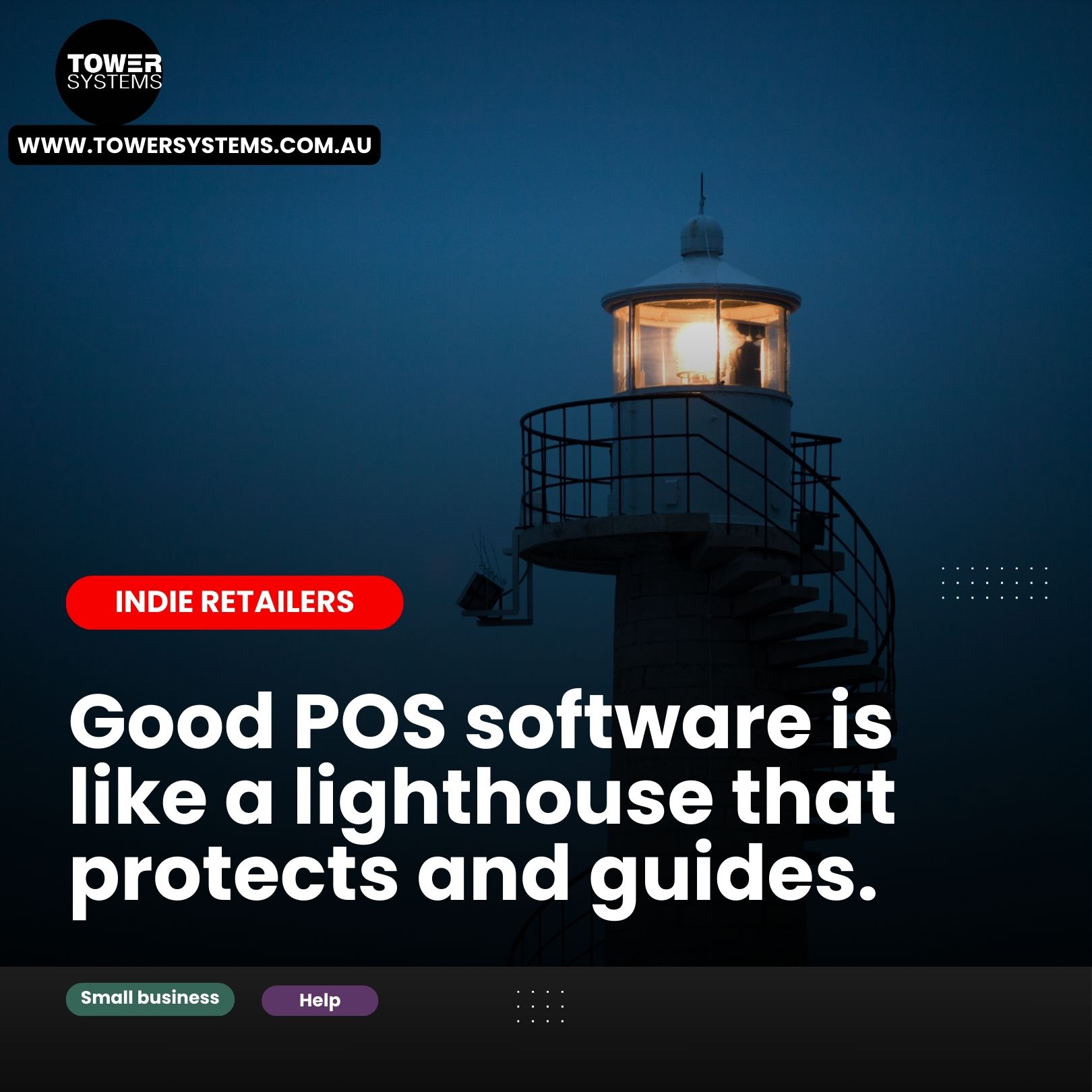

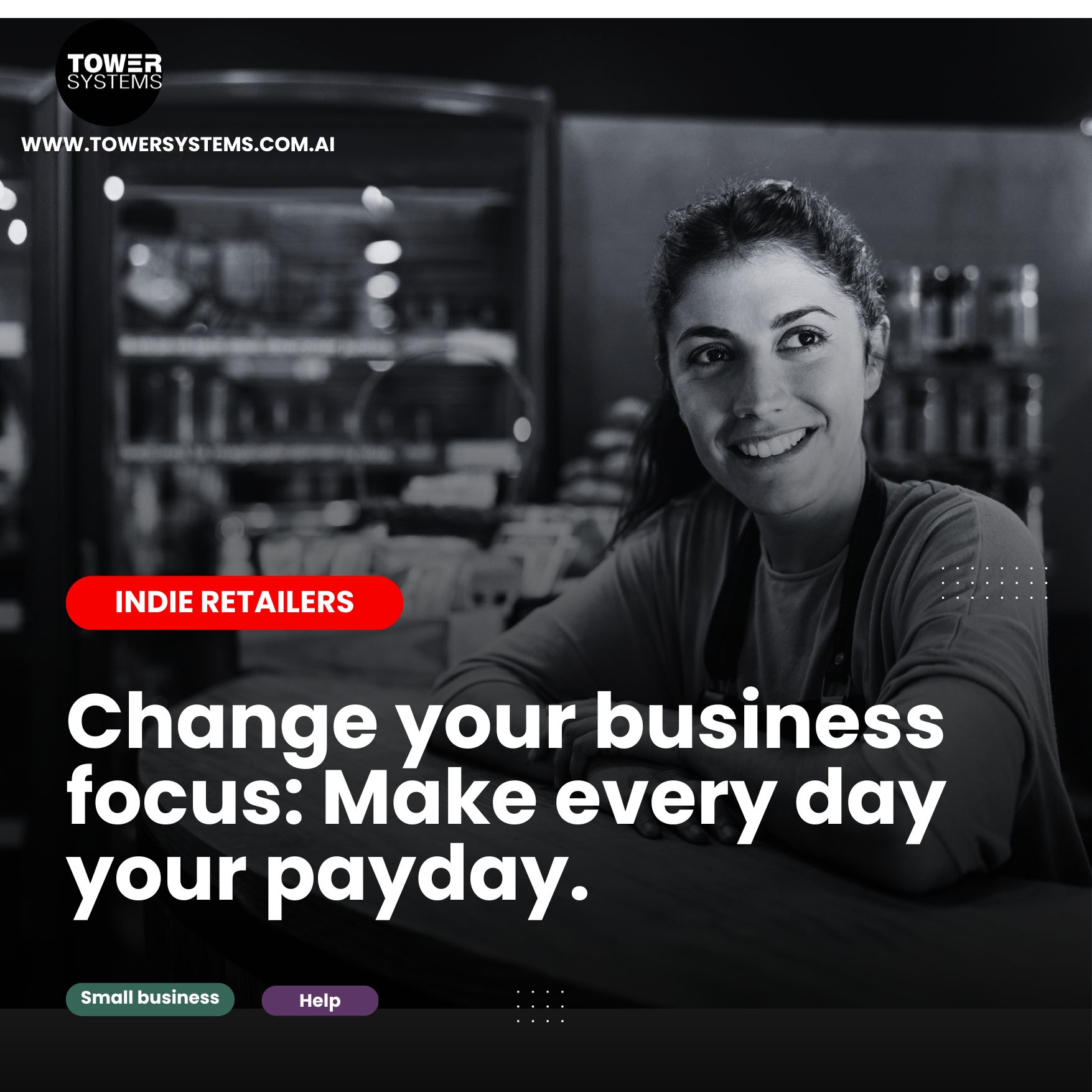
Recent Comments