Helping local small business retailers surf
Learning how to use POS software is like learning to surf on so many ways. It’s about knowing when to push off, which wave to catch, how to balance, how to ride it is and when yo feel exalted.
It’s kinda how we approach training, mentorship and support here at Tower Systems for our 3,000+ local retail business POS software customers.
Every local retail business has different waves, different challenges and opportunities. Every local retail business owner and team member has different skills. We know that a one size fits all approach does not work, that there is no corporate approach you can take to implementing POS software. It’s why our approach is personal, fit for each customer business.
We like the surfing analogy because it reflects the unexpected we see in local retail, the need to be flexible, to read the waves and to adjust accordingly. This is what our POS software helps with, and our training guides local retailers on this.
Tower Systems is not your average POS software company.
Aussie made gift shop software for Aussie gift shops for $159.00 a month, that’s all
The price of gift shop software can be confusing. here at Tower Systems, it’s not. Our gift software software costs $159.00 a month.
That includes GST.
It also includes access from as many terminals as you want.
And, there is no additional cost based on transaction volume.
Also, the price is not dependent on you signing up to any specific EFTPOS provider.
Plus you can cancel any time.
Oh, and you pay monthly. There is no need to pay a year in advance to gat the $159.00 a month price.
And, we almost forgot, the $159.00 a month is in Aussie dollars. There is no exchange rate to tangle with to get this months price.
All those factors matter, if you compare the Tower Systems gift software software with some others.
On top of this, we’re an Aussie company providing Aussie supports with context for your type of business, your local conditions. We understand you and serve you, from here in Australia, in Hawthorn VIC, actually.
Come and join 3,000+ local small business retailers, indie retailers, who already use our software.
It costs $159.00 a month to rent (inc. GST). This includes the software, help desk support (Melbourne based), half a day one-on-one setup and training and access to an awesome knowledge base of advice and help.
You can cancel the rental at any time. There is no lock-in contract, no requirement for you to pay up front for a year. Pay as you go, monthly.
There is no requirement that you use a particular EFTPOS service. We mention this as some POS software companies lock you in on a service with a high price.
Find out more at www.towersystems.com.au/gift.
Watch a demonstration: https://youtu.be/0kArDkAKE4E
From sales to special orders to pre-orders, from Xero integration to Shopify integration, from loyalty that works to easy shopper postcode tracking, from smart ways to pitch shop local to featuring locally made products … our gift shop software is made for gift retailers, made to help you thrive.
We’re not your usual software company. See these videos at our YouTube channel (www.youtube.com/c/TowerSystemsPOS ) with practical business advice:
- 4 things any retailer can do immediately to improve cash flow: https://youtu.be/ODEJ6DYN8mA
- 5 things every retailer should know about their business but are usually not told by POS software: https://youtu.be/XbpKu23eJCI
- Innovative retail in Los Angeles in 2022: https://youtu.be/zUFd1q1vAaU
- Retail trends from Shoptalk US 2022: https://youtu.be/MnZ_M9cYvic
- Helping local retailers shine: https://youtu.be/QV775KyTsBk
We are grateful to serve local and independent small business retailers with awesome Aussie made POS software
Small business retail advice: attracting new traffic
Attracting new traffic, new shoppers, is vital for local retail businesses. Every new shopper adds value to the business today and into the future.
We are always looking for businesses that do this well, in ways not traditional for that type of business. We found one a few weeks ago in Lake Geneva, Wisconsin – the Avant Cafe & Cycle shop. Here is a new video from us in which we explore what we like about what the folks at Avant are doing, what we learned from them.
They offers are well defined, quality and complimentary, yet able to successfully stand along … and that is key to any business attracting new traffic for specialty products or services – they need to be able to stand alone as that strength enhances the value of the combined offer.
Pursuing new traffic is the single most important business management activity for you and your business.
We suggest pursuing new traffic is a meditation point for any local specialty retailer… new traffic, what it is, what it means and how you can attract it.
When you approach any management or strategic activity in your business, think about what this task or activity will do to attract new shoppers.
It is not enough to do something in your shop for that is only seen by people in your shop. What are you doing to promote this outside your shop? … because that is where new traffic is to be found.
This is not something for your suppliers to do. It is up to you. Only you and your actions can attract new traffic.
Pursuing new traffic is about far more than putting new products in your store. Indeed, stock is only one of several steps that are all connected in pursuing new traffic. However, stock is the start. Stocking new lines never offered in the business are the best first step to take to bring in people who do not shop with you today.
What they are doing at Avant is attracting people who love and appreciate good coffee while at the same time attracting local cyclists and people wanting to purchase bikes or have their bikes serviced. Each of these separate areas does well, and they compliment each other.
When was the last time your POS software company sent you a newsletter in the mail?
Yes, mail is so yesterday for many. But, for some, mail is a wonderful way to receive information and advice. That’s what plenty of our local small business retail customers tell us. That is why, here at Tower Systems in mid 2022, we continue to publish a regular customer newsletter in print form, and post it to all customers, free.
This latest POS software customer newsletter is our third for this year. each newsletter includes advice, help and more … designed to help our POS software customers gain more value from using our POS software.
The newsletter gives them something to put on the notice board or to share with others. It gives them something to read anytime, anywhere.
We will keep producing print newsletters as long as our customers tell us they are of value to them. The newsletter is another point of personal customer service.
Each newsletter we send includes this important box of information, reminding our customers of easy contact points:
Tower Systems also sends a weekly customer email with advice and suggestions on best practice use of our software. Plus, we have social media access points as well as direct access for our customers through our website portal. We want to ensure we are where our customers need us to be, when they need us. The print newsletter plays a role in that and we are grateful to be able to produce this and provide it to our thousands of local small business retail customers at no cost.
We see too many software companies, especially POS software companies, de-humanising contact. Retail is personal. POS software, as a retail service, needs to be personal.
The more contact we have with our customers them more we understand the pathway forward for our software.
This matters.
Each time we send out a print newsletter we receive feedback. It is wonderful seeing customers discover something from the print newsletter that we expected everyone to know and understand.
So, yeah, sending a print newsletter is old-school. we are proud to do it and grateful that our customers engage with it. We understand that retail is personal and are committed to offering our customers personal service.
Advice for local small business retailers: be yourself
Tower Systems, our team and working from home
Here at Tower Systems, we are not requiring anyone to return to the office. Our colleagues who want to continue to work from home are welcome to do so.
We’d rather people work from where they are happiest.
We are grateful that for our type of business, a software development and customer service company, we are able to have team members work where it suits them.
Even though our business grew up in the 1980s, 1990s and beyond, when working from an office inquire a formal way was the tradition, we have embraced the opportunity to change. In the first week of Covid we sent everyone home, and have not requested people return since. But, any who do want to return to the office are welcomed.
By being flexible in terms of where people work and even how they work has enabled us to expand our team, with six new roles created in the last few months. none of these roles could have been created in the old approach to working from a corporate office.
Saving commute time, saving on incidental expenses and more makes it easier for people to save, and be happier. Again, we are grateful to be in a position to offer this flexibility to our colleagues. For sure, the company benefits, too … and this benefits everyone.
We’ve read of businesses requiring staff to return to the office, demanding even. We’re not doing that and will not do that. Our position on work from home arrangements is here and locked-in. We like it and our colleagues like it. It benefits local communities, too, with more spending being done by our colleagues working from home, in their home locations, that would have been the case had they been office based. This is good for regional economies.
Retaining good people is challenging in any business situation, even more today. By being flexible as to where people work and how they work, we providing a flexibility that makes the company more appealing we’ve been told, and we like that.
We feel for businesses in CBDs. But the interest in work from home should not have shocked them. There was a move under way prior to Covid, although there pandemic amplified it considerably.
We love helping local retailers find opportunities cities within their businesses
The team is everything in local retail
“I just want to be seen, to be noticed” … how can my local retail business do that, be noticed?
It can be a struggle in local small business retail to be noticed. You can feel helpless, under-resourced, too small to be heard. The negative self-talk can have you doing less, being heard less, noticed less.
In truth, local small business retailers have the best voices, the most authentic voices, the most valuable voices for the local community.
The best way for any local retail business to be promoted is through word of mount and word of mouth depends on customer service and value appreciation.
The Tower Systems POS software helps nurture word of mount. Better still, it helps support the value appreciation. It does this by demonstrating value consistently, at shopper touch points, in ways we see them appreciate, and talk positively about to others.
Our local small business retail helps retailers systemise and structure these activities so that the value of the business can be felt and understood in ways that support the growth of the business through the attraction of new shoppers, thanks to word of mount commentary.
Local small business retailers can compete against big, well-funded, businesses.
The key is to be yourself in what you do, what you offer and how you communicate. This is where the Tower Systems POS software helps as it comes from an understanding of the challenges of local small business retail and the value these businesses offer their local communities. Our software, which is only used in indie retail (no big business) offers subtle platforms for sharing the massages core to the business and ways the business can add value that are exclusive, unique.
Imagine the delight a shopper feels when they are given something unexpected, something they can use right away, something that appreciates their business in your shop that day … and that they have been given this without having to sign up for anything, without having to fill in a form, without having to give any personal details. This is a measure of trust between the business and the shopper. It has the shopper more engaged, more trusting and moire keen for the opportunity.
This is one way our POS software helps local small business retailers provide appreciation that is talked about, mentioned, raved about. We have seen this help bring new shoppers to local retail businesses.
This is one of plenty of ways the Tower Systems POS software can help local retailers be seen, be noticed, and flourish.
Together, we can do this. We’ve got your back!
We are proud to be helping support the largest thank you card give away in Australia with 10,000 Melbourne-designed, Melbourne-made cards being given away
Yesterday, the newsXpress local retail group launched a national Thank You card give away in many of its member retail locations. If you buy 2 cards in many participating store, you are given a Thank You card (and envelope) valued at $6.99.
The card was designed and printed in Melbourne, using environmentally friendly treatments such as embossing and gold foil. This is a local campaign supporting local retail businesses. It helps people share appreciation, to share thanks. It is perfect card for these times.
We know from research that people tend to keep cards, meaning the appreciation recorded in the card lasts for years, decades. It becomes a keepsake, a wonderful memory, something toward the heart for years to come.
Tower Systems is helping with this campaign in a number of ways, from helping to track engagement to guiding the quantity of cards that could be given away based on store level sales analysis. Using our local retailer POS software, retailers are also able to offer subtle call outs reminding customers of the promotion, to put the opportunity of a free Thank You card in front of those who may not have seen it before.
The heart of the promotion is gratefulness. The giving of the free Thank You card at the counter, without asking for any customer details, makes it easy for people to have a way they can appreciate others, to share gratitude. That we can play even a small role in this makes us feel good.
To us, this free Thank You card promotion is a perfect local retail business promotion, a perfect way local retailers can show their difference.
POS software can feel and sound boring, mundane, when, in reality, it can be a glue helping local retail businesses spread love and good wishes. That’s what our software is being used for here. It really does many us feel good in our hearts.
While there is more we are doing to support this campaign than just what we have shared here, we note that it’s one of a range of social responsibility initiatives we have already engaged with this year. We love helping local retailers reach more people through socially engaged and heartfelt projects and campaigns.
Local small business retailers shine when connecting with their community. Giving a Thank You card to someone who has helped you is a wonderful way to nurture community connection.
Oh, and let’s say again, this free card is Melbourne designed and Melbourne printed. You can’t get more local than that!
We are proud to help local retailers stocktake with less stress
Helping do good: Max the Dog for autism support and awareness
We are proud to see how our local retail POS software its used by many local retail businesses to do good in so many different ways, from helping local business thrive to helping them help their local comunuies and more.
Recently, we have been proud to see how our POS software has helped hundreds of local retailers sell Max, a Beanie Boo created to raise funds for autism awareness and support.
Each Max sold raises funds. Max is encouraging other help, too. Max is also playing a part in raising awareness about autism.
We have helped Max reach more people in a few ways: through easy selling online through our Magento and Shopify website connected POS software, through easy finding thanks to Google searches and our online connections and through in-store sale and promotion thanks to platforms for this in our local retail POS software.
In doing this work, we have come, ourselves, to understand why Max was created and the work of a range off charities and organisations involved in supporting those with autism and those who care for them. we are grateful for these learning opportunities cities, to have discovered so much and to be able to help in different ways.
Using our Aussie made POS software, retailers are able to share valuable information when people buy Max, such as the details of local autism support groups and services, and more. Going the extra distance like this is a way local retailers are able to do more for their communities, to help support others and show the value of a genuinely locally owned and run retail business. We have been able to show retailers how they can do this easily, amplifying the reach of the Max campaign, which was first launched in the US by Ty Inc.
It’s one thing for local retailers to offer products as fundraisers and another, one more valuable, for them to go further, amplify the message and encourage more support and engagement by adding the local connections, because, after all, the best retail is local.
In a bg business, Max is a SKU, a barcode, something to sell. In a local retail business, Max is a campaign, for your friend, neighbour or relative. It’s personal. This is the small business difference, the way we can engage to help nurture more valuable and practical outcomes.
Good people are at the heart of every local retail business success
Website advice for small business retailers who want to sell online
Awesome delivery management tools for garden centres, produce businesses and farm supply businesses
POS software that helps local retailers connect with locals
POS software for gift shops: $159.00 a month
Tower Systems offers gift shop software for $159.99 a month. This is POS software made for gift shops, local gift shop0s, small businesses, local businesses … software designed to help them thrive.
Made and supported in Australia, this gift shop POS software is purpose built to serve the needs of these local and loved businesses.
- Get rid of manual books at the counter for LayBys, special orders, stock you need to order and more.
- Cut dead stock and re-order based on data facts.
- Cut theft by knowing what is being stolen.
- Eliminate LayBy and get you paid sooner with buy now pay later.
- Make price comparison harder with bundled packs.
- Easily and consistently pitch locally sourced products.
- Drive community group member engagement with group pricing.
- Get one-time-only shoppers spending more with loyalty tools.
- Bring customers back with reminders on dates important to them.
- Save money on bookkeeping by integrating with Xero.
- Leverage your knowledge on receipts and elsewhere. Sell you.
- Reach beyond your 4 walls with a direct Shopify link / integration.
here’s more about this awesome gift shop PSO software:
When you are ready, we’d love to show you our Gift Shop Software and through that show you answers to other questions you have.
Can I sell gift cards for my business? Yes.
I sometimes sell from a market stall. Can the software do this? Yes, our Retailer RoamTM option manages selling from anywhere.
Does the software handle club member pricing? Yes, this can be a great marketing tool, getting local community group members support the business and fundraising at the same time.
Does the software have a facility for encouraging infrequent shoppers to spend more? Yes, it’s proven to work well at achieving this.
Does the software let me buy in bulk and break up to retail packs? Yes.
Does the software produce WAS / NOW price labels? Yes.
Does the software manage time-based catalogue pricing? Yes.
Can I include product care instructions on the receipt? Yes.
Does the software track where I have stored a box for an item? Yes.
I have similar items from several suppliers. Can I compare suppliers? Yes.
Does the software handle LayBys? Yes.
POS software for spare parts retailers helps manage inventory, reduce theft and save time
Tower Systems is grateful to see its POS software serve spare parts retailers in an often neglected space of retail.
This opportunity has grown out of other specialty retail channels in which we serve. Tower Systems has served bike shops, jewellers and farm supply businesses with spare parts inventory software for many years.
Growing out of our workshop management software, our spare parts inventory software became critical to accurately recording sale and use of spare parts in repairs as well as over the counter to customers.
Offering tracking by brand, use, supplier, barcode, SKU and more, this spare parts inventory software works in a range of situations and businesses. Motor bike businesses, trailer sale and repair businesses, bike shops, jewellers, outdoors businesses, farm supply businesses, pool maintenance businesses … they can all use this spare parts inventory software.
Within the software, you can ember use and care instructions for each product. While this is optional, it offers the business the ability to be more than a seller of products. Selling products with information, intellectual property, can differentiate the business and this is key to return business.
Managing spare parts inventory in multiple locations can be handled. Pricing, too, is flexible with the ability to offer flexibility to shoppers based on purchases and other factors. This is software that has been road-tested in a range of retail settings.
Retailers are able to bundle multiple spare parts together into a package that you sell. This can make price comparison harder. It can also better serve customer needs if some spare parts are always bought with other spare parts.
In addition to managing inventory, this spare parts inventory software offers multiple reporting tools that enable various views of inventory performance. The flexibility in the reporting is useful and a key factor in the software serving needs across several types of spare parts related businesses.
Accessible in-store, online and through a remote POS solution, the spare parts inventory software from Tower Systems is a software solution for many different businesses.
The best way to see if the Tower Systems spare parts inventory software is suitable for your needs is to see it. The company can organise a demonstration easily, when it suits you. Send an email to sales@towersystems.com.au and one our skilled software advisors will get back to you and show you as much of the software as you would like to see.
Tower Systems serves more than 3,500 independent small business retailers across a variety of specialty retail channels. That several of these retail channels depend on spare parts inventory software positions Tower Systems well to offer service to others with this need.
How local small business retailers can make the annual stocktake a thing of the past with smart POS software
Retailers can save thousands of dollars by using the Tower Systems POS software to undertake a stocktake rather than using in an external stock taker as retailers have traditionally used for decades.
It’s easy, efficient and accurate. Any retailer can do this. No external help is needed.
External stock takers often deliver s little outcome except a stock value for the end of the financial year. By using Retailer for the stock take retailers get accurate on-hand data which is vital for reporting on a range of retail performance metrics.
Using your data creates a more accurate result. too often, external stocktakers engage in estimates and assumptions, with the results being less than accurate.
Smart Point of Sale software offers a range of stock taking options from the portable to the hard wired. Regardless of the hardware technology you use, the result is the same: an accurate stock on hand count and value plus updated stock details.
Every time a stocktake count is done using smart POS software you are dealing accurately, often there are anomalies discovered in the stock database. The stock take is a good opportunity to address this. A manual stock take loses this opportunity.
Our recommendation is that once a business has undertaken a full stock take once using their Point of Sale software and if they have good processes around receiving, selling and returning stock, a process of rolling stock takes would serve the business well in maintaining an accurate stock on hand figures.
Through the stock take facilities in our software, our retail partners have access to a suite of tools with tremendous flexibility, allowing a retail store to count in a way which suits their operational needs. many of our customers operate with a program of rolling spot stock takes. These are designed to ensure accurate stock on hand figures in the system as well as identify theft situations.
Expensive and single purpose stock takes can be eliminated from any retail business with the proper use of quality Point of Sale software. Through our advice sheets, training videos, online training workshops and other opportunities, Tower Systems helps its retail customers to access the benefits of accurate stock on hand data.
Some thoughts on considering the federal election in the context of smalll business vs. big business, major parties vs. independents – without the politics
POS software for antique shops, made and supported in Australia
Tower Systems is grateful to offer locally made and supported POS software for antique shops.
There is so much specialisation in this software, so much in the way of facilities that antique shop owners and operators will find helpful, useful. here’s a bit of a Q&A we did for antique retailers …
We sell products on behalf of others. Can the software track this? Yes, the software can report on sales by those you carry antiques for in the business, enabling you to easily calculate your commission.
We carry items on consignment, can the software manage this? Yes, you can track consignment items and report on sales.
We rent access to part of our shop to people who display antiques here, can we charge for this through the software? Yes.
We do not barcode products, can we easily sell items without a barcode? Yes, you decide the level of tracking and reporting you require and that determines the best approach to recording sales.
Can we use the software to print barcodes for products if I want? Yes.
We sell very small items, does the software support barcode labels for these? Yes, we offer a fine butterfly label that you could use on a ring or fine bracelet.
Does the software track the purchase and sale of second-hand goods? Yes.
Can we produce a valuation certificate from the software? Yes. This software is also used by jewellers, who do valuations.
We repair antiques, can the software help in tracking this? Yes, the software has a repairs management facility built in, which tracks components and labour for you.
Can we market to members collector groups or clubs? Yes. You can tag customers as belonging to a club and target market to club members.
Can we track sales to club members to rebate the club as a fundraising opportunity? Yes.
Can you pass on product provenance or care information? Yes, you can load files, images, documents or PDFs for products (information sheets, advice, notices) and have them automatically included in emailed receipts.
Can we do this by text or email? Either, we support both.
Can we look-up historical servicing records for a specific customer? Yes.
Can the software track special or one-off orders for customers? Yes, from the moment the order is placed.
Does the software track product serial numbers? Yes. You have a couple of different ways you can do this.
We sell items by colour, size and style, can the software do this? Yes.
Can we integrate the software with our suppliers? Yes. We have many customers importing stock files and invoices. If you want to provide a supplier a data feed of sales of their product, our software can do this too.
Does the software connect with our website? We partner with Shopify, Magento and WooCommerce and offer direct links to these.
Can we email receipts? Yes.
Can we track where our customers come from? Yes.
Do we have to pay for software on additional computers in our business? No.
Does the software handle LayBys? Yes.
Can we connect with our EFTPOS terminal? Yes. We have a direct link to Tyro and through Linkly we connect to all major banks.
Free stocktake training for POS software customers
Tower Systems started offering its 2022 free stocktake training for retailers using its POS software several weeks ago.
The training available is in video as well as written form. It covers a full stocktake as well as partial stocktake and theft mitigation stocktakes.
By providing baseline video based training, the company offers a consistent starting pout to all retailers, covering everything everyone needs to know.
Every Tower Systems POS software customer has access to the stocktake training, without cost, without any financial commitment requirement. By making access free and easy, the company is ensuring that all customers have the same opportunity to get accurate stock on hand data for their business.
We shot the baseline stocktake training video a few weeks. This shows best practice stocktake advice relevant to 2022. It leverages pas advice and presents it fresh, with content relevant to this year.
Here is some of the advice we published to ur POS software customers previously re stocktake. It reflects more practical advice advice, operational advice.
Take the technology to the stock and not your stock to your technology.
For the process to be as easy as possible you will need a wireless network – vital for OH&S reasons.
The best way to do a stocktake in your business is by using a laptop (or laptops) or tablet computer with a scanner attached. This enables you to do the stocktake live with no impact on sales and absolute integrity of your stock on hand data.
While using a laptop (or laptops) or tablet computer may seem cumbersome, it is our best practice advice for speed, data integrity and the ability to address data issues you may encounter on the shop floor. It enables you to do management work to ensure completely accurate data.
The alternative is to use a PDE. The challenges with this are the many different PDEs and it is challenging to be expert in all plus the PDE counts at that time and you load the data at a later time – meaning a gap in time in which sales could have been done. While PDE software is available for live to data updates, we have seen this be problematic and so we do not use it.
Given the advances in technology, our best practice recommendation is either a laptop of tablet computer as either offers a better solution than a PDE.
We suggest you setup a Laptop or tablet and use Team Viewer or the like to connect in and count this way. This approach means you do not need to purchase an additional software licence for the laptop. Team Viewer is easy to setup. If you do need our help on this there would be a support cost.
For the physical stocktake, we suggest you approach the business aisle by aisle, counting and rearranging stock as you go.

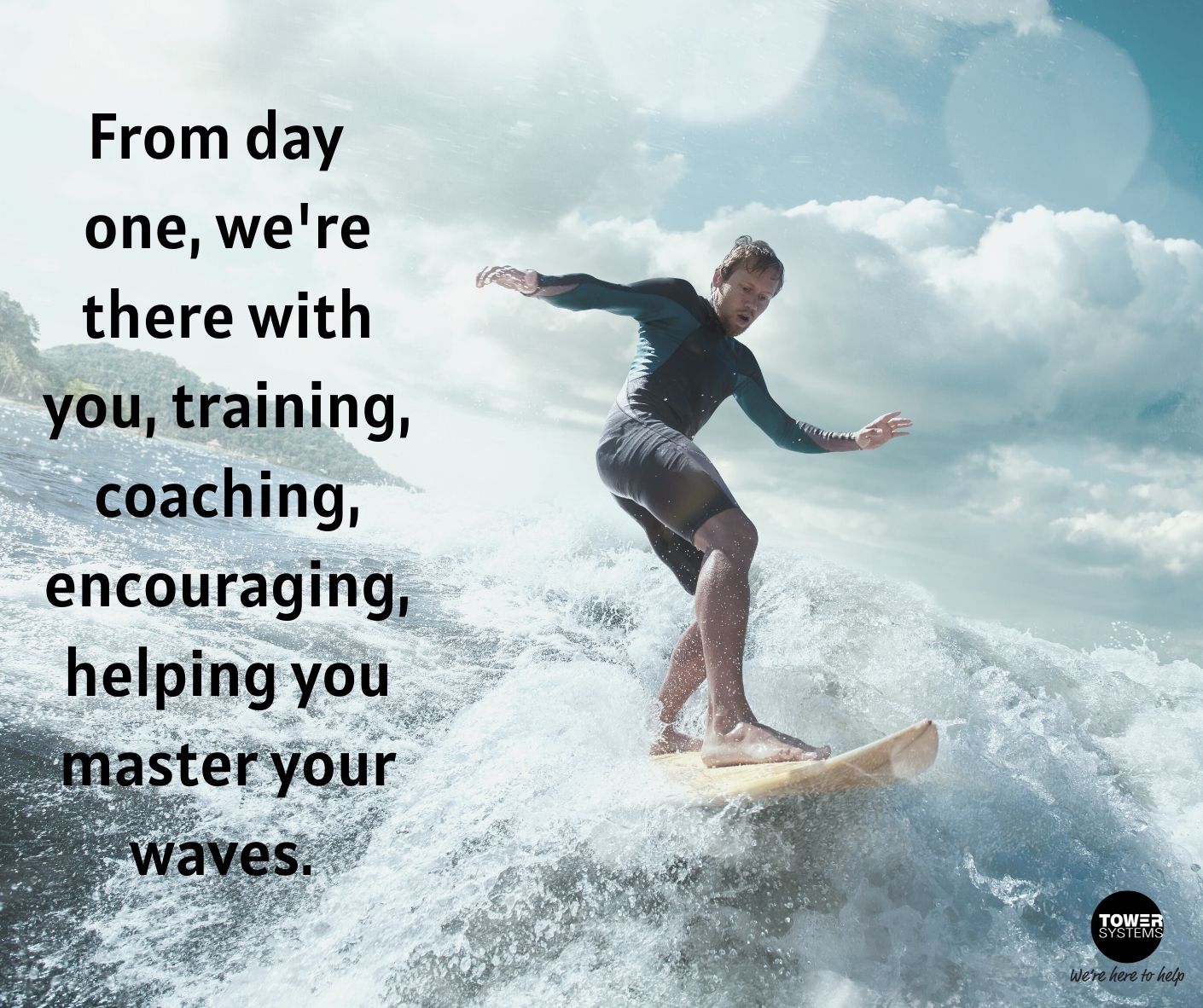
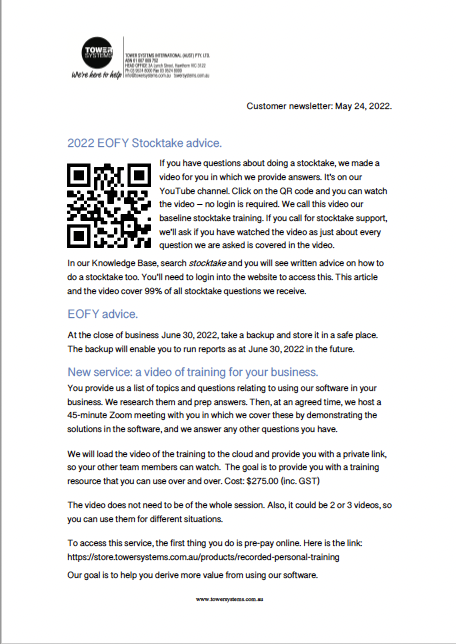










Recent Comments