Retailers switching from one POS software program to another usually want to convert their business data. Rather than saying yes this can be done, our approach is to provide our customers with advice on what can be done and what cannot be done and to explain the processes and the whys.
WHY CONVERT DATA
Converting data from your current software eliminates the need to manually key data into the Tower software. The time saving is considerable. If the current data is good data, the value of bringing that across can be vital to any business.
UNDERSTANDING THE RISKS
Converted data is only as good as the source data.
In other words, if the data in your current system is of poor quality, the quality will not improve in the converted data – unless you clean up the current data prior to conversion.
Simply converting data does not make the data better data. Here is advice on cleaning up the data prior to conversion:
- Delete all stock items you no longer carry and will not carry in the future.
- Delete all customers you have not served in more than five years.
- Delete all supplier details where you no longer deal with the supplier.
WHAT IS CONVERTED
What we convert depends on the software we are converting from. Some software is restrictive, to lock you into it while other software calculates data such as loyalty points live, rather than storing a number by customer.
Here is a list of what we most commonly bring across in a conversion:
- Customer details. Name, address, phone, email.
- Supplier details. Name, address, phone, email.
- Inventory. Description, stock code, bar code, quantity on hand, department, category and supplier.
- Loyalty. Name. ID code / number and points value.
WHAT IS NOT CONVERTED
Due to data complexities here is a list of data we do not convert. We developed this list to ensure we provide to you the best converted data outcome:
- LayBys.
- Sales history.
- Accounting system data.
- Gift voucher balances.
A PRE-CONVERSION CHECK
The best way to be prepared for and certain about a conversion is a pre-conversion check. To do this we would need full access to your data well before the installation. This check will help us see any issues and either resolve them or raise them with you prior to the actual conversion. This check is done at our head office by a senior member of our team.
We will advise you of any issues we encounter during the per conversion check.
THE CONVERSION PROCESS
This is done either on site or at our office during or immediately prior to the installation process as it must be done using up to date data as you switch from one system to another.
The conversion is at a moment in time. In other words, you cannot flip from system to system if you want to have accurate data. Once converted, you are on the new system.
Conversions can take considerable time, overnight, or even longer than a day, depending on the amount of data to convert. Therefore, we encourage you to clean up your data prior to the conversion.
WE DON’T KNOW WHAT WE DON’T KNOW: THE HAND OVER OF CONVERTED DATA
Once the conversion is done and you are advised it is complete it will be important you check the converted data. Check customers, balances, points and other data to ensure you are confident the data you need has been converted.
We say we don’t know what we don’t know as it is true. You know your data better than us, you are better positioned to see mistakes we might otherwise miss – hence our reliance on you checking the converted data.
GO LIVE
Once you have the converted data in our software and are happy with it, you will be advised to run a go live. This sees you enter up-to-date account balances. No line items are entered, only the balance.
TIMING
It is important we know if you want data converted when you order your system from us. We are unable to do the work if it is requested during the installation as we have allocated time for the installation and training only, not for conversion.








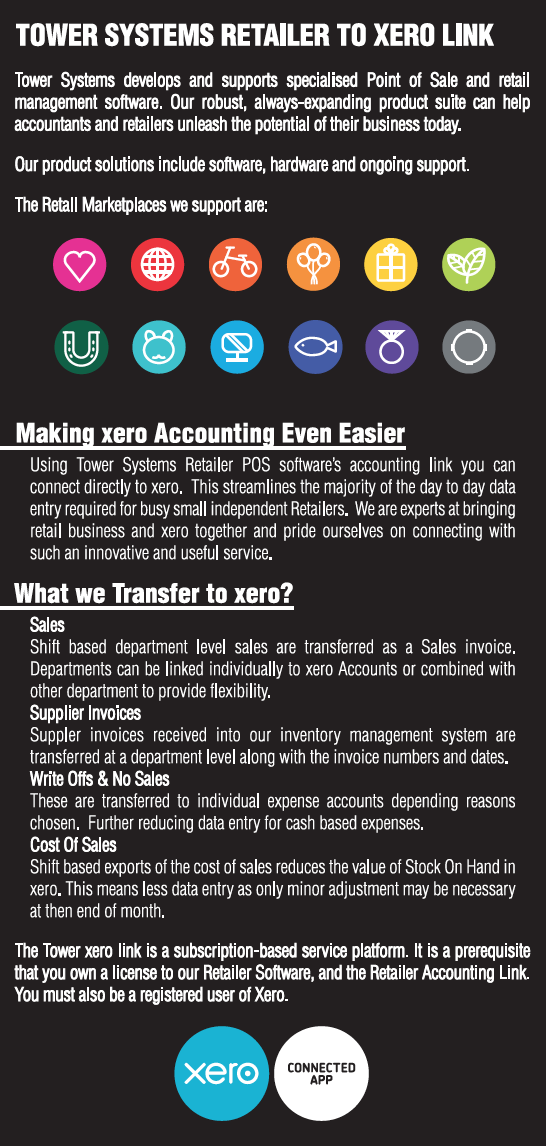
Recent Comments